Yamaha PSR-1000 Support Question
Find answers below for this question about Yamaha PSR-1000.Need a Yamaha PSR-1000 manual? We have 2 online manuals for this item!
Question posted by janugeorge on November 21st, 2013
Problem On My Psr 1000
I own a psr 1000.I unable to switch on my kbd only blue screen and error message appear.Factory set also didnt help.
Current Answers
There are currently no answers that have been posted for this question.
Be the first to post an answer! Remember that you can earn up to 1,100 points for every answer you submit. The better the quality of your answer, the better chance it has to be accepted.
Be the first to post an answer! Remember that you can earn up to 1,100 points for every answer you submit. The better the quality of your answer, the better chance it has to be accepted.
Related Yamaha PSR-1000 Manual Pages
Data List - Page 25
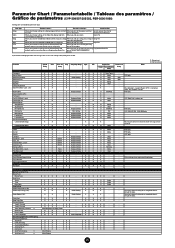
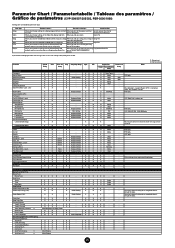
...X
-
PSR only
X
X
- X
O
Style
- PSR only
-
X
O
Scale
X
O
Scale
X
O
Scale
X
X
-
X
X
-
turn off message, all are set to on the power. memory (Flash Memory)
When you change settings in the Voice Set display and then When you call up a style. When you call up a song, play a song or Song File
file.
O
- X
- X
-
O
Keyboard Voice...
Data List - Page 30
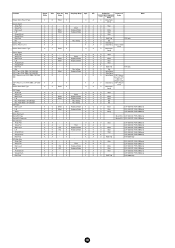
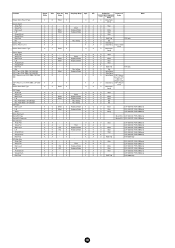
...
X
Main,Layer
X
Left
X
Acmp(Offset)
X
Song(Offset)
X
Multi Pad
X
Mic
X
DSP1 Type (PSR-1000, CVP-205/203)
X
DSP1 Type (PSR-2000, CVP-209/207)
X
DSP1 Return Level (PSR-1000, CVP-205/
X
203)
O
Effect
X
-
X
- X
- O
X
-
Setting
X
O
Effect
O
Keyboard Voice
X
X
- X
DSP1 Return Level (PSR-2000, CVP-209/
X
207)
Natural Voice DSP Type
X
DSP Depth
Style Part...
Data List - Page 35


.../ Mic/Vocal Natural Song Main Keyboard Style Extra
Panel (main M.Pad Style Song MIDI
Organ Voice Harmony Voice
Layer Left
generation method)
32...127(ASCII CHARACTER)
-
-
-
-
-
-
-
- X
X
X
X
O
...
32...127(ASCII CHARACTER)
MIDI Parameter Change table (EFFECT1)
CVP-203
O
CVP-205
O
CVP-207
O
CVP-209
O
PSR-1000
O
PSR-2000
O
Address (H)
Size Data (H) (H)
Parameter...
Data List - Page 37
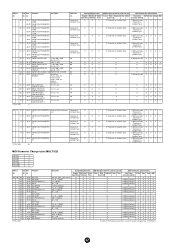
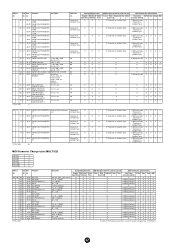
...
XOOX
X
XOOX
X
XXXX
X
XXXX
02 01 70 1 00-7F VARIATION PARAMETER Refer to its factory setting with XG SYSTEM ON.
37
O
O (Mixing Console) X
X
O
X
O
O (Mixing ...(effective or not for each part)
MIDI Transmission (generated data)
Song Main Keyboard Style Extra
Panel (main M.Pad Style Song MIDI
Layer Left
generation method)
O...
CVP-209
O
PSR-1000
X
PSR-2000
O
Address...
Data List - Page 39
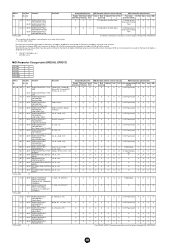
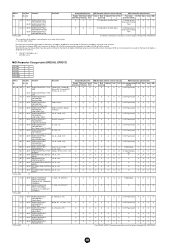
...
(H) (H)
Regular/ Mic/Vocal Natural Song Main Keyboard Style Extra Panel (main generation M.Pad Style Song...factory setting with XG SYSTEM ON. The second byte of the address is received the Parameters for Address 02-0B will not be received.
*1 CVP-207, PSR-2000: n=0~2 CVP-209: n=0~4
MIDI Parameter Change table (SPECIAL EFFECT)
CVP-203
X
CVP-205
X
CVP-207
O
CVP-209
O
PSR-1000
X
PSR...
Data List - Page 42
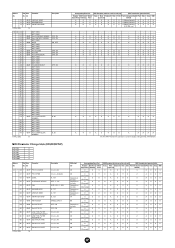
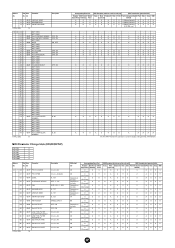
...or not for each part)
MIDI Transmission (generated data)
Song Main Keyboard Style Extra Panel (main generation M.Pad Style Song MIDI
Layer Left
method...
-
-
-
-
-
-
-
-
-
-
-
-
-
-
-
-
-
-
-
-
-
-
-
-
-
-
-
-
-
-
- X
X
X
X
X
X
X
X
X
X
X
X
X
The A/D PART Parameter cannot be reset to its factory setting with XG SYSTEM ON...209
O
PSR-1000
O
PSR-2000
O...
Owner's Manual - Page 9


... Touch Setting 32 Music Finder 33 Using the Music Finder 33 Searching the Music Finder Records 34 Playing with the Songs 36 Playing Along with the PSR-2000/1000 36 Recording 37
Basic Operations - Music Finder Search ... 70 Editing Records - Track1/Track2/Extra Tracks 79
PSR-2000/1000 9 Open/Save display for the Left and Right Sections of the Keyboard...
Owner's Manual - Page 17


...
BACK NEXT
MAIN
F LAYER
G
H
LEFT
I
J MUSIC FINDER
When you switch your 2000/1000 on the rear panel. MASTER VOLUME
FADE IN/OUT
MIN
MAX
Music Stand
The PSR-2000/1000 is possible to record XG-compatible song files.... AC outlet. Likewise,always switch off the power of the amplified speakers or mixer and amplifier.
LCD CONTRAST
3 Setting the volume Use the [MASTER...
Owner's Manual - Page 19


... PEDAL 1 (SWITCH) ] jack P. 153 78 [FOOT PEDAL 2] jack P. 153 79 AUX OUT (LEVEL FIXED) [L] [R] jacks P. 153 80 OUTPUT [L / L+R] [R] jacks P. 153 81 DC IN terminal P. 153
PSR-2000/1000 19
XG
I J
EXIT
51
MUSIC FINDER
66
USER
ORGAN FLUTES
UPPER OCTAVE
65 MIC. buttons (PSR-2000 only P. 128
MUSIC FINDER 66 [MUSIC FINDER] button P. 69
ONE TOUCH SETTING 67...
Owner's Manual - Page 20


...the Demos, you can get to effectively use the PSR-2000/1000 in your PSR-2000/1000 even better with these functions: • Song ... your own music. Quick Guide
Playing the Demos
Reference on page 52
The PSR-2000/1000 features an extensive... important features and functions of the PSR-2000/ 1000. Style Demos introduce you through a hands-on the PSR-2000/1000.
What's more, there's a ...
Owner's Manual - Page 47
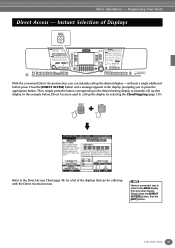
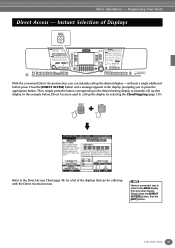
...] button and a message appears in the display prompting you can be called up the display for a list of Displays
DIRECT ACCESS
STANDBY ON
STYLE CONTROL
ACMP
BREAK
INTRO
SONG
EXTRA TRACK TRACK
TRACKS
2
1
REPEAT
METRONOME
(STYLE)
(L)
(R)
REC
TOP
START/STOP REW
FF
DIGITAL STUDIO SOUND CREATOR
NEW SONG
SYNC.
PSR-2000/1000 47 START...
Owner's Manual - Page 57
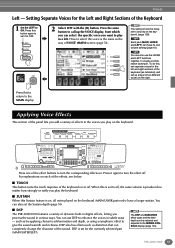
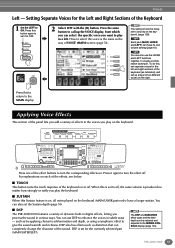
... . How to select the voice is set to the voices you play in a left and right sections of dynamic built-in digital effects, letting you want to enhance the voices in various ways.
VH TYPE SELECT
OVER
SIGNAL
MIC. I DSP The PSR-2000/1000 features a variety of the keyboard (as by applying chorus to...
Owner's Manual - Page 71


... button, a message appears prompting you to replace or append the records as desired. • Replace:
All Music Finder records currently in mind that the Beat setting made here is registered. YES Press this to close the message box and return to clear the record and close the display without clearing the record. PSR-2000/1000 71 Press...
Owner's Manual - Page 72
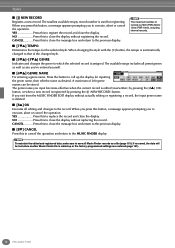
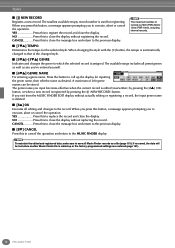
...cancel the operation. YES Press this button, a message appears prompting you exit from the MUSIC FINDER EDIT display without replacing the record. A ...PSR-2000)/ 1200 (PSR-1000), including internal records.
NO Press this to cancel the operation and return to close the message box and return to call up or the factory-programmed settings are restored (page 151).
72 PSR-2000/1000...
Owner's Manual - Page 134


...;g 1 (page 148) This page contains settings for the Pedals and Keyboard - Utility
I Receive (page 147) This determines how the parts of the PSR-2000/1000 respond to data from disk to a variety...as Local Control on / off status of Harmony or Echo effect applied to its original factory settings.
This also lets you control operations with the auto accompaniment.
I Disk (page 150...
Owner's Manual - Page 135
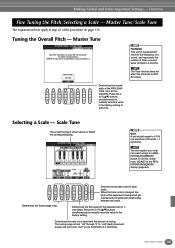
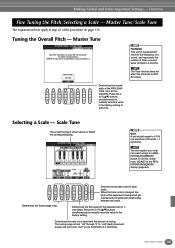
...PSR-2000/ 1000, from "-64" through "0" to the frequency of a sound, and represents the number of measurement refers to "+63." Press the 5 or 6 [LM] buttons simultaneously to instantly reset the value to the factory setting...simultaneously to instantly reset the value to the factory setting. When the base note is changed, the pitch of the keyboard is one "cent" is transposed, yet ...
Owner's Manual - Page 145


... the Local Control for the instrument. C
H
Song
All Transmit channels are set to play the PSR-2000/1000 song data with a external MIDI device. For editing the Message Switch parameters. If you set the desired functions/parameters. A
F
KBD & Style Transmit Upper and Lower keyboard play the PSR-2000/1000's internal voices, and use the controllers.
MIDI Pedal 1 MIDI Pedal 2 MIDI...
Owner's Manual - Page 151


...the display
messages. Restores the Music Finder data to its original factory settings. When "JAPANESE" is automatically
shown when you can select the corresponding PRESET page.
Deletes all
messages will be careful when switching languages- A
F
B
G
C
H
D
I
instructions on the power. These let you restore the PSR-2000/1000 to the original factory settings. Append...
Owner's Manual - Page 157


... the PSR-2000/1000, such as playing the keyboard and ...PSR-2000/1000 Operation/Panel Setting
Messages which automatically determine the tone generator mode, select MIDI channels, voices and effects, change bank select MSB/LSB setting)
Volume, panpot (Mixing Console), etc.
Example: Recording the auto accompaniment of MIDI data. Using these channels, 1 - 16, the performance data for Musical...
Owner's Manual - Page 164
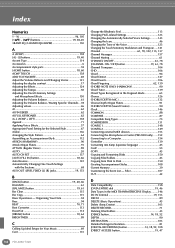
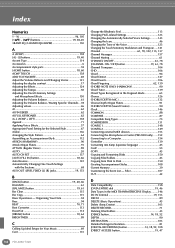
... ... 78 Adjusting values 46 AI 62 AI FINGERED 62 AI FULL KEYBOARD 62 A+L (ACMP + LEFT 138 Append 71 Applying Voice Effects 57 Appropriate Panel Setting for Notation 81 [DIGITAL RECORDING] button 14, 18, 92, 108 [DIRECT ACCESS] button 19, 47
164 PSR-2000/1000 Organizing Your Data 38 Bass 94 BEAT 70, 71 Beat...
Similar Questions
Hard To Switch On . Lcd Screen Problem . How Much Msian Rm ?
(Posted by tt4750 10 years ago)
Hard To Switch On . Lcd Screen Problem . How Much Msian Rm ?
(Posted by tt4750 10 years ago)
Psr1000 Yamaha Keyboard Having Difficulty To Switch On.
A Blue Screen Appears W
(Posted by kamal5304 10 years ago)
My Psr 2100 Gives Me An Error Message
H I Sysdwn-c/133/8c16c778
Hi Every one! My PSR 2100 gives me an error messageh i sysdwn-c/133/8c16c778 when i press the style...
Hi Every one! My PSR 2100 gives me an error messageh i sysdwn-c/133/8c16c778 when i press the style...
(Posted by tedichoir 11 years ago)

