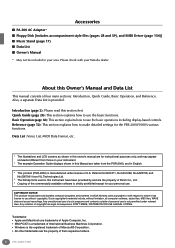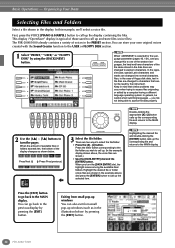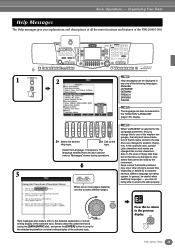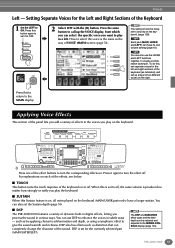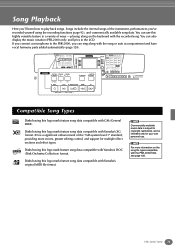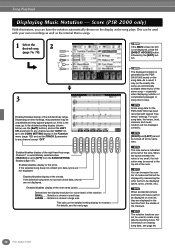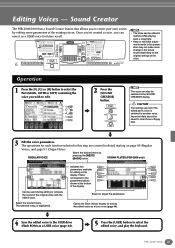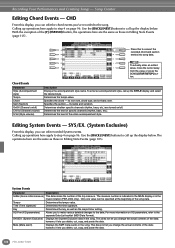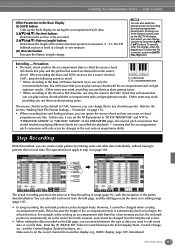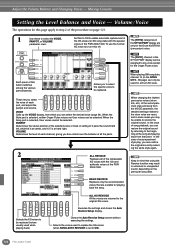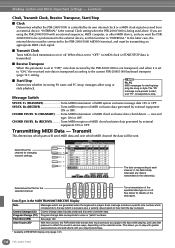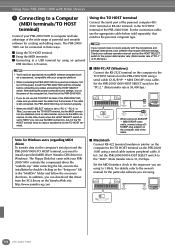Yamaha PSR-1000 Support Question
Find answers below for this question about Yamaha PSR-1000.Need a Yamaha PSR-1000 manual? We have 2 online manuals for this item!
Question posted by tt4750 on August 30th, 2013
Hard To Switch On . Lcd Screen Problem . How Much Msian Rm ?
The person who posted this question about this Yamaha product did not include a detailed explanation. Please use the "Request More Information" button to the right if more details would help you to answer this question.
Current Answers
Related Yamaha PSR-1000 Manual Pages
Similar Questions
Psr 450 Lcd Screen Missing Characters
How to fix, missing characters in LCD display? OIr is there a place to buy a new display? please hel...
How to fix, missing characters in LCD display? OIr is there a place to buy a new display? please hel...
(Posted by hasitharatnayake71 1 year ago)
My Keyboard Psr A1000 Arabic Does Not Switch The Screen Remain Blue
(Posted by Anonymous-167638 3 years ago)
Hard To Switch On . Lcd Screen Problem . How Much Msian Rm ?
(Posted by tt4750 10 years ago)
Psr1000 Yamaha Keyboard Having Difficulty To Switch On.
A Blue Screen Appears W
(Posted by kamal5304 10 years ago)
Lcd Screen
On my LCD screen it has dual, reverb, acmp on, split and last, touch. Now why can't I use dual, and ...
On my LCD screen it has dual, reverb, acmp on, split and last, touch. Now why can't I use dual, and ...
(Posted by liltrumpet 12 years ago)