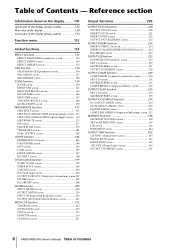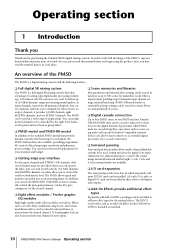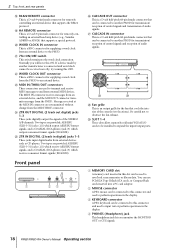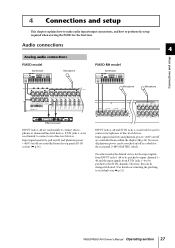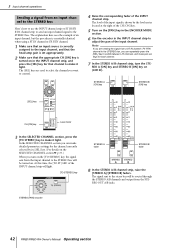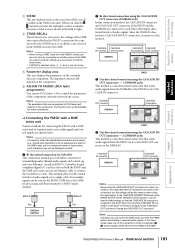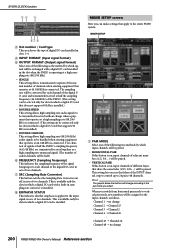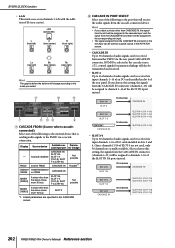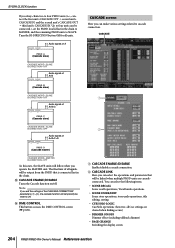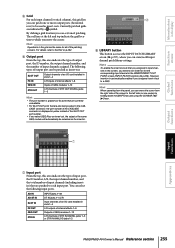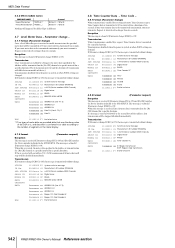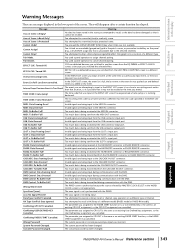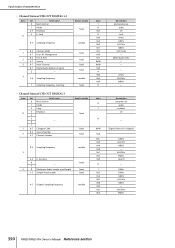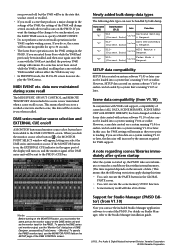Yamaha PM5D Support Question
Find answers below for this question about Yamaha PM5D.Need a Yamaha PM5D manual? We have 7 online manuals for this item!
Question posted by manoalacran on June 6th, 2014
2tr In Di No Signal Present
Is a message warning, and i don't know I don't using the 2t
Current Answers
Answer #1: Posted by TechSupport101 on June 6th, 2014 1:17 PM
Hi. See page 343 of the Owner's Manual here http://www.helpowl.com/manuals/Yamaha/PM5D/87889
Related Yamaha PM5D Manual Pages
Similar Questions
Direct In Has No Aux Out To Monitors
Using a bass amp head (no cab) di to board I get front of house and auxiliaries 1-6. When I connect ...
Using a bass amp head (no cab) di to board I get front of house and auxiliaries 1-6. When I connect ...
(Posted by huffcc71 6 months ago)
Hi Can Yamaha Pm5d Used 110v From The House And Not Used Dsp5d ?
Hi can yamaha PM5D used 110v from the house and not used DSP5D ?
Hi can yamaha PM5D used 110v from the house and not used DSP5D ?
(Posted by kanjifusion 1 year ago)
Yamaha Pm5d Back Up Battery Replacement
Can I change the Back Up Buttery easy, or there is some... not to loose firmwareor other ... ?????
Can I change the Back Up Buttery easy, or there is some... not to loose firmwareor other ... ?????
(Posted by arturs 7 years ago)
Regarding Training Videos For Mpg24/32 Audio Mixers
Where can I obtain training videos for Yamaha 24/32 audio mixers?
Where can I obtain training videos for Yamaha 24/32 audio mixers?
(Posted by jimmycjr87 7 years ago)
Pm5d For Newbie
I am new to digital world, learning on a Yamaha PM5D. Please advise steps for changing the store but...
I am new to digital world, learning on a Yamaha PM5D. Please advise steps for changing the store but...
(Posted by michael153 8 years ago)