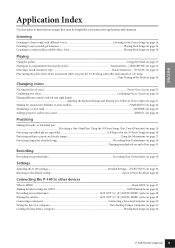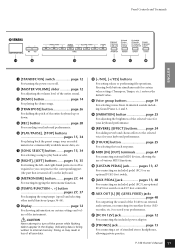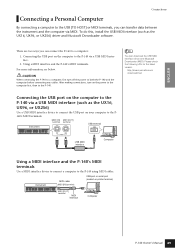Yamaha P-140 Support Question
Find answers below for this question about Yamaha P-140.Need a Yamaha P-140 manual? We have 1 online manual for this item!
Current Answers
Answer #1: Posted by techyagent on January 20th, 2022 2:07 PM
https://www.keyboardforums.com/threads/yamaha-p140-not-turning-on-ideas.26632/
https://www.ifixit.com/Answers/View/184872/keyboard+won't+power+with+adaptor+-+yamaha+ac+power+adaptor+class+2+12
Thanks
Techygirl
Related Yamaha P-140 Manual Pages
Similar Questions
How can I get a free printable user manual in English? For a Yamaha keyboard P140.
get a ne one
My P-140 no longer makes any sound. The two relays are functioning.