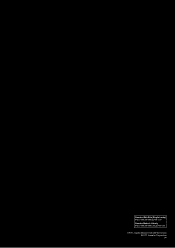Yamaha MOX8 Support Question
Find answers below for this question about Yamaha MOX8.Need a Yamaha MOX8 manual? We have 4 online manuals for this item!
Question posted by vegmknop on July 11th, 2014
Yamaha Mox8 How To Change Default Sound
The person who posted this question about this Yamaha product did not include a detailed explanation. Please use the "Request More Information" button to the right if more details would help you to answer this question.
Current Answers
There are currently no answers that have been posted for this question.
Be the first to post an answer! Remember that you can earn up to 1,100 points for every answer you submit. The better the quality of your answer, the better chance it has to be accepted.
Be the first to post an answer! Remember that you can earn up to 1,100 points for every answer you submit. The better the quality of your answer, the better chance it has to be accepted.
Related Yamaha MOX8 Manual Pages
Data List - Page 102


...MOX8 Data List n = 0 - 15 CHANNEL NUMBER p = 0 - 127
n = 0 - 15 CHANNEL NUMBER v = 0 - 127 AFTER TOUCH VALUE
n = 0 - 15 CHANNEL NUMBER PITCH BEND CHANGE LSB PITCH BEND CHANGE... be cleared, and the sounds currently played and the Sustain... is received, the instrument starts sensing.
PARAMETER ...Sets VOICE RECEIVE CHANNEL to the default settings.
(3-6) SYSTEM EXCLUSIVE MESSAGE ... YAMAHA ...
Owner's Manual - Page 24


...sound virtually the same on this instrument are divided into the following two types:
Normal Voice
Normal Voices are mainly pitched musical instrument type sounds ...24 MOX6/MOX8 Owner's Manual
To decrease by the original tone generator. This instrument features ...default, these Banks includes the Voices according to the separate Data List PDF file. However, keep in mind that the sound...
Owner's Manual - Page 27


...Knob 4
Unedited value (previously stored)
HINT The Edit Indicator
When changing the value of the functions
Normal Voice Edit
A Normal Voice (pitched musical instrument-type sounds) can be shown.
2 Turn a desired knob while playing ... and others.
and Element Edit, for editing individual keys.
27 MOX6/MOX8 Owner's Manual
The KNOB FUNCTION pop-up the Voice. The actual parameters...
Owner's Manual - Page 75
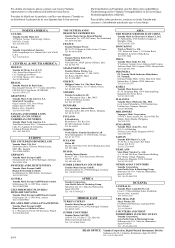
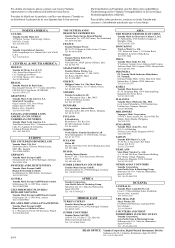
..., Asia-Pacific Sales & Marketing Group Nakazawa-cho 10-1, Naka-ku, Hamamatsu, Japan 430-8650 Tel: +81-53-460-2313
HEAD OFFICE Yamaha Corporation, Digital Musical Instruments Division
Nakazawa-cho 10-1, Naka-ku, Hamamatsu, Japan 430-8650 Tel: +81-53-460-2432
Taiwan 104, R.O.C.
Guadalupe del Moral C.P. 09300, México, D.F., México ...
Owner's Manual - Page 76
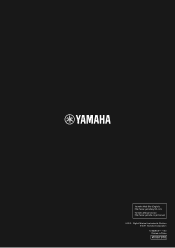
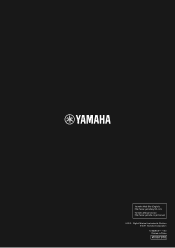
Yamaha Web Site (English) http://www.yamahasynth.com/ Yamaha Manual Library http://www.yamaha.co.jp/manual/
U.R.G., Digital Musical Instruments Division © 2011 Yamaha Corporation
101MWXX*.*- **A0 Printed in China
WV67970
Reference Manual - Page 4


... and from the keyboard, using separate MIDI "ports," each key. An Element or Drum Key is the basic and the smallest unit for generating a specific musical instrument sound is referred to 73 keys (Drum Voice). MOX6/MOX8 Reference Manual
4 In addition, a Normal Voice can be played over Port 1. In the velocity
distribution, Elements 1, 3 and...
Reference Manual - Page 5
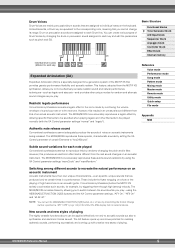
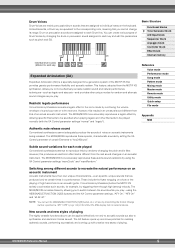
... by setting the XA Control parameter of playing. You can create various types of an actual acoustic instrument. This feature, adopted from the real sound changes on or off ."
The MOX6/MOX8 more effectively recreate realistic sound and natural performance techniques-such as legato and staccato-and provides other unique modes for each key)
Expanded...
Reference Manual - Page 18


...
The Common EQ parameters offset the settings of Insertion Effects. In addition, you change the character. This parameter is the peaking type. These settings can set different ...sound. You can set which you assign the Voice (to the Insertion Effects A and B, or apply one set the Send Level from the A/D INPUT [L]/[R] jacks. MOX6/MOX8 Reference Manual
18 This instrument...
Reference Manual - Page 21


...formants by passing the pitched sounds of the Presets close to the sound via your imagined sound, then change the parameters as a ...for parameters of the microphone sound and adds it to your keyboard performance. MOX6/MOX8 Reference Manual
21 The Vocoder...List" PDF document. To get a desired effect sound, try first selecting one of musical instruments (such as templates and can be set in ...
Reference Manual - Page 30


...[F6] EQ
Voice Job [F1] INIT [F2] RECALL [F3] COPY [F4] BULK
Supplementary Information
MOX6/MOX8 Reference Manual
30 Common Edit
Operation
[VOICE] Normal Voice selection [EDIT] [...UTILITY QUICK SET FILE
Normal Voice Edit
A Normal Voice, which contains pitched musical instrument-type sounds that can be displayed. MainCtgry (Main Category) SubCtgry (Sub Category)
...
Reference Manual - Page 87


...[F1] UNDO/REDO
The Undo Job cancels the changes you made before undoing them closer to a triplet... using Undo, and lets you restore the changes you made in your most recent recording session... the Owner's Manual for example, to change the sound of each triplet is shown. NOTICE
An...F4] LIMIT [F5] PLAY FX [F6] OUT CH
Song Edit [F1] CHANGE [F2] VIEW FLT [F4] TR SEL [F5] INSERT [F6] DELETE
Song...
Reference Manual - Page 107


...applied.
[F3] EVENT (Event Job)
The Event Jobs in the Pattern Job are applied to change the sound of the Pattern. However, unlike in the Song Job, Pattern Event Jobs are basically the ... you made before undoing them. MOX6/MOX8 Reference Manual
107 Operation
[PATTERN] Pattern selection [JOB]
[F1] UNDO/REDO
The Undo Job cancels the changes you cannot select "Tempo," "Scene ...
Reference Manual - Page 160


... mode Performance mode Song mode Pattern mode Mixing mode Master mode Remote mode Utility mode Quick setup File mode
Appendix
MIDI
MOX6/MOX8 Reference Manual
Yamaha Web Site (English) http://www.yamahasynth.com/ Yamaha Manual Library http://www.yamaha.co.jp/manual/
U.R.G., Digital Musical Instruments Division ©2011 Yamaha Corporation A0
160 This synthesizer can also be changed.
Synthesizer Parameter Manual - Page 4


... edit the settings that makes up a Drum Voice. A single Normal Voice can play back GM song data. A function that is built into an Electronic Musical Instrument.
However, the sound may not be created by combining several Elements. The Drum Voice is also known as played by applying Voice Parameters to appropriately play over...
Synthesizer Parameter Manual - Page 5


... XA Control.
To create the desired sound, assign the same Element Group to all Elements are turned Off, the Element will not sound. Element Switch XA Control
Element Group
Switches a selected Element On or Off. The Elements of a group can : „ Assign the waveform (or basic sound material) to "Normal" of the Electronic Musical Instrument.
Synthesizer Parameter Manual - Page 8


This unit controls the pitch of the sound (wave) output from the Oscillator on . In the case of a Normal Voice, you play the
keyboard. „ 0: No change .
The term "cent" refers to be ...detune separate Elements, apply Pitch Scaling and so on the tone generator block of the Electronic Musical Instrument. Coarse Tuning
Determines the pitch of each Element or each Drum Key (Drum Voice) in...
Synthesizer Parameter Manual - Page 13
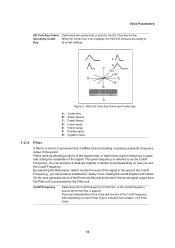
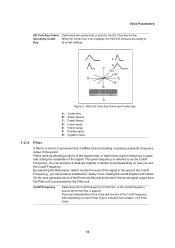
...is referred to pass, and cutting the remainder of the Electronic Musical Instrument, the sound signal output from the Pitch unit is processed by blocking or ...range of the Cutoff Frequency), you set the Cutoff Frequency. You can produce a relatively brighter or darker sound depending on which the Filter is applied. Cutoff Frequency
Determines the Cutoff Frequency for the EG Time Key ...
Synthesizer Parameter Manual - Page 48


... the Effect Send Level for the Vocoder regardless of this setting.
48
With System Effects, the sound of each of specified parts before merging signals of all parts. It should be applied individually to drastically change the sound of the created Voice as "wet."
Voice Parameters
1-3-7
Effect
The Effect unit applies Effects to...
Synthesizer Parameter Manual - Page 66


...3-1-2
MIDI channels
MIDI performance data is a standard that allows electronic musical instruments to communicate with each other, by sending and receiving compatible types ...Change, Program Change and various other MIDI devices by the transmitting instrument.
66 If the receiving instrument's MIDI channel (MIDI Receive Channel) matches the Transmit Channel, the receiving instrument will sound...
Similar Questions
No Sound, But Power Module And Amplifier Are Working Correctly.
(Posted by projust 2 years ago)
Looking For A Motherboard For An Electronic Piano 5meke Yamaha, Model : Pf70)
Hi !I need help to repair a vintage electronic piano (probably dating from the nineties). The make i...
Hi !I need help to repair a vintage electronic piano (probably dating from the nineties). The make i...
(Posted by jrgrupallo 8 years ago)
Default Setting.
Can the MOX8 be defaulted to Full Concert Grand so every time you power it on it is already set at F...
Can the MOX8 be defaulted to Full Concert Grand so every time you power it on it is already set at F...
(Posted by saudiacasper5 11 years ago)