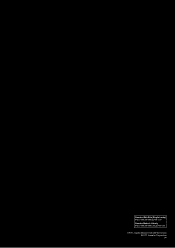Yamaha MOX6 Support Question
Find answers below for this question about Yamaha MOX6.Need a Yamaha MOX6 manual? We have 4 online manuals for this item!
Question posted by otoslg on January 19th, 2014
How To Reset The Factory Sounds On A Yamaha Mox6
The person who posted this question about this Yamaha product did not include a detailed explanation. Please use the "Request More Information" button to the right if more details would help you to answer this question.
Current Answers
There are currently no answers that have been posted for this question.
Be the first to post an answer! Remember that you can earn up to 1,100 points for every answer you submit. The better the quality of your answer, the better chance it has to be accepted.
Be the first to post an answer! Remember that you can earn up to 1,100 points for every answer you submit. The better the quality of your answer, the better chance it has to be accepted.
Related Yamaha MOX6 Manual Pages
Data List - Page 102


... 40H - 58H (-24 - 0 - +24 semitones)
RPN RESET
RPN numbers will be left not designated. However, this code is...as when receiving ALL SOUNDS OFF. The value "mm" is received, the instrument starts sensing. Sets ...aaaaaaa aaaaaaa F7
Exclusive Status YAMAHA ID Device Number Model ID...as when receiving ALL NOTES OFF. Device Number Code MOX6: 44 06 MOX8: 45 06
(3-6-2) UNIVERSAL REALTIME MESSAGE...
Data List - Page 127


MIDI Implementation Chart
YAMAHA [Music Production Synthesizer - Transmitted
Recognized
Remarks
Basic Channel
...Yes X : No
127 MOX6/MOX8 Data List part] Model MOX6/MOX8 MIDI Implementation Chart
Date :21-SEP-2010 Version : 1.0
Function... X
X
Common : Song Sel.
X
X
: Tune
X
X
System : Clock
X
O
Real Time : Commands X
X
: All Sound Off X
Aux : Reset All Cntrls X
: Local ...
Owner's Manual - Page 6


... and perform with full rhythmic and chordal backing. SOUND
Extraordinarily high-quality sound for purchasing the Yamaha MOX6/MOX8 Music Production Synthesizer. This workflow is exceptionally smooth and transparent, and lets you create music quickly and easily as a live performance instrument is equipped with a wide range of dynamic sounds for further editing, refining and completing the Song...
Owner's Manual - Page 24


...the Voice Play display are briefly explained below . To decrease by the original tone generator. Each of these are mainly pitched musical instrument type sounds (piano, organ, guitar, etc.) that can select and play a single Voice. Quick Guide
Playing the keyboard in the... specially programmed Voices. NOTE For details about Voices, refer to appropriately play it.
24 MOX6/MOX8 Owner's Manual
Owner's Manual - Page 27


... of the functions
Normal Voice Edit
A Normal Voice (pitched musical instrument-type sounds) can be done in the Utility
GENERAL display, the KNOB...4 or 5 - 8
Current values of up window will appear. and Element Edit, for editing individual keys.
27 MOX6/MOX8 Owner's Manual
The KNOB FUNCTION pop-up window shows the function assigned to the desired functions lights. To close ...
Owner's Manual - Page 28


...on the keyboard. In this status, the Voice settings prior to call up with Effects
This instrument features a wide variety of the Voice at the storing destination.
Press the [STORE] button to... different sounds. Simply changing the Effect type applied to the preset Voice lets you instantly come up the Store display. Insertion Effect A Category Insertion Effect A Type
28 MOX6/MOX8 Owner's...
Owner's Manual - Page 54
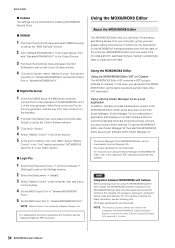
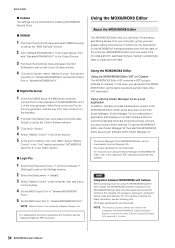
...MOX6/MOX8 together with the MOX6/MOX8.
HINT
Integration between MOX6/MOX8 and Cubase
When producing music by installing MOX6/MOX8 Remote Tools.
+ SONAR
1 Pull down the [Options] menu and select [MIDI Devices]
to call up the "MIDI Devices" window.
2 Add "Yamaha MOX6/MOX8-2" to the Input Device, then
add "Yamaha MOX6...trademark of any other VST Instrument. For details about the button operations and ...
Owner's Manual - Page 75
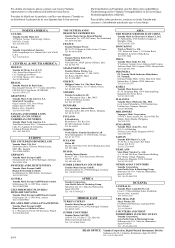
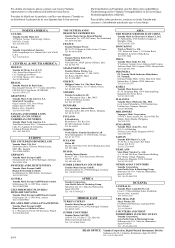
... 4680, New Zealand Tel: 9-634-0099
COUNTRIES AND TRUST TERRITORIES IN PACIFIC OCEAN
Yamaha Corporation, Asia-Pacific Sales & Marketing Group Nakazawa-cho 10-1, Naka-ku, Hamamatsu, Japan 430-8650 Tel: +81-53-460-2313
HEAD OFFICE Yamaha Corporation, Digital Musical Instruments Division
Nakazawa-cho 10-1, Naka-ku, Hamamatsu, Japan 430-8650 Tel: +81-53...
Owner's Manual - Page 76
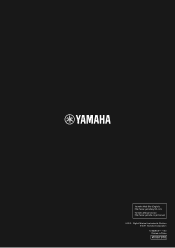
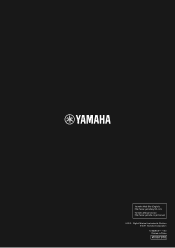
Yamaha Web Site (English) http://www.yamahasynth.com/ Yamaha Manual Library http://www.yamaha.co.jp/manual/
U.R.G., Digital Musical Instruments Division © 2011 Yamaha Corporation
101MWXX*.*- **A0 Printed in China
WV67970
Reference Manual - Page 4


... 4 Element 6 Element 3 Element 5
Edit mode, these Elements are sounded
simultaneously, or different Elements are mainly pitched musical instrument type sounds that can produce even more flexible than this in use, a piano Voice... range and
the XA (Expanded Articulation) settings. Actually, the MOX6/MOX8 is even more realistic sound or various types of up to eight Elements (Normal Voice) ...
Reference Manual - Page 6


... related parameters can assign the waveform (or basic sound material) to vary the pitch, filter or amplitude of notes on . MOX6/MOX8 Reference Manual
6 OSC
(Oscillator)
Waveform (... wave of the actual instrument and assigning appropriate keyboard and velocity settings. Filter EG (Filter Envelope
Generator)
AMP
Controls the output level (amplitude) of the sound
output from the FILTER...
Reference Manual - Page 21


... regarding the effect categories of the microphone sound and adds it to your keyboard performance. For information on the descriptions of the voice from the vocal cords, and filtered by setting "Preset" in the "Data List" PDF document. Vocoder is created by the use of musical instruments (such as templates and can be...
Reference Manual - Page 30


...] BULK
Supplementary Information
MOX6/MOX8 Reference Manual
30 Selecting the appropriate category makes it easy to 20 characters. MainCtgry (Main Category) SubCtgry (Sub Category)
Determines the Main Category and Sub Category of up to edit individual Elements. Settings: C - You can set the name by which contains pitched musical instrument-type sounds that can be...
Reference Manual - Page 160


...MIDI
MOX6/MOX8 Reference Manual
Yamaha Web Site (English) http://www.yamahasynth.com/ Yamaha Manual Library http://www.yamaha.co.jp/manual/
U.R.G., Digital Musical Instruments Division ©2011 Yamaha ... the voices specified for Musical Instrument Digital Interface, which allows electronic musical instruments to the MOX6/MOX8.
• Channel Mode Messages
Reset All Controllers (Control No...
Synthesizer Parameter Manual - Page 4


... assigned to a Voice. The GM Voice Bank on this synthesizer is also known as played by the original tone generator.
4 Drum Voices are mainly pitched musical instrument-type sounds. The Drum Voice is designed to individual notes on the keyboard, or a collection of any GM device of assigned percussion/drum waves. A single Normal...
Synthesizer Parameter Manual - Page 5


... random (for XA Control. The Elements of a group can set to "Normal" of the Electronic Musical Instrument. All Elements that allows you play the note. „ Legato: When the Mono/Poly parameter is switched off will sound each Element, you can be played in place of the one unit of the tone generator...
Synthesizer Parameter Manual - Page 8


...Pitch
The processing unit that do not need to be spaced in semitones, such as pitched drum sounds in a Normal Voice.
8
Pitch Velocity Sensitivity Determines how the pitch of the Element or Drum ...Center Key. „ Negative values: The settings are pitched one hundredth of the Electronic Musical Instrument. The term "cent" refers to which the notes (specifically, their position or
Octave ...
Synthesizer Parameter Manual - Page 13
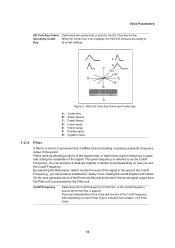
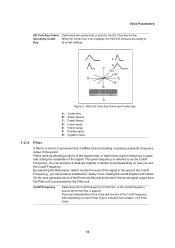
...area of the Cutoff Frequency), you set the Cutoff Frequency.
You can produce a distinctive "peaky" tone, making the sound brighter and harder.
F
G C
+63
+30
D
E
-40
B
A
Figure 9: Pitch EG Time Key ...the signal. The tonal characteristics of the Voice and function of the Electronic Musical Instrument, the sound signal output from the Pitch unit is played, the Pitch EG behaves ...
Synthesizer Parameter Manual - Page 66


... (MIDI Receive Channel) matches the Transmit Channel, the receiving instrument will sound according to the data sent by transmitting note-related data and various types of controller data. MIDI
3 MIDI
3-1 Overview
3-1-1
About MIDI
MIDI (Musical Instrument Digital Interface) is a standard that allows electronic musical instruments to communicate with each other, by incoming MIDI messages...
Similar Questions
No Sound, But Power Module And Amplifier Are Working Correctly.
(Posted by projust 2 years ago)
Problems Of Yamaha Sy85
We bought a Yamaha SY85 secondhand. Then we got this problem that there is only one sound in the key...
We bought a Yamaha SY85 secondhand. Then we got this problem that there is only one sound in the key...
(Posted by jirehemmanuelgumaro 7 years ago)
Device Name For Yamaha Mox6
Need device name for Yamaha MOX6. The Protools version 8 does not have this devices listed in the Au...
Need device name for Yamaha MOX6. The Protools version 8 does not have this devices listed in the Au...
(Posted by jessthomp 12 years ago)