Yamaha M7CL Support Question
Find answers below for this question about Yamaha M7CL.Need a Yamaha M7CL manual? We have 16 online manuals for this item!
Question posted by intshawz on July 23rd, 2014
How To Setting Ha Calibration M7cl
The person who posted this question about this Yamaha product did not include a detailed explanation. Please use the "Request More Information" button to the right if more details would help you to answer this question.
Current Answers
There are currently no answers that have been posted for this question.
Be the first to post an answer! Remember that you can earn up to 1,100 points for every answer you submit. The better the quality of your answer, the better chance it has to be accepted.
Be the first to post an answer! Remember that you can earn up to 1,100 points for every answer you submit. The better the quality of your answer, the better chance it has to be accepted.
Related Yamaha M7CL Manual Pages
Dme-n Network Driver Installation Guide For M7cl - Page 12
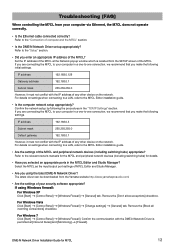
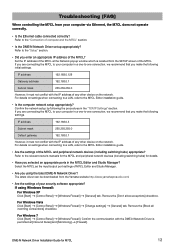
... your security software appropriate? Refer to -one connection, we recommend that you make the following initial settings. If you are connecting the M7CL to your computer in a one-to the M7CL Editor installation guide.
• Are the settings of M7CL Editor and Studio Manager.
• Are you selected an appropriate ports in the "TCP/IP...
M7cl Stagemix V1.5 User Guide - Page 19


... message appears after launching StageMix, this indicates that StageMix cannot connect to the M7CL console. Refer to 3.1 and 3.3.2 for details about these settings.
Yamaha Commercial Audio
M7CL StageMix User Guide V1.5
5.0 Troubleshooting
5.1 No WiFi Available If this message appears after selecting a mixer and pressing [CONNECT], this indicates that the iPad is not turned on. Verify...
M7cl V1 Editor Installation Guide - Page 7
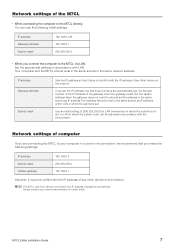
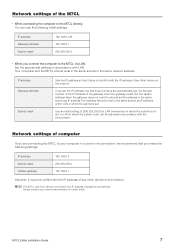
... accordance with the IP address of any other device on the network. Set the appropriate address in which the subnet is set, set .
n The M7CL cannot be set in the same subnet as IP address within LAN in the same network address. If you set the IP address, the first three numbers are connecting the...
M7cl V1 Editor Installation Guide - Page 9


... is heard.
• Have you installed the latest DME-N Network Driver?
• Is the Ethernet cable connected correctly M7CL Owner's Manual
• Is the DME-N Network Driver set up of M7CL Editor. M7CL Editor Installation Guide
U.R.G., Pro Audio & Digital Musical Instrument Division, Yamaha Corporation © 2005 Yamaha Corporation A0
9 In that the program is blocked...
M7cl V1 Owner's Manual - Page 95


...will appear in the popup window. C Output port button This indicates the currently selected output port.
M7CL Owner's Manual 95
In the PATCH / NAME popup window you press this button, a screen ...edit the input patch and output patch settings, and how to select the output port that will be displayed.
Changing the output patch settings
When the M7CL is in its default state, the ...
M7cl V1 Owner's Manual - Page 98


...
already patched elsewhere. (For details, refer to → p. 198).
6 Make settings for that channel. INPUT jacks 1-32 or 33-48 {M7CL- 48 only} will return to each input channel.
1 Input port button This indicates the currently selected input port. HINT
• If PATCH CONFIRMATION is ON, a ...
M7cl V1 Owner's Manual - Page 198


... let you can select the following problems occur.
• DIGITAL I /O ERROR
........... You can make preference settings for the user who is detected in the digital input/output.
• MIDI I /O ERROR
........... C... /off options related to the PREFERENCE for GUEST page and make various settings for the M7CL's operating environment, such as how popup windows appear, and whether SEL ...
M7cl V1 Owner's Manual - Page 202


... 32 characters, and press the SAVE button.
Do not disconnect the USB connector or power-off the M7CL while this indicator is guaranteed only for the data included in the PATH field.
4 Press the... access area while data is being saved, the popup window showing the save or load internal settings of the M7CL's internal data (except for USB flash memory that is no larger than 2 GB...
M7cl V1 Owner's Manual - Page 210
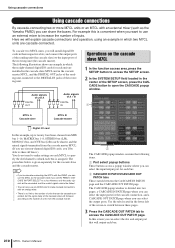
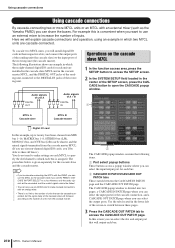
...use the M7CL as the Yamaha PM5D) you set the PM5D's CASCADE IN PORT SELECT to a slot. The procedure below is no limit to the number of inputs.
However, only the audio signals will...MATRIX bus 1-8, STEREO bus (L/R), MONO(C) bus, and CUE bus (L/R) can also use an external mixer to increase the number of units that will explain cascade connections and operation, using an example in ...
M7cl V1 Owner's Manual - Page 218


... failed. After the opening screen, the following sequence.
The calibration settings will appear, where you 've adjusted the fader position, press the [NEXT] button. Press the RESTART button to
the target positions in the fader settings while the M7CL is running.
9 When calibration has been completed and the RESTART button has not appeared, press the...
M7cl V1 Owner's Manual - Page 237


...DELAY
Used in conjunction with TEMPO to determine FB. Appendices
M7CL Owner's Manual 237 DLY
*1. (Maximum value depends on the tempo setting)
■ DIST→DELAY
One input, two output ... begins High-frequency reverb time ratio Spread Reverb density Tempo parameter sync on the tempo setting)
*2. Delay time
Feedback gain (plus values for normal-phase feedback, minus values for...
M7cl V2 Editor Installation Guide - Page 7


...168.0.128 192.168.0.1 255.255.255.0
• When you set the IP address, the first three numbers are connecting the M7CL to your network administrator for further detail. If you connect the ... environment. In LAN in which the subnet is assigned automatically. n The M7CL cannot be set the address in accordance with the IP address of any other device on the network.
You...
M7cl V2 Editor Installation Guide - Page 9
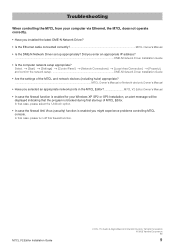
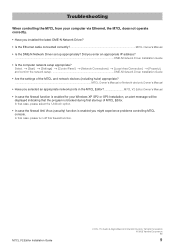
... Installation Guide
U.R.G., Pro Audio & Digital Musical Instrument Division, Yamaha Corporation © 2005 Yamaha Corporation B0
9 Did you installed the latest DME-N Network Driver?
• Is the Ethernet cable connected correctly M7CL Owner's Manual
• Is the DME-N Network Driver set up of the M7CL and network devices (including hubs) appropriate? ...M7CL Owner's Manual or Network...
M7cl V3 Editor Installation Guide - Page 5


... on-screen instructions to install the software. You'll refer to the installation guide. For specific installation instructions, refer to "Network Settings" for M7CL" or the "Network-MIDI Driver Installation Guide." Driver Installation
To operate the M7CL from the [HELP] menu in the compressed
file (you have downloaded).
You'll also need to...
M7cl V3 Editor Installation Guide - Page 6


.... Also, please refer to "Caution for further details. Set the subnet mask of the subnet connected to the M7CL directly
• Settings of the M7CL and your network administrator for connecting M7CL to the M7CL via LAN
Make the network settings of the M7CL You can use the following initial settings.
Set the vacant address when the gateway does not...
M7cl V3 Editor Installation Guide - Page 9


... settings DME-N Network Driver Installation Guide for M7CL, Network-MIDI Driver Installation Guide
• Are the settings of the M7CL and network devices (including network switches) appropriate M7CL... M7CL directly, you enter an appropriate IP address DME-N Network Driver Installation Guide for M7CL, Network-MIDI Driver Installation Guide
M7CL V3 Editor Installation Guide
U.R.G., Pro Audio...
M7cl V3 Editor Owner's Manual (v3.0.x) - Page 2
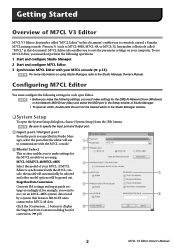
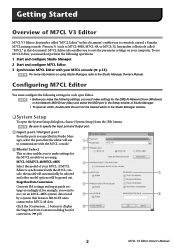
...; To open the System Setup dialogbox, choose [System Setup] from the [File] menu. Configuring M7CL Editor
You must first perform the following settings for
the M7CL model you to save the parameter settings on an M7CL-48ES system) data stored
6
8
by a system that the editor will be grayed out.
B Model Select
2
This...
M7cl V3 Owner's Manual - Page 213


...specifies the operations that can be performed.
• MIXER SETUP • OUTPUT SETUP • MIDI • STAGE BOX SETUP
H SET ALL/CLEAR ALL button This button permits/clears all channels in ...be restricted.
• BUS SETUP ...Operations for bus setup will be restricted. User settings (Security)
18
M7CL Owner's Manual 213 If you can be performed on libraries.
• STORE / ...
M7cl V3 Owner's Manual - Page 232
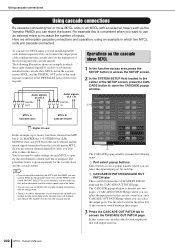
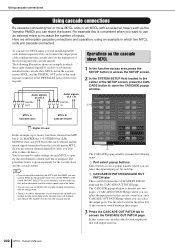
... the output ports. HINT
• If you're cascade-connecting the M7CL with an external mixer (such as the cascade slave if you set the PM5D's CASCADE IN PORT SELECT to twenty four buses chosen from ...the input ports of A + B
DIGITAL IN
Operations on each bus.
232 M7CL Owner's Manual However, only the audio signals will be cascaded, and the control signals cannot be cascade-connected, but ...
M7cl V3 Owner's Manual - Page 240


... down) B -20 dB C 0 dB D +10 dB (all the way up)
7 When you use the Calibration function to calibrate. If the RESTART button appears, calibration has failed. The calibration settings will start -up will already be selected.
4 Press the START button. The M7CL will be saved in normal operating mode. A confirmation dialog box will appear...
Similar Questions
Regarding Training Videos For Mpg24/32 Audio Mixers
Where can I obtain training videos for Yamaha 24/32 audio mixers?
Where can I obtain training videos for Yamaha 24/32 audio mixers?
(Posted by jimmycjr87 7 years ago)
Can M7cl Accept Input From Midi Port And Ethernet Port At The Same Time?
(Posted by 198wasy 10 years ago)
Yamaha M7cl Problem With White Noise
has anyone had problems with white noise coming from their Yamaha m7cl board? We've tried everything...
has anyone had problems with white noise coming from their Yamaha m7cl board? We've tried everything...
(Posted by mschmit 10 years ago)

