Yamaha M7CL Support Question
Find answers below for this question about Yamaha M7CL.Need a Yamaha M7CL manual? We have 16 online manuals for this item!
Question posted by Shakugrohm on August 14th, 2014
How Do An Ipad And M7cl Communicate
The person who posted this question about this Yamaha product did not include a detailed explanation. Please use the "Request More Information" button to the right if more details would help you to answer this question.
Current Answers
There are currently no answers that have been posted for this question.
Be the first to post an answer! Remember that you can earn up to 1,100 points for every answer you submit. The better the quality of your answer, the better chance it has to be accepted.
Be the first to post an answer! Remember that you can earn up to 1,100 points for every answer you submit. The better the quality of your answer, the better chance it has to be accepted.
Related Yamaha M7CL Manual Pages
M7cl Stagemix V1.5 User Guide - Page 2
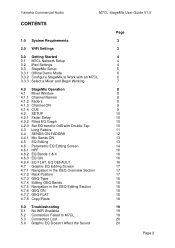
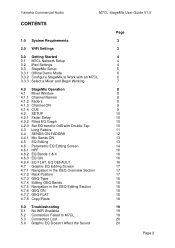
Yamaha Commercial Audio
M7CL StageMix User Guide V1.5
CONTENTS
1.0 System Requirements
2.0 WiFi Settings
3.0 Getting Started 3.1 M7CL Network Setup 3.2 iPad Settings 3.3 StageMix Setup 3.3.1 Offline Demo Mode 3.3.2 Configure StageMix to Work with an M7CL 3.3.3 Select a Mixer and Begin Working
4.0 StageMix Operation 4.1 Mixer Window 4.1.1 Channel Names 4.1.2 Faders 4.1.3 Channel ON 4.1.4 CUE 4.2 ...
M7cl Stagemix V1.5 User Guide - Page 3
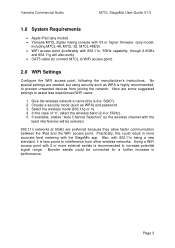
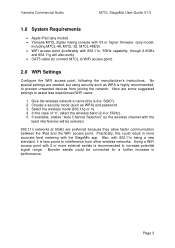
... Audio
M7CL StageMix User Guide V1.5
1.0 System Requirements
• Apple iPad (any model) • Yamaha M7CL digital mixing console with V3 or higher firmware (any model,
including M7CL-48, M7CL-32, M7CL-48ES...with the StageMix app. No special settings are preferred because they allow faster communication between the iPad and the WiFi access point. Practically, this is less prone to WiFi...
M7cl Stagemix V1.5 User Guide - Page 4


... with the SSID and
password given in the console as the M7CL's IP Address. Yamaha Commercial Audio
M7CL StageMix User Guide V1.5
3.0 Getting Started
3.1 M7CL Network Setup I. a. they will support "auto MDIX", in the same range as follows:
a. Press SETUP on the M7CL touchscreen
3.2 iPad WiFi Settings
The iPad needs to the M7CL's network port via a CAT5 cable.
M7cl Stagemix V1.5 User Guide - Page 5


... the iPad's Home button to edit the IP address. From this screen, you can do any of the following things: • Access the OFFLINE DEMO mode to explore the features and user
interface of the selected network to exit the Settings menu.
3.3 StageMix Setup Launch the "M7CL StageMix" App
The "Select Mixer" screen...
M7cl Stagemix V1.5 User Guide - Page 6
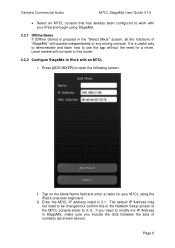
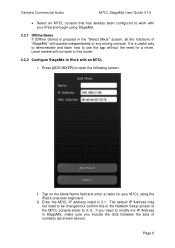
... to modify the IP Address in 3.1. Page 6
Yamaha Commercial Audio
M7CL StageMix User Guide V1.5
• Select an M7CL console that has already been configured to work in this in the Network Setup screen of the M7CL console (refer to 3.1).
It is pressed in the "Select Mixer" screen, all the functions of "StageMix" will not...
M7cl Stagemix V1.5 User Guide - Page 7
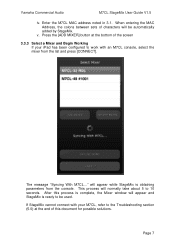
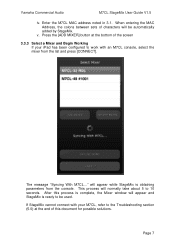
...ADD MIXER] button at the bottom of the screen
3.3.3 Select a Mixer and Begin Working If your iPad has been configured to work with your M7CL, ...Mixer window will normally take about 5 to be automatically added by StageMix. After this document for possible solutions. The message "Syncing With M7CL..." Enter the M7CL MAC address noted in 3.1. will be used. Yamaha Commercial Audio
M7CL...
M7cl Stagemix V1.5 User Guide - Page 8


They cannot be edited with "StageMix". Yamaha Commercial Audio
M7CL StageMix User Guide V1.5
4.0 StageMix Operation
4.1 Mixer Window The main page of the StageMix is switched off.... fader and level meters, and channel names for eight adjacent channels. The names are obtained from the M7CL mixer.
Across the top of the screen, all Input, Mix and Matrix level meters and faders are displayed...
M7cl Stagemix V1.5 User Guide - Page 9


.... The button is green when the channel is off status of the Mixer Overview. When a channel is on. Using the iPad's multi-touch facility, up to eight faders can be moved simultaneously.... go dim.
4.1.4 CUE The [CUE] buttons for each channel control the mixer's cue functions.
Yamaha Commercial Audio
M7CL StageMix User Guide V1.5
4.1.2 Faders Each fader has its channel number displayed...
M7cl Stagemix V1.5 User Guide - Page 10
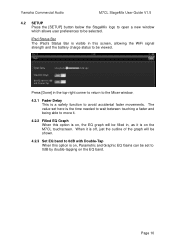
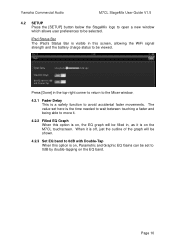
...iPad Status Bar The iPad's Status Bar is a safety function to avoid accidental fader movements. Press [Done] in the top-right corner to return to the Mixer window.
4.2.1 Fader Delay This is visible in , as it is off, just the outline of the graph will be filled in this option is on the M7CL... on the EQ band.
Yamaha Commercial Audio
M7CL StageMix User Guide V1.5
4.2 SETUP Press...
M7cl Stagemix V1.5 User Guide - Page 11


Yamaha Commercial Audio
M7CL StageMix User Guide V1.5
4.3 Long Faders Press the [LONG FADERS] button at the bottom-left corner again to return to allow more accurate adjustment of the currently selected fader block. Page 11 Press the [LONG FADERS] button in the bottom-left corner of the Mixer window to the Mixer Overview.
In...
M7cl Stagemix V1.5 User Guide - Page 12


... [MIX ON FADERS] button to be Cued and turned On/Off.
Page 12 The colour of the Mixer Overview to access sends to show the currently selected Mix or Matrix, and its name. Yamaha Commercial Audio
M7CL StageMix User Guide V1.5
4.4 SENDS ON FADERS Press the [SENDS ON FADERS] button in the left...
M7cl Stagemix V1.5 User Guide - Page 13
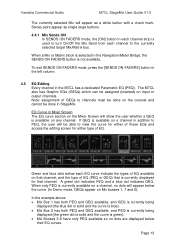
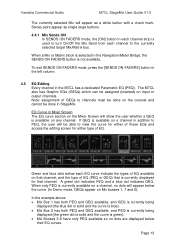
...FADERS] button in the left column.
4.5 EQ Editing Every channel in Mixer Screen The EQ curve section on the Mixer Screen will show the user whether a GEQ is available on a ...channel in the Navigation/Meter Bridge, the SENDS ON FADERS button is available on any channel. Note: assignment of EQ. Yamaha Commercial Audio
M7CL...
M7cl Stagemix V1.5 User Guide - Page 15


...
The current values for the currently selected EQ band. Gain and Frequency can be adjusted by using the iPad's "pinch" gesture: hold one of adjusting Q is to use a vertical pinch movement with the thumb...which direction the band should be adjusted at the top of the EQ section. Yamaha Commercial Audio
M7CL StageMix User Guide V1.5
Note: the In/Out meters display the levels going In and ...
M7cl Stagemix V1.5 User Guide - Page 16
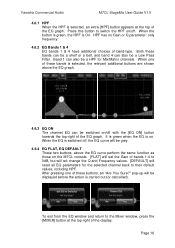
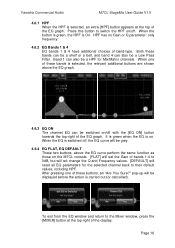
... top-right of the EQ graph. To exit from the EQ window and return to switch the HPF on . Yamaha Commercial Audio
M7CL StageMix User Guide V1.5
4.6.1 HPF When the HPF is selected, an extra [HPF] button appears at the top-right of... The channel EQ can also be displayed before the action is On.
Press this button to the Mixer window, press the [MIXER] button at the top of the EQ graph.
M7cl Stagemix V1.5 User Guide - Page 19


... Failed to a WiFi access point or that the settings in the M7CL match the settings in the iPad. Yamaha Commercial Audio
M7CL StageMix User Guide V1.5
5.0 Troubleshooting
5.1 No WiFi Available If this message appears after selecting a mixer and pressing [CONNECT], this indicates that the iPad is not turned on. Verify that WiFi may be switched off...
M7cl V1 Owner's Manual - Page 210
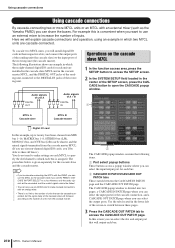
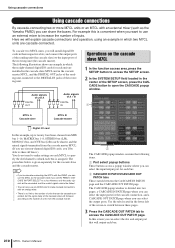
...port that can select the input ports for each bus.
210 M7CL Owner's Manual Audio signals of unit A
DIGITAL OUT
Audio signals of A + B
DIGITAL IN
Operations on each bus is divided into... make cascade connections with an external mixer (such as the Yamaha PM5D) you can also use an external mixer to open the CASCADE popup window.
1
M7CL A Cascade slave
M7CL B Cascade master
: Digital I/O ...
M7cl V3 Owner's Manual - Page 10


... buses, STEREO/MONO buses, and CUE bus, up head amp remote control, audio patches, etc.
10 M7CL Owner's Manual Passwords can be specified for the administrator and users, preventing... be installed in the digital domain. An overview of the M7CL
■ Cascade connections in the digital domain
A second M7CL unit or a digital mixer such as on a USB storage device as a "user ...
M7cl V3 Owner's Manual - Page 232
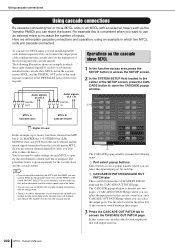
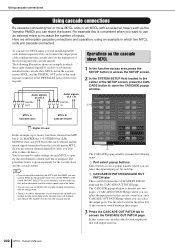
... cascade connections
By cascade-connecting two or more M7CL units or an M7CL with an external mixer (such as the cascade slave if you set the PM5D's CASCADE IN PORT SELECT to a slot. Audio signals of unit A
DIGITAL OUT
Audio signals of A + B
DIGITAL IN
Operations on each M7CL to specify the slot/channel to the DIGITAL...
M7cl V3 Owner's Manual - Page 283


...byte after BYTE COUNT (LOW) and ending with Recall Safe)
'S' 512 Setup Memory 513 Mixer Setting 514 Output Port 515 Monitor 516 MIDI Setting 517 Library Number
's' 512-515 User De... are received regardless of this message is received, MIDI communication will be initialized (e.g., Running Status will be the same.
This message is a M7CL.
A Bulk Dump is transmitted on the [Rx CH...
M7cl V3 Owner's Manual - Page 292


...)
❍ Is the external head amp connected to the REMOTE connector? ❍ Is the audio output signal of the external head amp being input via a different signal path, a comb &#...updated
❍ Could Recall Safe have been applied to that connects the M7CL and external head amp? Can't change Serial Communication Mode in AVSESMonitor
❍ Could the AUTO CONFIGURE button for the Stage ...
Similar Questions
Regarding Training Videos For Mpg24/32 Audio Mixers
Where can I obtain training videos for Yamaha 24/32 audio mixers?
Where can I obtain training videos for Yamaha 24/32 audio mixers?
(Posted by jimmycjr87 7 years ago)
Yamaha M7cl Problem With White Noise
has anyone had problems with white noise coming from their Yamaha m7cl board? We've tried everything...
has anyone had problems with white noise coming from their Yamaha m7cl board? We've tried everything...
(Posted by mschmit 10 years ago)

