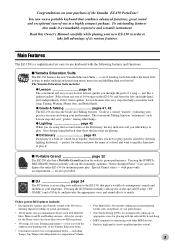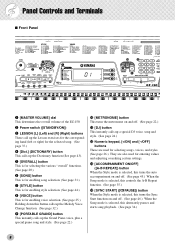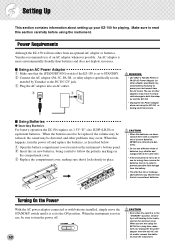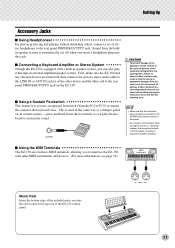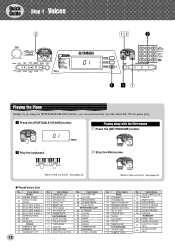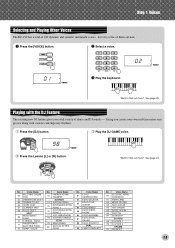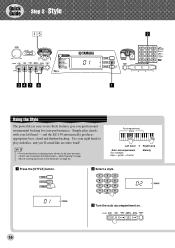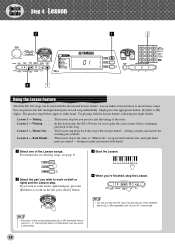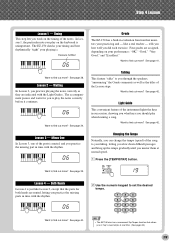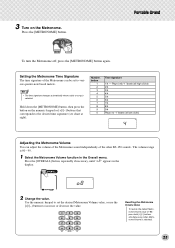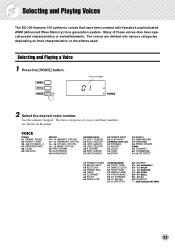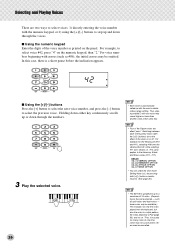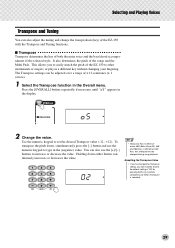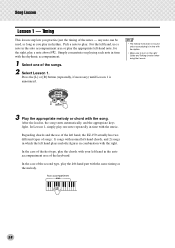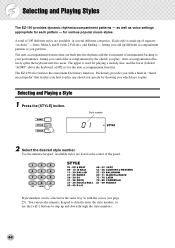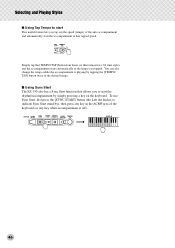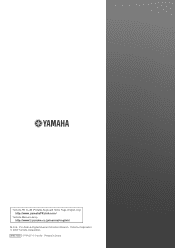Yamaha EZ150 Support Question
Find answers below for this question about Yamaha EZ150 - Portable Keyboard.Need a Yamaha EZ150 manual? We have 1 online manual for this item!
Question posted by campbellst68 on October 5th, 2011
I Have Lost My Songbook To Accompany My Ez-150 So Cannot Take Advantage Of The
I have the tunes but not the musical score
Current Answers
Related Yamaha EZ150 Manual Pages
Similar Questions
Yamaha Psr S910 Sound Warps/warbles, Keyboard Gets Out Of Tune
yamaha psr s910 sound warps/warbles, keyboard gets out of tune
yamaha psr s910 sound warps/warbles, keyboard gets out of tune
(Posted by anthonyseandon 1 year ago)
How Much Is The Price For Yamaha Dgx520 - Portable Keyboard - 88 Keys In India
(Posted by kunnummalrajan 1 year ago)
Yamaha Ez 150 Keyboard Song Book
How do I get a new copy of the song book for Yamaha EZ 150 keyboard.
How do I get a new copy of the song book for Yamaha EZ 150 keyboard.
(Posted by tinamburke 8 years ago)
Dgx 500 Portable Keyboard Mdb Song Names
I would like a list of the complete song names of the MDB 208 songs on the DGX500 keyboard.
I would like a list of the complete song names of the MDB 208 songs on the DGX500 keyboard.
(Posted by vetkj4 8 years ago)
How Do I Get Access Again, To The Songbook When I Want It To Practice?
I registered my PSRE243 portable keyboard about 2 weeks ago. I can't seem to get to the songbook aga...
I registered my PSRE243 portable keyboard about 2 weeks ago. I can't seem to get to the songbook aga...
(Posted by sum4commodorete 9 years ago)