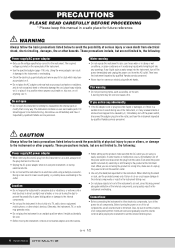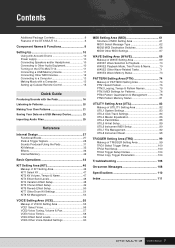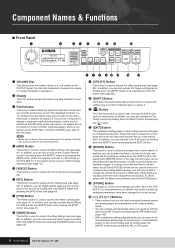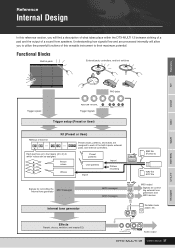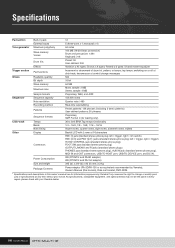Yamaha DTX-MULTI Support Question
Find answers below for this question about Yamaha DTX-MULTI.Need a Yamaha DTX-MULTI manual? We have 2 online manuals for this item!
Question posted by gvaratta on October 10th, 2022
Yamaha Multi-pad 12 Not Powering Up!
My Yamaha DTX Multi-Pad 12 will not power up - I'm hoping it's just the AC adapter.I have a new adapter coming in a couple of days. If it's not the adapter, what else could it be?
Current Answers
Answer #1: Posted by Technoprince123 on October 10th, 2022 8:12 PM
Follow this video
Please response if this answer is acceptable and solw your problem thanks
Related Yamaha DTX-MULTI Manual Pages
Similar Questions
No Sound, But Power Module And Amplifier Are Working Correctly.
(Posted by projust 2 years ago)
Dtxm12 Cc
When I assing a CC to a Pad, It only gives a ON to a device in live... When I hit that same pad, the...
When I assing a CC to a Pad, It only gives a ON to a device in live... When I hit that same pad, the...
(Posted by jsnicol 11 years ago)