Yamaha DGX-640 Support Question
Find answers below for this question about Yamaha DGX-640.Need a Yamaha DGX-640 manual? We have 3 online manuals for this item!
Question posted by mrfairbanks56 on February 28th, 2014
Blue Screen No Sound.
I have a DGX-640 when turn on the Screen is blue and there is no sound. What can cause this?
Current Answers
There are currently no answers that have been posted for this question.
Be the first to post an answer! Remember that you can earn up to 1,100 points for every answer you submit. The better the quality of your answer, the better chance it has to be accepted.
Be the first to post an answer! Remember that you can earn up to 1,100 points for every answer you submit. The better the quality of your answer, the better chance it has to be accepted.
Related Yamaha DGX-640 Manual Pages
Data List - Page 18
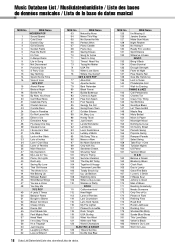
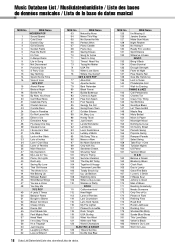
...Jailhouse
178
Rocking Croc
179
Shocked Ms Molly
180
Suede Blue Shoes
181
This Love Baby
182
Velvet is Black
183
Where's Our Love
184
Won't for Love
Music Database List / Musikdatenbankliste / Liste des bases de ...
49 50 51 52 53 54 55 56 57 58 59 60 61 62
MDB Name MODERN POP Sound Speed Cold Clock Daniel's Day Girl's Electric Golden Fields Heal the Earth I'm Torn It Always Rains...
Midi Reference - Page 2
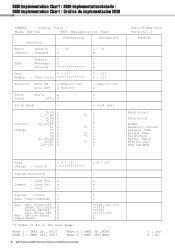
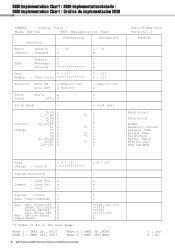
... :All Sound OFF x
:Reset All Cntrls x
:Local ON/OFF x
:All Notes OFF x
Mes- :Active Sense o
sages:Reset
x
o o
o(120,126,127) o(121) o(122) o(123-125) o x
*1 Refer to #2 on the next page.
MIDI Implementation Chart / MIDI-Implementationstabelle / MIDI Implementation Chart / Gráfico de implementación MIDI
YAMAHA [ Digital Piano ]
Model DGX-640
MIDI Implementation...
Owner's Manual - Page 3


...714-522-9011 Type of Equipment : Digital Piano
Model Name : DGX-640
This device complies with the letter L or coloured RED. For ....
(standby)
The serial number of this product may not cause harmful interference, and 2) this mains lead are coloured in ...BLUE must be mixed with the letter N or coloured BLACK.
OBSERVERA!
You should not be connected to products distributed by Yamaha Music...
Owner's Manual - Page 5


... computer software, style files, MIDI files, WAVE data, musical scores and sound recordings.
Yamaha cannot be held responsible for damage caused by optimizing them back precisely as their producers or composers ... the possibility of music data by improper use or modifications to
malfunction or incorrect operation. When you turn the power off . Do not use the instrument in the internal ...
Owner's Manual - Page 7


...instrument. Refer to this section first.
Owner's Manual 7 tions.
ment's various functions. MIDI Reference
The MIDI Reference section contains MIDI related information.
This section explains how to make detailed settings for downloading from the Yamaha Manual Library at: http://www.yamaha.co.jp/manual/
Included Accessories
The DGX-640...all.
• Music rest • Accessory...
Owner's Manual - Page 8


... is a great way to learn how to read music.
All you play with full accompaniment? Play a Variety of Instrument Voices
Page 18
With the DGX-640, the instrument voice that matches the music you play it instead.
Select a style that sounds when you want to play in a lightweight instrument. If the song contains lyric and chord data*, the...
Owner's Manual - Page 9


...Computer (USB Terminal 15 Turning the Power On 15
Panel Controls and Terminals
16
Quick Guide
Try Playing a Variety of Instrument Voices
18
Select and Play...38
The Easy Way to Play Piano
43
Play Using the Music Database
53
Change a Song's Style
54
Record Your Own ... Best Sound 69
Handy Performance Features
70
Tap Start 70 One Touch Setting 70 Setting the Click bell sound 70...
Owner's Manual - Page 18


... a complete list of musical sounds.
The available voices will be selected and displayed in sequence. Select 117 Flute
18 Owner's Manual
a wide variety of the available voices. The main voice selection display will play . The currently selected voice number and name
2 Select the voice you will appear. For this instrument has a large range...
Owner's Manual - Page 24


... will play if you play with your left of musical genres and time signatures.
Quick Guide
3 Press the...style
2 Select a style. For these styles first turn auto accompaniment on as described on the supplied CD-...in the Style List of rhythmic types-rock, blues, Euro trance, and many, many more.
You...styles is played using percussion instruments only.
1 Press the [STYLE] button.
Press...
Owner's Manual - Page 34


Reference
Volume Adjustment Adjusts the volume of the sound heard via the instrument's speakers or a pair of headphones plugged into the PHONES jack.
Rotate clockwise to increase the volume.
1 Press a button to lower the volume.
Basic Operation
Reference
Basic Operation
Overall DGX-640 control is based on the keyboard. Display (pages 36-37)
2 Select an...
Owner's Manual - Page 39
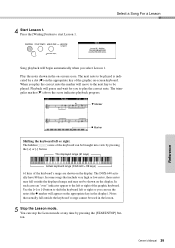
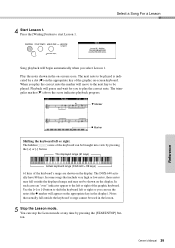
...the correct note. The DGX-640 actually have 88 keys. Notes that include very high or low notes, those notes may fall outside the displayed range and may not be used in the on-screen score. Play the notes ...
the [+] or [-] button
The displayed range (61 keys)
Actual keyboard range (DGX-640 = 88 keys)
61 keys of the keyboard can be played. Use the [+] or [-] button to the left or...
Owner's Manual - Page 43
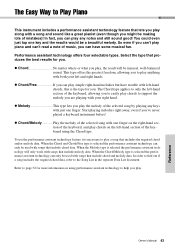
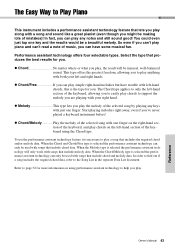
... you can only be used with a song and sound like a great pianist (even though you might be musical, well-balanced
sound. Performance assistant technology offers four selectable types. Select ...lots of mistakes)! Start playing melodies right away, even if you've never played a keyboard instrument before! Chord/Melody............Play the melody of the selected song with one key and the...
Owner's Manual - Page 53
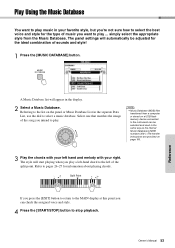
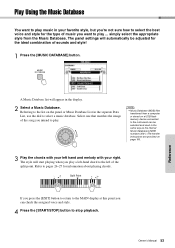
...'re not sure how to select the best voice and style for the type of music you want to the instrument can check the assigned voice and style.
4 Press the [START/STOP] button to stop playback.
Reference
A Music Database list will automatically be selected and used in the same way as the internal...
Owner's Manual - Page 59
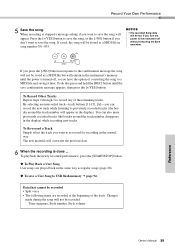
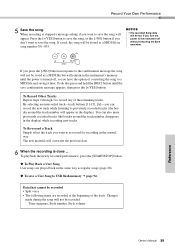
If saved, the song will be lost if you turn the power to the instrument off , so you press the [-/NO] button in response to the confirmation message the song will ...[+/YES] button to save the song, or the [-/NO] button if you want to re-record for recording in the instrument's memory until the save the song. To Re-record a Track Simple select the track you don't want to save confirmation...
Owner's Manual - Page 98
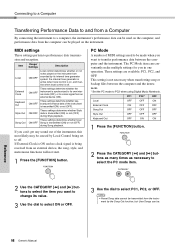
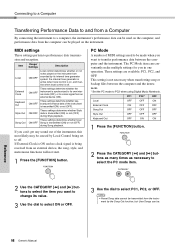
...OFF board performance data of the instrument, this most likely may be played on , and inactive when local control is on the instrument.
Three settings are sounded by its internal tone generator system:... the computer and the instrument.
* Set the PC mode to PC2 when using Digital Music Notebook. NOTE
• Preset Song data cannot be transmitted from the instrument by the Song Out function...
Owner's Manual - Page 100


... included CD-ROM into the CD-ROM drive.
3 Double-click the Musicsoft Downloader shortcut icon that appears.
q Click the CD-ROM drive
q Click the "Electronic Musical Instruments", and then "Flash Memory"
7 After selecting the file in the "List of files stored temporarily" at the bottom of files stored temporarily", click the downward...
Owner's Manual - Page 101


...the memory media may become unstable and its contents may disappear completely when the power is turned on or off.
As a result, all important data stored on the computer. Keep this... select the song you want to a computer
You can be overwritten every time you click "Electronic Musical Instruments" in flash memory, press the [SONG] button.
NOTICE
• Do not rename the backup file...
Owner's Manual - Page 109


... is plugged into this , turn off .
Troubleshooting
Appendix
For the Instrument
Problem When the instrument is turned on the power of the instrument. There is no sound even when the keyboard is ...device. thus, the actual sound of the footswitch is showing.
Possible Cause and Solution
This is playing back at an appropriate key (page 80). The instrument's keyboard, etc., will...
Owner's Manual - Page 119


... Jalan Perbandaran, 47301 Kelana Jaya, Petaling Jaya, Selangor, Malaysia Tel: 3-78030900
PHILIPPINES
Yupangco Music Corporation 339 Gil J. Rd. Yamaha Corporation of products, please contact your nearest Yamaha representative...Tel: +81-53-460-2312
EKB50
HEAD OFFICE Yamaha Corporation, Pro Audio & Digital Musical Instrument Division
Nakazawa-cho 10-1, Naka-ku, Hamamatsu, Japan 430-8650 Tel: +81-53-...
Similar Questions
No Sound, But Power Module And Amplifier Are Working Correctly.
(Posted by projust 2 years ago)
My Lcd Diplays Is Coming To Black. Where Can I Get A Replacement Or A New One
get a ne one
get a ne one
(Posted by abnerriverapr 2 years ago)
Yamaha Dgx 640 How To Remove Instruments From Auto Accompaniment
(Posted by tpscCs 10 years ago)
Pls Help, The Lcd Screen Is All Blue? Our Dgx-640 Is Less Than Week Of Use.
suddenly the LCD screen is all blue, can't see anything when pressing tune/style etc. LCD is all blu...
suddenly the LCD screen is all blue, can't see anything when pressing tune/style etc. LCD is all blu...
(Posted by bellahmarri 11 years ago)


