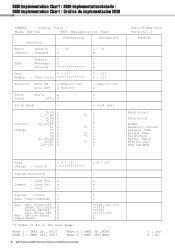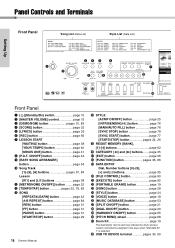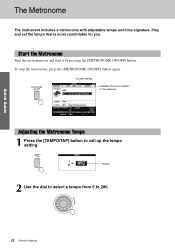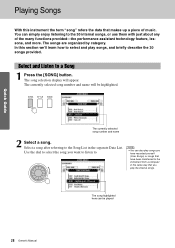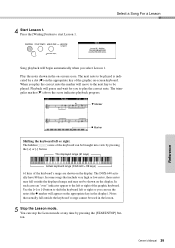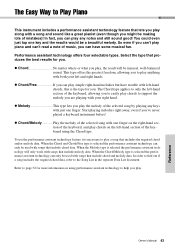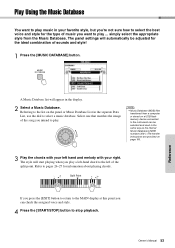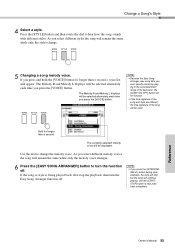Yamaha DGX-640 Support Question
Find answers below for this question about Yamaha DGX-640.Need a Yamaha DGX-640 manual? We have 3 online manuals for this item!
Question posted by 08310816 on October 28th, 2011
Prerecorded Song Volumn
The prerecorded songs are so loud I can't hear myself playing along with the tutorial. I have tried to turn down the song volumn but it turns down the keyboard too, so that didn't help.
Current Answers
Related Yamaha DGX-640 Manual Pages
Similar Questions
Inputing Songs
hi I just want to ask how to input songs IN THIS DTX502 for practicing purposesTHANKS!
hi I just want to ask how to input songs IN THIS DTX502 for practicing purposesTHANKS!
(Posted by raijamosalcantara 8 years ago)
Pedal Unit Operation And Sound Effect
I am new with Keyboard Instrument. I just got a DGX-640. Please tell me How to turn on Pedal unit ...
I am new with Keyboard Instrument. I just got a DGX-640. Please tell me How to turn on Pedal unit ...
(Posted by hiepthaixray 11 years ago)
Yamaha Yhr662
HELLO FROM MALTA I JUST PURCHASED A 1976 YAMAHA YHR 662 HORN FROM A RETIRED PLAYER AND HE SAID THAT...
HELLO FROM MALTA I JUST PURCHASED A 1976 YAMAHA YHR 662 HORN FROM A RETIRED PLAYER AND HE SAID THAT...
(Posted by lonewolf73 12 years ago)