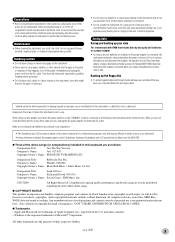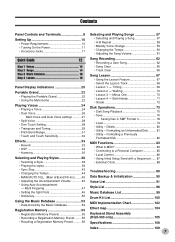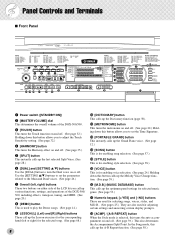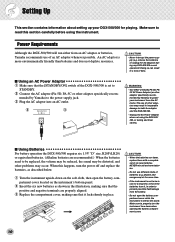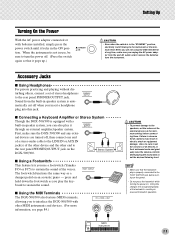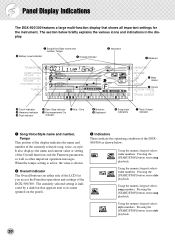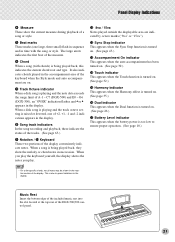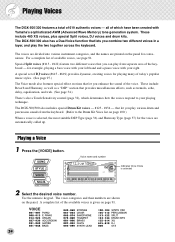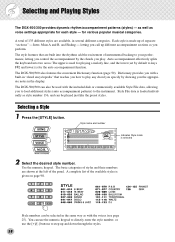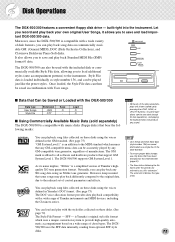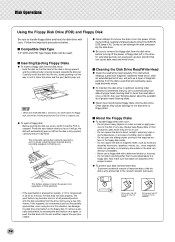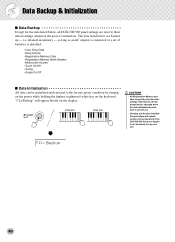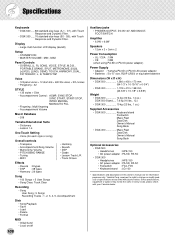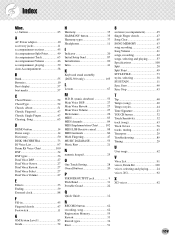Yamaha DGX-500 Support Question
Find answers below for this question about Yamaha DGX-500.Need a Yamaha DGX-500 manual? We have 1 online manual for this item!
Question posted by tjac73 on October 14th, 2013
Yamaha Dgx 500 Batteries Where Is The Battery Panel Located?
The person who posted this question about this Yamaha product did not include a detailed explanation. Please use the "Request More Information" button to the right if more details would help you to answer this question.
Current Answers
Related Yamaha DGX-500 Manual Pages
Similar Questions
Alternative Headphones For Dgx-500
Hi there, Which headphones will work for the Yamaha DGX-500?I am aware that the HPE-150 will work on...
Hi there, Which headphones will work for the Yamaha DGX-500?I am aware that the HPE-150 will work on...
(Posted by nataliebsam 2 years ago)
Comparable Musical Keyboard To Yamaha Psr I425 That You Can Buy In America
(Posted by khkrmard 9 years ago)
Is There A Midi Driver For Dgx-500 Windows 7
I have a Yamaha DGX-500 and need a driver for windows 7
I have a Yamaha DGX-500 and need a driver for windows 7
(Posted by eob1234 10 years ago)
Dgx 500 Velocity Problem
I have had a DGX-500 for years with no problems. Just now,all the Fs and Bs have begun to transmit a...
I have had a DGX-500 for years with no problems. Just now,all the Fs and Bs have begun to transmit a...
(Posted by coopercomposer2 12 years ago)