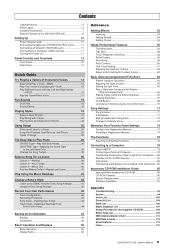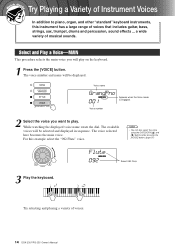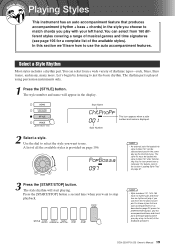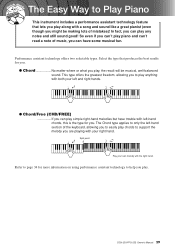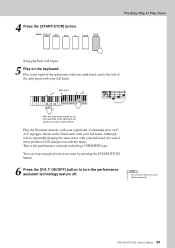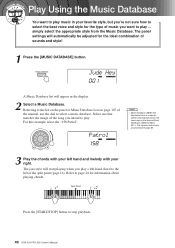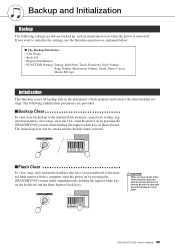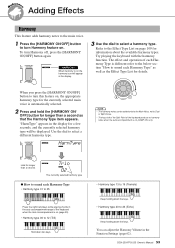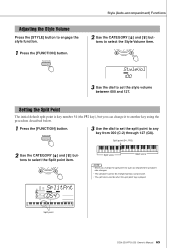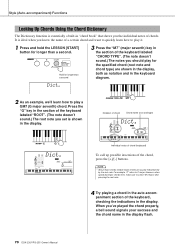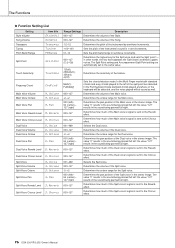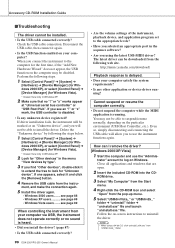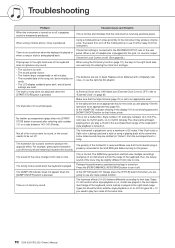Yamaha DGX-230 Support Question
Find answers below for this question about Yamaha DGX-230.Need a Yamaha DGX-230 manual? We have 1 online manual for this item!
Question posted by bgenegraves on January 22nd, 2015
B Flat And E Keys Won't Sound
Yamaha YPG 235, the B flat and E keys will work a short while and then stop sounding; what is the problem? They've been worked on and plays for a while and then stop again, thanks.
Current Answers
Answer #1: Posted by Autodiy on January 22nd, 2015 4:32 AM
the video on the link below will help you fix your problem.
Www.autodiy.co.za
Related Yamaha DGX-230 Manual Pages
Similar Questions
Pausing While Recording
just wondering is there a way that I could pause the recording so I can change the tempo and the pia...
just wondering is there a way that I could pause the recording so I can change the tempo and the pia...
(Posted by Ofeeyiese14 8 years ago)
Yamaha Psr-220 - None Of The 'g' Keys Work!
I've recently bought a second hand Yamaha PSR-220 but none of the 'G' keys work! Is there a specific...
I've recently bought a second hand Yamaha PSR-220 but none of the 'G' keys work! Is there a specific...
(Posted by dannyemmerton 9 years ago)
Need Yamaha Psr A-3 Key Board, Ic No Xr167a00 & Xr167a00 Help Appreciated
I have yamaha PSR A-3 model and my display has gone black- i also need 2 ics having nos XR160A00 and...
I have yamaha PSR A-3 model and my display has gone black- i also need 2 ics having nos XR160A00 and...
(Posted by antoniodias 9 years ago)