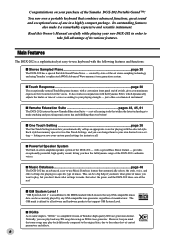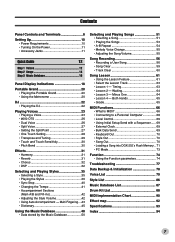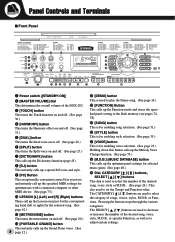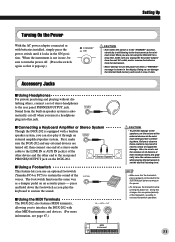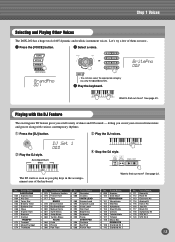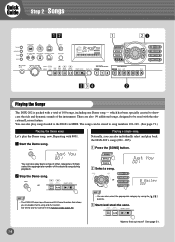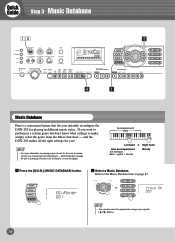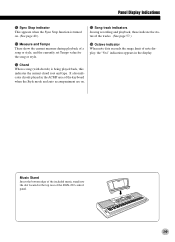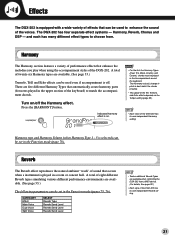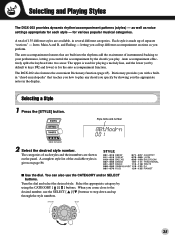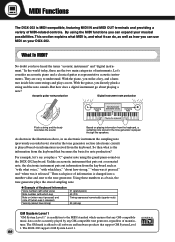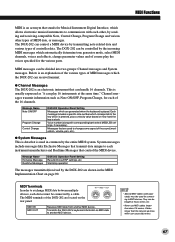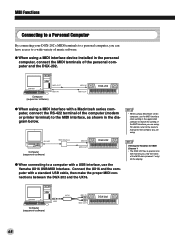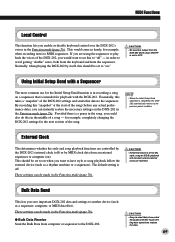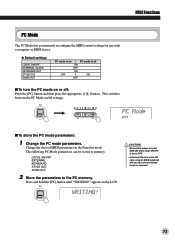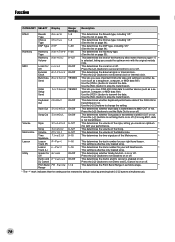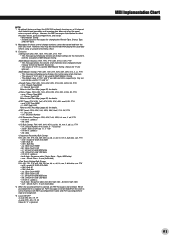Yamaha DGX-202 Support Question
Find answers below for this question about Yamaha DGX-202.Need a Yamaha DGX-202 manual? We have 1 online manual for this item!
Question posted by elmerreed on October 28th, 2011
How To Use Xg Lite With Protools As A Midi Controller's!
The person who posted this question about this Yamaha product did not include a detailed explanation. Please use the "Request More Information" button to the right if more details would help you to answer this question.
Current Answers
Related Yamaha DGX-202 Manual Pages
Similar Questions
What Types Of Foot Switch Can Be Used With A Portable Grand Yamaha Dgx 202
(Posted by mhakkur 9 years ago)
Yamaha Portasound Pss-50 Keyboard - Can I Make It As Midi Controller ?! :)
Yamaha PortaSound PSS-50 Keyboard - Can i make it as midi controller ?! :) Can i modulate it somehow...
Yamaha PortaSound PSS-50 Keyboard - Can i make it as midi controller ?! :) Can i modulate it somehow...
(Posted by chale91 11 years ago)
Can I Use The Psr-e423 As A Midi Controller For Garageband?
(Posted by ronaldjkantor 11 years ago)
Is Software Needed To Hook Up Dgx-202 To A Macintosh G5?
I am trying to us garage band, and I bought a MIDI interface, and it is hooked to the keyboard. I am...
I am trying to us garage band, and I bought a MIDI interface, and it is hooked to the keyboard. I am...
(Posted by jonhyers 12 years ago)
Does The Dgx-202 Use A 1/4' Sustain Pedal?
Does the DGX-202 use a 1/4" sustain pedal?
Does the DGX-202 use a 1/4" sustain pedal?
(Posted by ariana721bina 12 years ago)