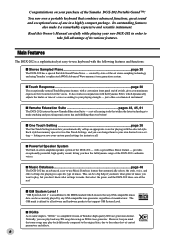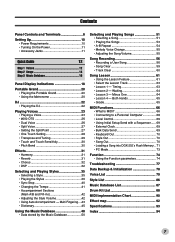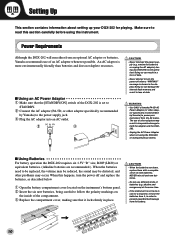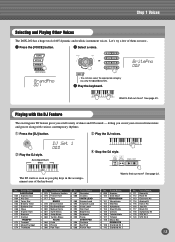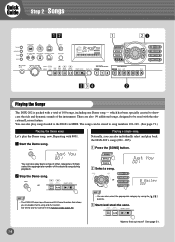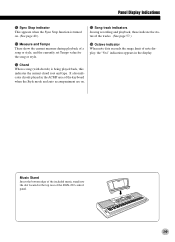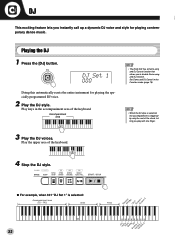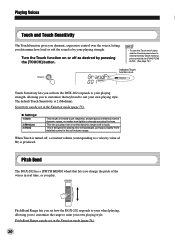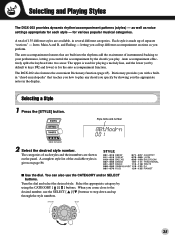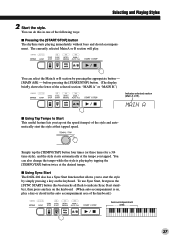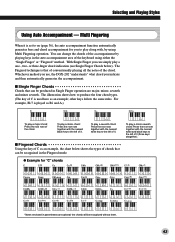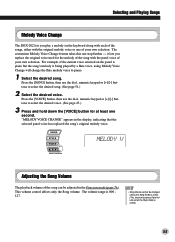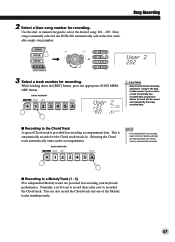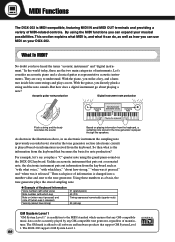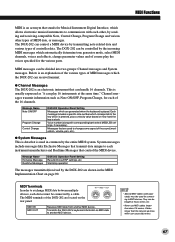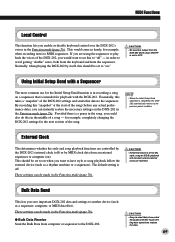Yamaha DGX-202 Support Question
Find answers below for this question about Yamaha DGX-202.Need a Yamaha DGX-202 manual? We have 1 online manual for this item!
Question posted by annebouwer on October 24th, 2011
Replace Missing Key
Hi,
The b white key below middle c is missing and I would like to know if anyone sells replacements. The main piece is still there, just the end on which the finger plays is missing. Please let me know.
Current Answers
Related Yamaha DGX-202 Manual Pages
Similar Questions
Yamaha Keyboard Dgx 305 Connect To The Computer
Can I connect dgx 305 to computer for more voice, and how?
Can I connect dgx 305 to computer for more voice, and how?
(Posted by olawale1048 9 months ago)
Dgx-202 Education Suite
Is there a way to obtain the education suite for the DGX-202?Thank you.
Is there a way to obtain the education suite for the DGX-202?Thank you.
(Posted by camelflitz1 7 years ago)
Is Software Needed To Hook Up Dgx-202 To A Macintosh G5?
I am trying to us garage band, and I bought a MIDI interface, and it is hooked to the keyboard. I am...
I am trying to us garage band, and I bought a MIDI interface, and it is hooked to the keyboard. I am...
(Posted by jonhyers 12 years ago)
Does The Dgx-202 Use A 1/4' Sustain Pedal?
Does the DGX-202 use a 1/4" sustain pedal?
Does the DGX-202 use a 1/4" sustain pedal?
(Posted by ariana721bina 12 years ago)