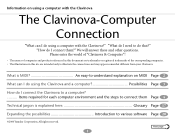Yamaha Clavinova Support Question
Find answers below for this question about Yamaha Clavinova.Need a Yamaha Clavinova manual? We have 1 online manual for this item!
Question posted by breynolds76 on August 30th, 2011
My Clavinova Has Locked And I Can Only Use The Piano Setting...
The person who posted this question about this Yamaha product did not include a detailed explanation. Please use the "Request More Information" button to the right if more details would help you to answer this question.
Current Answers
Related Yamaha Clavinova Manual Pages
Similar Questions
Sticky White Keyboard Keys On Clavinova 950c Digital Piano
I need to know how to detach the keyboard so I can clean/replace the keys. I am having difficulty fi...
I need to know how to detach the keyboard so I can clean/replace the keys. I am having difficulty fi...
(Posted by owenlinol 5 years ago)
My Yamaha Clavinova Cvp3 Does Not Make Any Sound.the Power Light Is On .
(Posted by Nohemy07 8 years ago)
Yamaha Clp Sound Module Problem.
I purchased a new CLP470 from a dealer in a neighboring city. It was delivered on June 6, 2012. The ...
I purchased a new CLP470 from a dealer in a neighboring city. It was delivered on June 6, 2012. The ...
(Posted by wvron 10 years ago)
Need To Replace Several Keys On My Clavinova Clp-100, Where To Buy Online? Tks/r
Need to replace several keys on my Clavinova CLP-100, where to buy online? Tks/Rgds
Need to replace several keys on my Clavinova CLP-100, where to buy online? Tks/Rgds
(Posted by myd 11 years ago)
Clavinova Cvp-407 Firmware Update Instructions
What is the procedure?
What is the procedure?
(Posted by alberico 12 years ago)