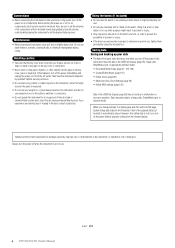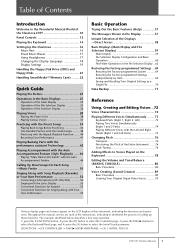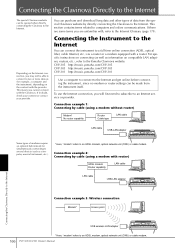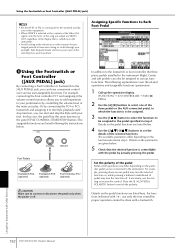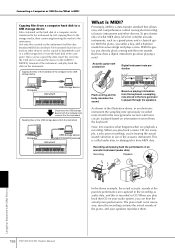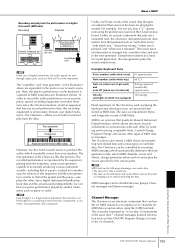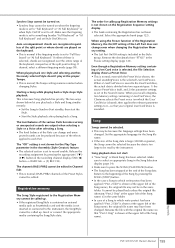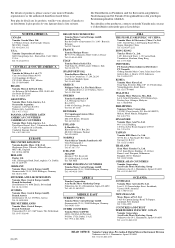Yamaha CVP-305 Support Question
Find answers below for this question about Yamaha CVP-305.Need a Yamaha CVP-305 manual? We have 1 online manual for this item!
Question posted by diegoandressimo on October 3rd, 2020
Does Anyone Know Where I Can Find Spare Main Board For Yamaha Clavinova Cvp-305?
Current Answers
Answer #1: Posted by Odin on October 3rd, 2020 6:02 AM
- https://encompass.com/
- https://www.diyspareparts.com/
- a search engine like Google's or Bing
- http://www.searchtempest.com/, which displays global listings from eBay, Craigslist, and other sources
(For option 4, you may want to use a free tracking program like https://www.followthatpage.com/ to save you from having to repeat your search over time.)
Hope this is useful. Please don't forget to click the Accept This Answer button if you do accept it. My aim is to provide reliable helpful answers, not just a lot of them. See https://www.helpowl.com/profile/Odin.
Related Yamaha CVP-305 Manual Pages
Similar Questions
I don't see any screws on the back of the unit to take off the top. Where are the screws that need t...
I Turned my Yamaha Clavinova CVP 65 on today (was working great yesterday) and instead of the white ...
My Yamaha Clavinova CVP-900 which was working fine suddenly lost all sound. It powers up and everyth...
Bojours, -I close the cover Piano Key, then I open appyuer on (ON). IT "LCD" lights up and displ...
wanting to sell yamaha CVP 350 it is in very good condition. What would be a fair price o ask for it?