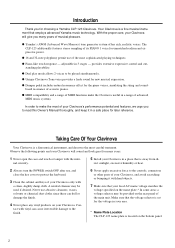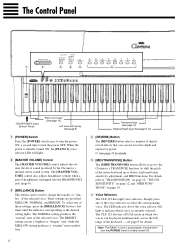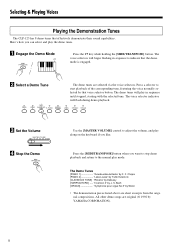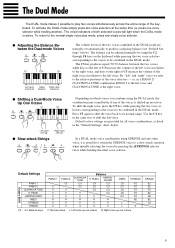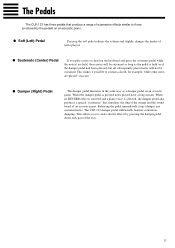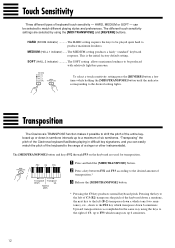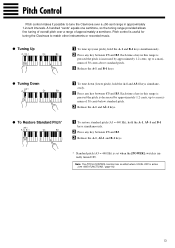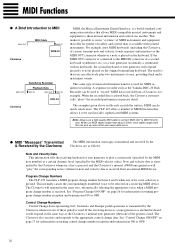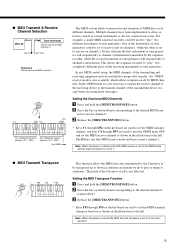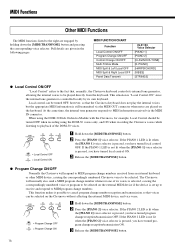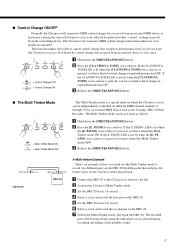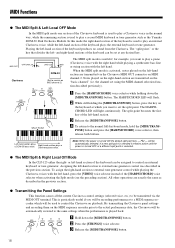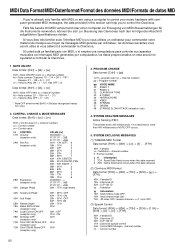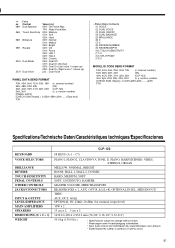Yamaha CLP-123 Support Question
Find answers below for this question about Yamaha CLP-123.Need a Yamaha CLP-123 manual? We have 1 online manual for this item!
Question posted by jsmha on April 3rd, 2014
How To Transpose On A Clavinova Clp 123
The person who posted this question about this Yamaha product did not include a detailed explanation. Please use the "Request More Information" button to the right if more details would help you to answer this question.
Current Answers
Related Yamaha CLP-123 Manual Pages
Similar Questions
My Clavinova Clp 123 Makes Noise.
when I press the sustain pedal while playing any ke, there is a static noise and distortion. What do...
when I press the sustain pedal while playing any ke, there is a static noise and distortion. What do...
(Posted by Kingfisher75 1 year ago)
How To Disassemble The Top Cover?
How can I disassemble (remove) the top cover of CLP 123 piano?
How can I disassemble (remove) the top cover of CLP 123 piano?
(Posted by macadan101 3 years ago)
My Yamaha Clavinova Clp 250 With No Sound Why?
My Yamaha Clavinova clp 250 with no sound why?
My Yamaha Clavinova clp 250 with no sound why?
(Posted by hmai2004 5 years ago)
How Do Open The Yamaha Clavinova Clp-760?
I ned to either replace of repair a key. How do open the Yamaha Clavinova CLP-760?
I ned to either replace of repair a key. How do open the Yamaha Clavinova CLP-760?
(Posted by emzjames 10 years ago)
Power Cord For The Yamaha Clavinova Clp-220
During our move we lost the power cord to the Yamaha Clavinova CLP-220 Piano. How do I buy a new po...
During our move we lost the power cord to the Yamaha Clavinova CLP-220 Piano. How do I buy a new po...
(Posted by ravikdod 12 years ago)