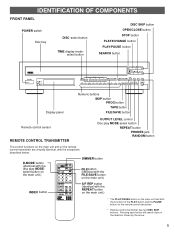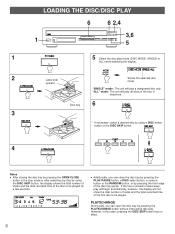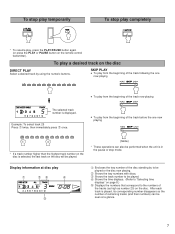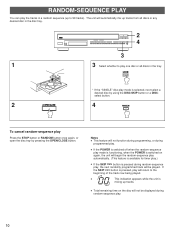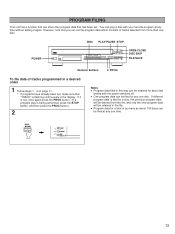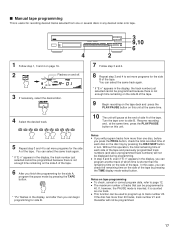Yamaha CDC-735 Support Question
Find answers below for this question about Yamaha CDC-735.Need a Yamaha CDC-735 manual? We have 1 online manual for this item!
Question posted by rjlangdon on April 2nd, 2012
How To Replace Drive Belt .one Pulley Accessible But The Other Isnt.
Current Answers
Answer #1: Posted by daves7265 on June 4th, 2012 9:42 AM
I did not take anything apart on the inside to replace the belt. Push the belt into the player over the larger wheel and then I pulled the belt with a paper clip over the smaller drive wheel.
Answer #2: Posted by stecps on December 13th, 2014 8:52 AM
Peter
Related Yamaha CDC-735 Manual Pages
Similar Questions
I need to order or find the drive belt for opening the cd drawer.
no picture or sound. Display says PCM. Never saw this before. What does it mean?
I have a Yahama CDC-735 5 disc cd player. When pressing the "Open" button to bring out the cd tray t...
I need two drive belts for tray for yamaha CDX-710U. Thanks!!