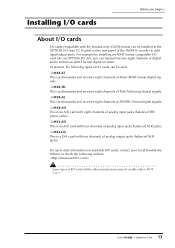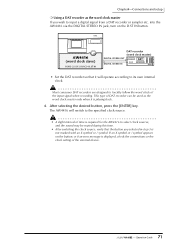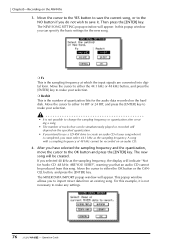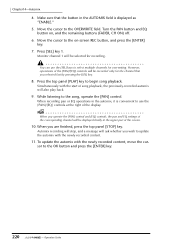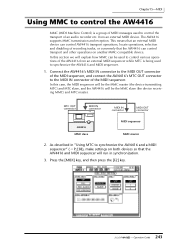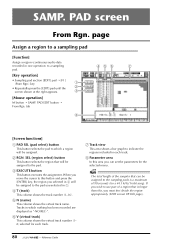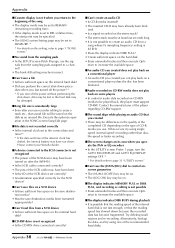Yamaha AW4416 Support Question
Find answers below for this question about Yamaha AW4416.Need a Yamaha AW4416 manual? We have 6 online manuals for this item!
Question posted by kennethlawson42 on October 7th, 2011
Compatability
Can I use my QY300 with AW4416
Current Answers
Related Yamaha AW4416 Manual Pages
Similar Questions
Aw4416 Yamaha Rec. Will Not Record On Secveral Channels.
why wont redirecting high Z guitar line sig. using channel 8 into bus 3? work? Instead i get a sig. ...
why wont redirecting high Z guitar line sig. using channel 8 into bus 3? work? Instead i get a sig. ...
(Posted by gitaudionix 7 years ago)
Mt8x Compatibility With Mt8x2
Is the MT8X compatible with the MT8X2? Can you take cassettes with work from the MT8X2 and continue ...
Is the MT8X compatible with the MT8X2? Can you take cassettes with work from the MT8X2 and continue ...
(Posted by manonamission1 8 years ago)
Best Outputs Aw4416 For Powered Monitor Speakers And A 6 Channel Headpnone Amp
right now I am using monitor left right outputs on aw4416 ,to powered speakers, for monitoring playb...
right now I am using monitor left right outputs on aw4416 ,to powered speakers, for monitoring playb...
(Posted by tlavallee63 8 years ago)
Converting To Logic Pro, Using Apogee Quartet. Can I Midi Aw4416?
Converting from hard disc recording to mac Logic Pro 9, using Apogee Quartet. Looking to find the be...
Converting from hard disc recording to mac Logic Pro 9, using Apogee Quartet. Looking to find the be...
(Posted by buttonf56 11 years ago)