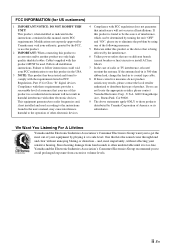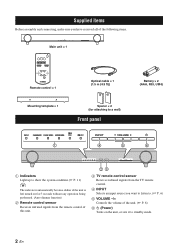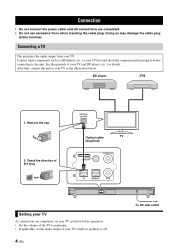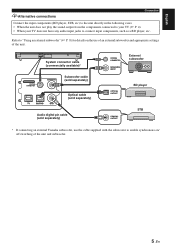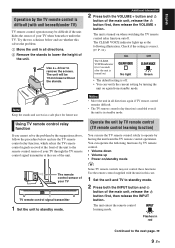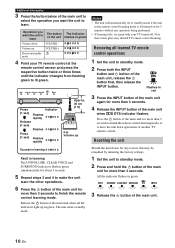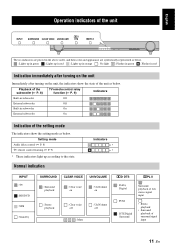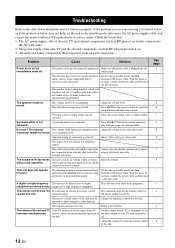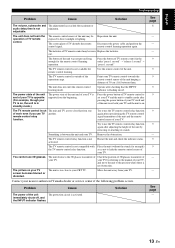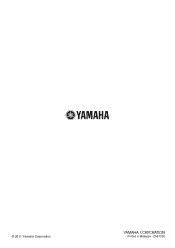Yamaha ATS-1010 Support Question
Find answers below for this question about Yamaha ATS-1010.Need a Yamaha ATS-1010 manual? We have 1 online manual for this item!
Question posted by crstlcarroll on June 25th, 2012
Help! Yamaha Ats-1010=sound
I have hooked up my sound bar to my TV with no sound resulting. Thinking I finally have to get a receiver I bought a Yamaha recveiver and I still cannot get sound from the soundbar. Help!
Current Answers
Answer #1: Posted by jcortes on July 2nd, 2012 8:04 AM
Thank you for your inquiry regarding the Yamaha ATS-1010. MY name is John and I work for Yamaha A/V customer support. Please follow this link: http://faq.yamaha.com/us/en/article/index/id/6644/?search_query=ATS-1010¤t_page_id=1 This highlights the most common connection. For other help for tips regarding the ATS-1010 click on the following link and go to 'support'.
Related Yamaha ATS-1010 Manual Pages
Similar Questions
What Is An Stb When Connecting A Yamaha Ats-1010 Surround Sound System
(Posted by 2009feedt 9 years ago)
I Recently Purchased A Home Theater System And I Am Unable To Install It
I need a representative of yamaha to come to my home and install my home theater system
I need a representative of yamaha to come to my home and install my home theater system
(Posted by malinakj 11 years ago)
Home Theater Speakers For Denon
What are the best reasonably priced in-wall and in-ceiling speakers for the Denon AVR-1708 Receiver?...
What are the best reasonably priced in-wall and in-ceiling speakers for the Denon AVR-1708 Receiver?...
(Posted by rrourke 12 years ago)