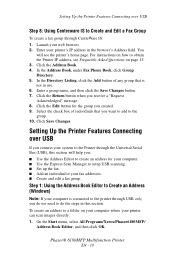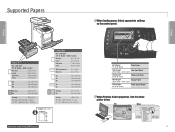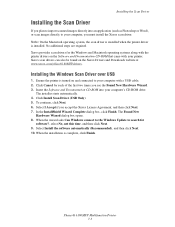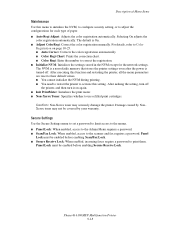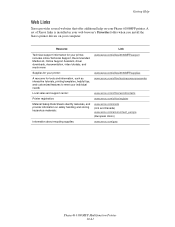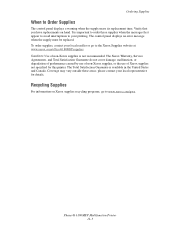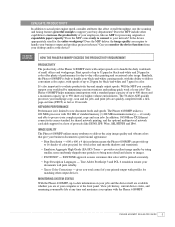Xerox 6180MFP Support Question
Find answers below for this question about Xerox 6180MFP - Phaser Color Laser.Need a Xerox 6180MFP manual? We have 17 online manuals for this item!
Question posted by Dusdimi on September 8th, 2014
Xerox 6180mfp How To Scan To Computer
The person who posted this question about this Xerox product did not include a detailed explanation. Please use the "Request More Information" button to the right if more details would help you to answer this question.
Current Answers
Related Xerox 6180MFP Manual Pages
Similar Questions
Our Xerox Phaser 6180mfp Has Been Scanning Up Until Yesterday.
Error code 016-782 appears today and I'm unable to scan
Error code 016-782 appears today and I'm unable to scan
(Posted by jmacnicoll 8 years ago)
How Do I Remove Stripes On Prints Xerox Phaser Color Multi Printer (8560mfp/n)
(Posted by Jakescp 10 years ago)
Phaser 6180mfp How To Color Scan To Network
(Posted by 5200subhg 10 years ago)
Scanning In Color
How do I change the settings so that a document will scan in color to adobe?
How do I change the settings so that a document will scan in color to adobe?
(Posted by lindsaygarrett 11 years ago)
Error Message
How can I fix my Xerox Phaser 6180 laser printer? I keep gettimg a massage "Jam at Reg. Roll. Open D...
How can I fix my Xerox Phaser 6180 laser printer? I keep gettimg a massage "Jam at Reg. Roll. Open D...
(Posted by preciousstones 11 years ago)