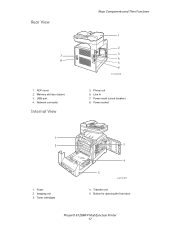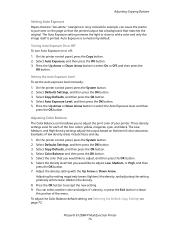Xerox 6128MFP Support Question
Find answers below for this question about Xerox 6128MFP - Phaser Color Laser.Need a Xerox 6128MFP manual? We have 11 online manuals for this item!
Question posted by bfausone on September 11th, 2013
Xerox 6128mfp- Troubleshoot
i am getting a thin red line down the page of copied/scasnned documents. i think i need a new imaging/transfer unit. need confirmation & part #.
Xerox 6128MFPn
Current Answers
Related Xerox 6128MFP Manual Pages
Similar Questions
How Reset To Factory Xerox Phaser 6128mfp
(Posted by aqKa 9 years ago)
How To Get Rid Of Red Line On Phaser 6180 Xerox
(Posted by jinboby19 9 years ago)
How Do I Remove Stripes On Prints Xerox Phaser Color Multi Printer (8560mfp/n)
(Posted by Jakescp 10 years ago)
Black Line Issue
Our Xerox Phaser 6128mfp prints a black line on all documents. What part needs to be replaced, and i...
Our Xerox Phaser 6128mfp prints a black line on all documents. What part needs to be replaced, and i...
(Posted by dgwinn 12 years ago)
Transfer Unit On Phaser 6180mfp
How do I replace transfer unit. Is this something I have to purchase?
How do I replace transfer unit. Is this something I have to purchase?
(Posted by planaevents 12 years ago)