Xerox 4510N Support Question
Find answers below for this question about Xerox 4510N - Phaser B/W Laser Printer.Need a Xerox 4510N manual? We have 10 online manuals for this item!
Question posted by uzzell on June 13th, 2011
How To Not Print Booklet Style
How do I print a booklet from the internet as a full page. I can't figure out how to change the preferences on my Phaser 4510N
Current Answers
There are currently no answers that have been posted for this question.
Be the first to post an answer! Remember that you can earn up to 1,100 points for every answer you submit. The better the quality of your answer, the better chance it has to be accepted.
Be the first to post an answer! Remember that you can earn up to 1,100 points for every answer you submit. The better the quality of your answer, the better chance it has to be accepted.
Related Xerox 4510N Manual Pages
User Guide - Page 4


...3-23 Binding Edge Options 3-24 Selecting 2-Sided Printing 3-24
Printing on Specialty Media 3-25 Printing Transparencies 3-25 Printing Envelopes 3-32 Printing Labels 3-36 Printing Index Cards 3-41 Printing Custom Size Paper 3-43 Creating Custom Paper Types 3-45
4 Print Quality
Controlling the Quality of Your Prints 4-2 Selecting a Print-Quality Mode 4-2
Phaser® 4510 Laser Printer ii
User Guide - Page 56


... before sending the job to the printer. 1. Select the desired printing options from the menus and drop-down lists that are displayed. Click Print to save each with its own distinctive name and printer settings. With the document open in your driver does not display the tabs listed in the Presets list.
3.
Phaser® 4510 Laser Printer 3-20
Advanced Features Guide - Page 3


...1-17 Sending Print With Jobs 1-18 Printing or Deleting Secure Print Jobs 1-19 Printing or Deleting Personal Print Jobs 1-19 Printing or Deleting Proof and Saved Print Jobs 1-19 Printing or Deleting Personal Saved Jobs 1-20
2 Using Fonts
Types of Fonts 2-2 Downloading Fonts 2-3 Printing Font Samples 2-4
Using the Control Panel 2-4 Using CentreWare IS 2-4
Phaser® 4510 Laser Printer i
Advanced Features Guide - Page 4


... 4-10
Printer Security 4-15 Selecting Administrative Settings 4-15 Selecting Printing Security Settings 4-16 Configuring HTTPS 4-16 Managing Certificates 4-16 Configuring 802.1X 4-17 Locking the Control Panel Menus 4-17
Analyzing Printer Usage 4-18 Job Accounting 4-18 Usage Profile Reports 4-19 MaiLinX Alerts 4-20 Xerox Usage Analysis Tool 4-20
Phaser® 4510 Laser Printer ii
Advanced Features Guide - Page 6


... page 1-8 ■ Scaling on page 1-10 ■ Printing Edge-To-Edge on page 1-11 ■ Printing Watermarks on page 1-12 ■ Printing Negative and Mirror Images on page 1-13 ■ Creating and Saving Custom Sizes on page 1-14 ■ Job Completion Notification on page 1-15 ■ Printing Special Job Types on page 1-16
Phaser® 4510 Laser Printer 1-1
Advanced Features Guide - Page 7


Phaser® 4510 Laser Printer 1-2
Note: Go to www.xerox.com/drivers for the latest printer drivers.
Feature
Windows Vista,
2000, XP, Server 2003
Macintosh OS X, Version
10.2 and 10.3
Macintosh OS X, Version 10.4
Selecting Which Paper to Use (page 1-3) Pages Per Sheet (page 1-4) Booklet Printing (page 1-5) Separation Pages (page 1-7) Cover Pages (page 1-8) Scaling (page 1-10) Edge-To...
Advanced Features Guide - Page 10


... of the folded paper, which otherwise would cause the page images to 1.0 points.
■ Gutter: Specifies the horizontal distance (in the booklet. Phaser® 4510 Laser Printer 1-5 This compensates for 2-sided (duplex) printing. Create booklets for any paper size that you can fold and staple the pages to Left: Reverses the order of paper (two on each...
Advanced Features Guide - Page 11


... and gutter. 3. If desired, specify the paper size from the drop-down list. To select booklet printing in a supported driver:
Operating System Windows 2000 or later
Mac OS X (version 10.2 and higher)
Steps
1. Select the Booklet Layout option.
If desired, select Draw Page Borders from the Target Paper Size
drop-down lists.
1. Phaser® 4510 Laser Printer 1-6
Advanced Features Guide - Page 14


... tray to use from the Last Page Paper Source drop-down list.
Note: For booklet printing, the cover page needs to the right of the Paper summary and select
Covers. 3. In the Print dialog box, select Paper Feed. 2.
Phaser® 4510 Laser Printer 1-9 Select the Paper/Output tab. 2. Select First page from, and then select the tray...
Advanced Features Guide - Page 36
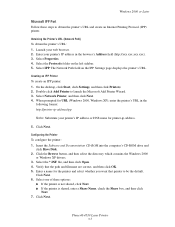
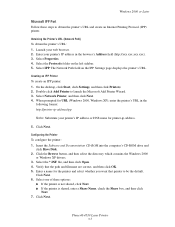
... the *.INF file, and then click Open. 4. Click Next. 6. Obtaining the Printer's URL (Network Path)
To obtain the printer's URL: 1. Select Properties. 4. The Network Path field on the left sidebar. 5. Phaser® 4510 Laser Printer 3-7 Windows 2000 or Later
Microsoft IPP Port
Follow these options:
■ If the printer is not shared, click Next. ■ If the...
Advanced Features Guide - Page 47


... on page 4-3 ■ Setting the Printer Date and Time on page 4-4 ■ Controlling Startup Page Printing on page 4-5 ■ Changing the Power Saver Timeout on page 4-6 ...Printer Setup, and then press the OK button. 2. Using CentreWare IS
To change the default control panel language using CentreWare IS: 1. Phaser® 4510 Laser Printer 4-2 Enter your web browser. 2.
Click the Save Changes...
Advanced Features Guide - Page 49


... the screen. Click Properties. 4. Click the Save Changes button at the bottom of the date/time settings:
a. To change the printer's date and time setting on the control panel: 1. Launch your printer's IP address in the browser's Address field (http://xxx.xxx.xxx.xxx). 3. Phaser® 4510 Laser Printer 4-4 The printer displays the current
settings for the Year, Month...
Advanced Features Guide - Page 74


... of tray prompts, 4-11 printer's date and time, 4-4, 4-7 setting up web browser-based printing system, 3-2 troubleshooting print-quality problems, 3-2 usage profile reports, 4-19 viewing list of networked printers, 3-2
CentreWare Web, 3-3 certificates
managing, 4-16 configuring
802.1X, 4-17 HTTPS, 4-16 configuring the printer Windows 2000 or later, 3-6
Phaser® 4510 Laser Printer Index-1
Advanced Features Guide - Page 75


...options custom sizes, 1-14
E
edge-to-edge printing, 1-11 electrical specifications, A-2 email
MaiLinX alerts, 4-20 energy saving
changing the power saver timeout setting, 4-6
ENERGY STAR ... 2-3 fonts
downloading, 2-3 printing a list from CentreWare IS, 2-4 printing a list from the control panel, 2-4 printing font samples, 2-4 specifications, A-2 types, 2-2
Phaser® 4510 Laser Printer Index-2
Advanced Features Guide - Page 76


...3-14
MaiLinX alerts, 4-20 manage networked printers remotely
using CentreWare Web, 3-3 managing
certificates, 4-16 Material Safety Data Sheet, C-1 memory, A-2 mirror images, 1-2, 1-13 mode
changing load paper timeout, 4-12 changing the power saver timeout, 4-6 modes Tray 1 Mode, 4-10 Tray 2-N Mode, 4-10 multiple-page printing on a single sheet of paper, 1-4
Phaser® 4510 Laser Printer Index-3
Advanced Features Guide - Page 78


... printing, 1-19 sending, 1-17 security locking the control panel menus, 4-17 selecting printer settings, 4-15 selecting printing security settings, 4-16 selecting administrative security settings, 4-15 control panel menu locking option, 4-17 duration of tray prompts, 4-11 load paper timeout option, 4-12 printing security settings, 4-16 sending print with jobs, 1-18
Phaser® 4510 Laser Printer...
Advanced Features Guide - Page 79


... OS X, versions 10.2 and higher, 3-14 print-quality problems using CentreWare IS, 3-2 using CentreWare Web, 3-3 Windows 2000 or later, 3-9
two-sided printing booklets, 1-5
U
Unix networking quick install, 3-15
Usage Analysis Tool, 4-20 usage profile reports, 4-19 using the printer
analyzing printer usage, 4-18
V
verifying settings Windows 2000 or later, 3-9
Phaser® 4510 Laser Printer Index-6
System Administrator Guide - Page 74
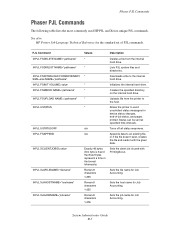
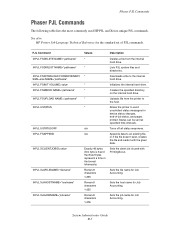
...Phaser PJL Commands
The following table lists the most commonly used with the given data.
Initializes the internal hard drive. Uploads file from the internal hard drive.
Sets the host name for Job Accounting. See also: HP Printer Job Language Technical Reference for the standard set of -job status, and pages printed...name for device status changes, end-of PJL commands.
Creates the specified...
Evaluator Guide - Page 4


... paper, envelopes, labels, transparencies, card stock
Print Features:
• Standard: Smart Trays, Booklet printing, Poster printing, Edge-to 80 lb. to 8.5 x 14 in. (76 x 127 mm to 216 x 356 mm) Trays 2-4: Custom sizes from 3 x 5 in. Section 1: Introducing the Xerox Phaser 4510 Laser Printer Phaser 4510 Specifications
Phaser 4510B
The Phaser 4510B comes packed with features to support...
Evaluator Guide - Page 10


... haser 4510 Printer • T oner cartridge (10,000 print capacity) • D rum cartridge (60,000 print capacity) • W orld kit (includes Software and documentation CD, Registration card, Warranty booklet) • P ower cord
Supplies
Part Number
Print Cartridges
113R00711
113R00712
Routine Maintenance Items
108R00717
108R00718
1 Average standard pages. Class 1 Laser Product...
Similar Questions
How Do I Print A Configuration Page On A Phaser 4510
(Posted by amaOK 9 years ago)
My Xerox 3124 Phaser B/w Laser Printer Print Blank Papers
just reeplace the toner and i am using windowa 8
just reeplace the toner and i am using windowa 8
(Posted by badariahabrahman 9 years ago)
How To Keep Xerox 4510 From Printing In Booklet Form
(Posted by canadBeachV 10 years ago)
Printer Printing Light On Xerox Phaser 4510 How Do You Change The Settings From
windows
windows
(Posted by Dismc 10 years ago)
Apple 10.5 And Phaser 750n Printing Problems
The Phaser 750N prints Configuration Pages fine, but when I try to print frommy Apple G-5 running OS...
The Phaser 750N prints Configuration Pages fine, but when I try to print frommy Apple G-5 running OS...
(Posted by zaqueing 11 years ago)

