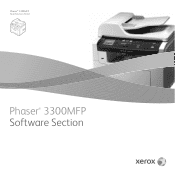Xerox 3300MFP Support Question
Find answers below for this question about Xerox 3300MFP - Phaser B/W Laser.Need a Xerox 3300MFP manual? We have 5 online manuals for this item!
Question posted by fadeba on June 7th, 2014
How To Unlock The Scanner Of 3300mfp
The person who posted this question about this Xerox product did not include a detailed explanation. Please use the "Request More Information" button to the right if more details would help you to answer this question.
Current Answers
There are currently no answers that have been posted for this question.
Be the first to post an answer! Remember that you can earn up to 1,100 points for every answer you submit. The better the quality of your answer, the better chance it has to be accepted.
Be the first to post an answer! Remember that you can earn up to 1,100 points for every answer you submit. The better the quality of your answer, the better chance it has to be accepted.
Related Xerox 3300MFP Manual Pages
User Guide - Page 16


...8226; For duplex printing, your machine's capacity
• The Phaser 3300MFP has 96 MB of memory which can be taped together to... with plain paper. Use USB flash memory devices
If you have a USB memory device, you can use . images per minute ...that improve print quality. This tray lets you for purchasing this Xerox multifunctional product. 1 Introduction
Thank you add paper to 50 sheets of ...
User Guide - Page 17
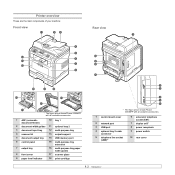
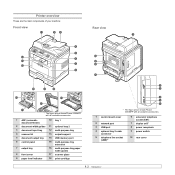
... port
6 control panel
15 multi-purpose tray extension
7 output tray
16 multi-purpose tray paper width guides
8 front cover
17 scanner glass
9 paper level indicator
18 print cartridge
* The figure above shows Phaser 3300MFP with all available accessories.
1 control board cover
2 network port 3 USB port 4 optional tray 2 cable
connector 5 telephone line socket
(LINE...
User Guide - Page 86
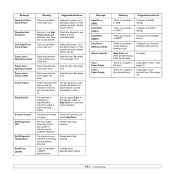
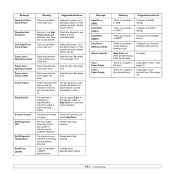
... the jam. The job which you were trying to the available server. The LSU (Laser Scanning Unit) in the optional tray 2.
Change to do before the power failure must be...the problem persists, please call for service.
Paper has jammed in the optional tray 2.
The scanner module Unlock the scanner and
is a problem in the fuser unit.
There is locked
press Stop/Clear. Configure ...
User Guide - Page 88


....11
Use only paper that meets
the specifications required by the machine.
If the problem persists, please call for laser printers. See page 5.8.
• Remove paper from the tray. Printing problems
Condition
Possible cause
Suggested solutions
The machine... other problems
The following :
• The front cover is jammed.
Select Xerox Phaser 3300MFP PCL 6 as the default printer.
User Guide - Page 138
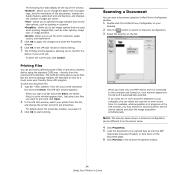
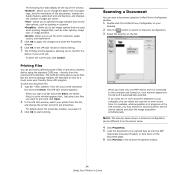
... can print many different types of files on the Xerox machine device using the Unified Driver Configurator window.
1 Double-click the Unified Driver Configurator on your scanner appears on the first scanner, you may select the second scanner, set the device options and start printing. 7 The Printing window appears, allowing you to monitor the
status...
Evaluator Guide - Page 2
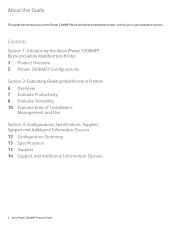
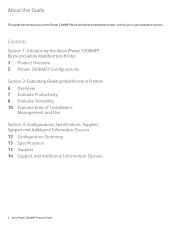
... Guide
This guide will introduce you to the Phaser 3300MFP black-and-white multifunction printer, and aid you in your evaluation process. Contents
Section 1: Introducing the Xerox Phaser 3300MFP Black-and-white Multifunction Printer 3 Product Overview 5 Phaser 3300MFP Configurations Section 2: Evaluating Desktop Multifunction Printers 6 Overview 7 Evaluate Productivity 8 Evaluate Versatility 10...
Evaluator Guide - Page 3


... switching that switches to the next tray when the default tray is empty. • Precision engineering ensures that the Phaser 3300MFP is built for speed, with the printing and scanning performance of larger multifunction devices. • Copying and printing that moves at the speed of business (30 ppm with the first page
out as...
Evaluator Guide - Page 4


... to a wealth of information and controls, such as device, toner status, device setup, email and fax address book management, security settings and email alerts. Business-ready Design
The Phaser 3300MFP's thoughtful design is tailored for popular operating system platforms right out of the box make this multifunction a team player. (Microsoft Windows XP, Windows Vista, Linux...
Evaluator Guide - Page 5


...Connectivity: 10/100Base-TX Ethernet, USB 2.0
Reliability: • Duty Cycle of standard multifunction features, including print, copy, scan and fax. Sizes: Letter, Legal, Folio, Oficio..., A4, JIS B5, ISO B5, Executive, A5, A6;
Xerox Phaser 3300MFP Features and Accessories
Phaser 3300MFP
The Phaser 3300MFP comes with more capabilities, paper capacity and features. Custom Sizes from USB...
Evaluator Guide - Page 6


... in greater detail, covering the specific features and performance attributes you 'll see how the Phaser 3300MFP multifunction laser printer excels against other manufacturers' products.
6 Xerox Phaser 3300MFP Evaluator Guide When the same criteria are used when evaluating which black-and-white laser multifunction to evaluate every device under consideration, you should look for your office.
Evaluator Guide - Page 10


... they will vary based on image, area coverage and print mode.
10 Xerox Phaser 3300MFP Evaluator Guide Settings such as Xerox CentreWare IS or CentreWare Web. Device management also includes managing consumables. Evaluate Ease of Installation, Management and Use
Installing a multifunction device can be challenging, whether an IT staff handles deployment in a larger organization or...
Service Manual - Page 15


... procedures for the adjustment of the print engine, scanner, and optional Field Replaceable Units (FRUs), as well as your primary resource for repairing, maintaining, and troubleshooting the printer.
Also included are detailed replacement procedures, parts lists, and wiring diagrams.
The Phaser 3300MFP Multifunction Product Service Manual contains these sections:
Introductory, Safety...
Service Manual - Page 17
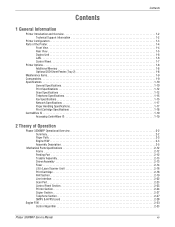
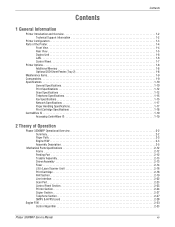
...1-18 CentreWare IS 1-19 Accessing CentreWare IS 1-19
2 Theory of Operation
Phaser 3300MFP Operational Overview 2-2 Summary 2-2 Paper Path 2-3 Engine H/W 2-3 Assembly Description 2-5
Mechanical Parts Specifications 2-12 Frame 2-12 Feeding Part 2-12 Transfer Assembly 2-13 Driver Assembly 2-13 Fuser 2-14 LSU (Laser Scanner Unit 2-16 Print Cartridge 2-18 FAX Section 2-19 Line Interface...
Service Manual - Page 24


...and supports specialty media, card stock, and envelopes. Technical Support Information
The Xerox Phaser 3300MFP Multifunction Product Service Manual is accomplished either manually or with the automatic document feeder (ADF). To ensure complete understanding of the Phaser 3300MFP unit. The Phaser 3300MFP provides a standard 250-Sheet Tray 1. To service this product, Xerox certification for...
Service Manual - Page 44


.... ■ Main function block ■ Completely Integrated System for Embedded Applications ■ PVC - The Phaser 3300MFP is roughly made up of: Main Controller, Control Panel, Scanner, Line Interface, and Power subsystems. Each subsystem is a separate module that uses Laser Scanner Unit (LSU) with an electrophotographic process in the print engine, a moving CCD in the automatic...
Service Manual - Page 51
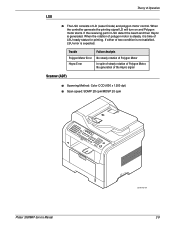
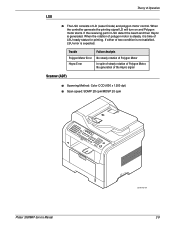
... LSU detect the beam and then Hsync is time of LD (Laser Diode) and polygon motor control. If either of the Hsync signal
Scanner (ADF)
■ Scanning Method: Color CCD (600 x 1200 dpi) ■ Scan speed: SDMP 28 cpm/MDSP 20 cpm
Phaser 3300MFP Service Manual
s3300mfp-150
2-9
When the controller generate the printing...
Service Manual - Page 58


.../sub, within the printable area, 216 mm
2-16
Phaser 3300MFP Service Manual LSU (Laser Scanner Unit)
Resolution Spot Size
Laser Property
fθ Property
The LSU unit is controlled by...device: H/W cuts off when detecting an overheating ■ 2st protection device: S/W cuts off when detecting overheating ■ 3st protection device: Thermostat cuts off power to the lamp
■ Safety device...
Service Manual - Page 90


...the quality cannot be completely re-done.
The LSU (Laser Scanning Unit) in your machine is not a genuine...back up. Install the genuine print cartridge.
3-10
Phaser 3300MFP Service Manual Scanner locked
Self Diagnostic LSU
Self Diagnostic Temperature Send Error...scanner module is almost empty.
Configure the authentication setting.
The print cartridge is locked
Unlock the scanner...
Service Manual - Page 294


Laser Unit Second Cassette Feeder Short-Edge Feed Switching Mode Power Supply Sensor Solenoid Start of Scan Simultaneous Peripheral Operations Online Soft Touch Sensor Switch Synchronous or Synchronization To Be Determined Transfer High Voltage Toner User Interface Universal Serial Bus
Phaser 3300MFP ... Random Access Memory Relative Humidity Release Read-Only Memory Raster Output Scanner -
Similar Questions
How To Unlocked Scanner For Phaser 5500
(Posted by grelara 9 years ago)
How To Unlock Scanner Module In Xerox Phaser 3300mfp
(Posted by Ruizsodar 10 years ago)
How To Unlock Scanner For Phaser 3300 Mfp?
(Posted by RIbria 10 years ago)
How To Unlock Scanner On Xerox Phaser 3300mfp
(Posted by beefoxygi 10 years ago)