Xerox 3300MFP Support Question
Find answers below for this question about Xerox 3300MFP - Phaser B/W Laser.Need a Xerox 3300MFP manual? We have 5 online manuals for this item!
Question posted by tonoyfjy on December 16th, 2013
How Do I Scan To Pdf's Using My Xerox 3300mfp?
The person who posted this question about this Xerox product did not include a detailed explanation. Please use the "Request More Information" button to the right if more details would help you to answer this question.
Current Answers
There are currently no answers that have been posted for this question.
Be the first to post an answer! Remember that you can earn up to 1,100 points for every answer you submit. The better the quality of your answer, the better chance it has to be accepted.
Be the first to post an answer! Remember that you can earn up to 1,100 points for every answer you submit. The better the quality of your answer, the better chance it has to be accepted.
Related Xerox 3300MFP Manual Pages
IPv6 Supplement - Page 3


...link. 6. If it powers up. At your Xerox device (under the Reports menu) and check the version of the following options:
• [Use DHCP as directed by a router] - Stateless ...Xerox Support Website www.support.xerox.com for your Xerox product to determine if it supports IPv6, and whether the firmware level loaded on some Xerox WorkCentre/Phaser mono printers and Xerox WorkCentre/Phaser...
User Guide - Page 6
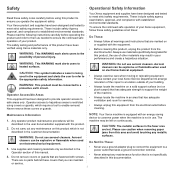
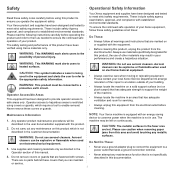
CAUTION: This symbol indicates a Laser is being
used in this product which require a tool to enable removal.
Operational Safety Information
Your Xerox equipment and supplies have been designed and...supplied with an energy saving
device to the
possibility of your Xerox equipment, follow these covers or guards. Do not carry out any metallic
WARNING: Do not use of other materials may be...
User Guide - Page 16


... paper in use preprinted forms and letterhead with special features that improve print quality.
Use USB flash memory devices
If you have a USB memory device, you can...Phaser 3300MFP
USB 2.0
I
USB Memory
I
PostScript Emulation
I
Network Interface
I
(Ethernet 10/100 Base TX)
Duplex printing1
I
1. Expand your machine. This tray lets you for purchasing this Xerox multifunctional...
User Guide - Page 44


... scanned images to several destinations using a network connection • Changing the settings for scanning, such as an attachment to an FTP server. 8 Scanning
Scanning with the image attached. • My Document: Saves the scanned ...to create projects that can scan an image and send it to an email. See the Software Section. • To a portable USB memory device, if inserted into the ...
User Guide - Page 45


... the Phaser MFP will open the email service.
Note The IP address can add up network parameters using CentreWare IS...used by the guest account to access the feature.
5 Click the Add button to add new accounts.
6 Enter a User Name, a Auth ID, Password and Email address for each tab. The Xerox Network Scan Manager window opens.
2 Click the Add Device button or double-click the Add Device...
User Guide - Page 76
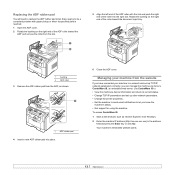
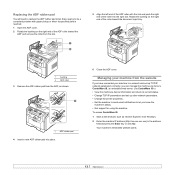
...ADF rubber pad 4 Insert a new ADF rubber pad into the right slot.
Use CentreWare IS to: • View the machine's device information and check its specified yield is reached. 1 Open the ADF cover. 2...8226; Set the machine to send email notifications to let you can manage the machine via Xerox's CentreWare IS, an embedded web server. Your machine's embedded website opens.
13.7 Replacing ...
User Guide - Page 88


... conditions that is malfunctioning.
Check the power cord connections. Select Xerox Phaser 3300MFP PCL 6 as your paper.
• Make sure that all... feed correctly. If the problem persists, please call for laser printers. See page 14.2.
• Ensure that the ...configured incorrectly.
Check the display message on special materials, use the multi-purpose tray.
• An incorrect type...
User Guide - Page 120


... in print quality. This will let you select this option, this option to allow the printer to use less toner on page 21. Cotton: 20 lb to 24 lb (75~90 g/m2) cotton paper... quality may increase the time it takes to print. NOTE: For optimal performance and reliability consider using xerox paper.
5 Scaling Printing Scaling Printing allows you to automatically or manually scale your print job on...
User Guide - Page 138
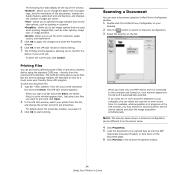
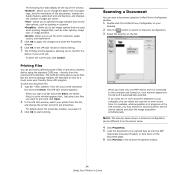
...to start and end banners, and changes the number of files on the Xerox machine device using the Unified Driver Configurator window.
1 Double-click the Unified Driver Configurator on...lpr from the command line interface. Scanning a Document
You can print many different types of pages per sheet. •Text - Printing Files
You can scan a document using the standard CUPS way - The ...
Evaluator Guide - Page 3


... the Xerox Phaser 3300MFP Multifunction Printer Product Overview
Fast and feature-rich.
Xerox Phaser 3300MFP Evaluator Guide 3
at one great price. • Powerful fax/scan tools...use. • Scan to fax or email). No computer needed! • All the features of larger multifunction devices. • Copying and printing that moves at a Value Price The Phaser 3300MFP is easy to set up, use...
Evaluator Guide - Page 4


...multifunction a team player. (Microsoft Windows XP, Windows Vista, Linux/UNIX, and Apple Macintosh)
• Advanced security features such as authentication and IP filtering help prevent unauthorized access to the device... 435.4 x 458 mm
4 Xerox Phaser 3300MFP Evaluator Guide You can also specify which trays are used by 1-year service and our unmatched Xerox Total Satisfaction Guarantee.
• ...
Evaluator Guide - Page 6


... the specific features and performance attributes you 'll see how the Phaser 3300MFP multifunction laser printer excels against other manufacturers' products.
6 Xerox Phaser 3300MFP Evaluator Guide When the same criteria are used when evaluating which black-and-white laser multifunction to evaluate every device under consideration, you should look for your daily and monthly workloads...
Evaluator Guide - Page 9


... printer is packaged with authentication and LDAP for easy speed dial
Xerox Phaser 3300MFP Evaluator Guide 9 forwards received faxes to 24-bit, 4800 x 4800 dpi enhanced resolution. Scan Features The Phaser 3300MFP includes powerful scanning - The Phaser 3300MFP multifunction printer also offers a number of scanned images from your work processes, serving as 30 pages per minute...
Evaluator Guide - Page 10


... consumables purchases,
with no IT resources. Evaluate Ease of Installation, Management and Use
Installing a multifunction device can be challenging, whether an IT staff handles deployment in a larger organization or if the MFP is easily removed from your desktop via the use . The Phaser 3300MFP is being installed in accordance with it 's powered up . The process isn...
Evaluator Guide - Page 11


... two steps. Whether printing, copying, scanning or faxing, the easy-to-navigate user interface intuitively guides users from start to the most commonly used features like two-sided printing, paper tray selection, and collation. Similar to the local user interface, the Phaser 3300MFP print drivers give quick, easy access to finish.
Xerox Phaser 3300MFP Evaluator Guide 11
Service Manual - Page 4
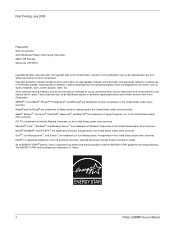
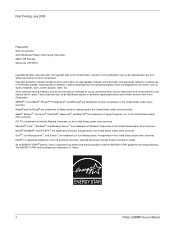
..., templates, icons, screen displays, looks, etc. Xerox technical training materials and service manuals are intended for use by statutory or judicial law or hereinafter granted, including... is a registered trademark in any form without limitation, material generated from Xerox Corporation. ii
Phaser 3300MFP Service Manual in the United States and/or other countries. These materials may...
Service Manual - Page 14
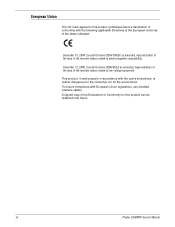
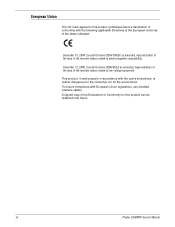
... neither dangerous for the consumer nor for this product symbolizes Xerox's declaration of Conformity for the environment. A signed copy of the Declaration of conformity with European Union regulations, use shielded interface cables.
December 12, 2006: Council Directive 2006/95/EC as amended.
xii
Phaser 3300MFP Service Manual
To ensure compliance with the following applicable...
Service Manual - Page 58


...laser beam by the video controller. Theory of Operation
Safety Features
■ To prevent overheating
■ 1st protection device: H/W cuts off when detecting an overheating ■ 2st protection device: S/W cuts off when detecting overheating ■ 3st protection device...2-16
Phaser 3300MFP Service Manual The OPC drum rotates as the same speed as the paper feeding speed. It scans the ...
Service Manual - Page 98


...to use it can check if the printer mechanism is poor, perform this test pattern, you select No, the machine returns to
start the test. s3300mfp-166
4-6
Phaser 3300MFP ...Shading & Print. 6. General Troubleshooting
Pattern Test
Using this function to get the optimum scan quality by the specific character of the CCD (Charge Coupled Device). It is blurred, adjust the shading setting...
Service Manual - Page 120


... specific assemblies;
Refer to "Operating Environment" on laser paper from a fresh ream that have been tested and approved for detail information. Refer to the Supported print media types and sizes list in this to the specific print-quality troubleshooting procedure for use in the Phaser 3300MFP.
Defects Associated with Specific Printer Components
Some print...
Similar Questions
How To Make Duplex Copies Using Xerox Phaser 3300mfp
(Posted by duchigran 9 years ago)
How To Scan To Pdf On Xerox Phaser 3300mfp
(Posted by nirvMc 9 years ago)
How To Duplex Scan On Xerox Phaser 3300mfp
(Posted by tmo80bsc 9 years ago)
Phaser 6180mfp-d Can Scan To Computer Using Smb Protocol
(Posted by elviadwim 9 years ago)
Phaser 8560 Can Not Scan Pdf
(Posted by fannaRicha 10 years ago)

