Xerox 3300MFP Support Question
Find answers below for this question about Xerox 3300MFP - Phaser B/W Laser.Need a Xerox 3300MFP manual? We have 5 online manuals for this item!
Question posted by cstephenson61 on December 12th, 2012
How Do I Change The Pin
How do I change the PIN on the Xerox Phaser 3300 MFP. It keeps telling me invalid password and I thought I was using the default.... Thank you, Carole
Current Answers
There are currently no answers that have been posted for this question.
Be the first to post an answer! Remember that you can earn up to 1,100 points for every answer you submit. The better the quality of your answer, the better chance it has to be accepted.
Be the first to post an answer! Remember that you can earn up to 1,100 points for every answer you submit. The better the quality of your answer, the better chance it has to be accepted.
Related Xerox 3300MFP Manual Pages
IPv6 Supplement - Page 3


... the [Enabled]checkbox. Default DHCPv6 (Dynamic Host Configuration Protocol) Settings
The device performs auto-address DHCPv6 configuration every time it supports IPv6, and whether the firmware level loaded on some Xerox WorkCentre/Phaser mono printers and Xerox WorkCentre/Phaser mono MFP products via CentreWare Internet Services (CWIS). If it is used for your Xerox device (under the...
User Guide - Page 16


...by your machine.
Use USB flash memory devices
If you have a USB memory device, you can use . See the Software... This tray lets you for purchasing this Xerox multifunctional product. Print in various sizes. a. ...Features
Phaser 3300MFP
USB 2.0
I
USB Memory
I
PostScript Emulation
I
Network Interface
I
(Ethernet 10/100 Base TX)
Duplex printing1
I
1. 1 Introduction
Thank you ...
User Guide - Page 45


... and PIN (Personal Identification Number) for a Login. If an invalid set the...change the scanner properties of your machine and the scan settings from the Xerox Network Scan Manager window. Click Properties and set of credentials was entered the Phaser MFP will return Scan.
Enter a valid My login ID, Password, and Destination Email.
4 The machine will prompt for the machine. Scanning using...
User Guide - Page 128


... settings by clicking the Advanced button.
• Paper/Output this options allow the computer to communicate with your print job. To make your changes permanent, make them in use. For other Windows OS, refer to the corresponding Windows User's Guide or online help. 1. Right-click on your printer.
When the printer properties...
User Guide - Page 135


... Configurator window. Using the Unified Driver Configurator
Unified Linux Driver Configurator is also a special MFP port option responsible for the regulation of access to an MFP printer and scanner via a single I/O channel. There is a tool primarily intended for configuring Printer or MFP devices.
You can also click the Startup Menu icon and select Xerox Unified Driver...
User Guide - Page 141


....
3 Double-click the MAC_Installer folder. 4 Double-click the MAC_Printer folder. 5 Double-click the Xerox Phaser 3300MFP_OSX icon. 6 Enter the password and click OK. 7 Click Continue. 8 Select Uninstall and then click Uninstall. 9 When the uninstallation is finished, click Quit. 10 Using Your Printer with
a Macintosh
Your machine supports Macintosh systems with the PPD file to...
Evaluator Guide - Page 3


Section 1: Introducing the Xerox Phaser 3300MFP Multifunction Printer Product Overview
Fast and feature-rich. Xerox Phaser 3300MFP Evaluator Guide 3 Value-priced and network-ready, the Phaser 3300MFP is empty. • Precision engineering ensures that help you reduce operating costs and optimize resource usage. • One device gives you route electronic and scanned-in paper documents to...
Evaluator Guide - Page 4


... as fax or copy.
• Back up device data, such as address books, using CentreWare IS or a USB memory drive.
• Designed to save space in . 466 x 435.4 x 458 mm
4 Xerox Phaser 3300MFP Evaluator Guide small footprint lets you quick access to a wealth of the box make this multifunction a team player. (Microsoft Windows XP, Windows Vista...
Evaluator Guide - Page 6


... above evaluation criteria in greater detail, covering the specific features and performance attributes you 'll see how the Phaser 3300MFP multifunction laser printer excels against other manufacturers' products.
6 Xerox Phaser 3300MFP Evaluator Guide Productivity Can the MFP keep up with the demands of Installation, Management and Use How does the MFP simplify deployment, management and daily...
Evaluator Guide - Page 9


...Phaser 3300MFP...Xerox Phaser 3300MFP Evaluator Guide 9 holds private incoming faxes until released by the intended
recipient at the device...dedicated memory. The Phaser 3300MFP multifunction printer also offers a... addition, the Phaser 3300MFP multifunction printer is packaged...to email recipients, with Xerox Scan to PC Desktop®...directly from Xerox devices
Fax Features The Phaser 3300MFP offers fax...
Evaluator Guide - Page 10


How the Phaser 3300MFP exceeds the ease of installation, management and use requirements:
Ease of Installation Easy installation starts with no IT resources. Declared yield in its packaging and, at the MFP's intuitive front panel, or via any standard web browser. Evaluate Ease of Installation, Management and Use
Installing a multifunction device can be challenging, whether an IT staff...
Evaluator Guide - Page 14


...the web:
Visit www.xerox.com/office for :
• Support and service information, including the same troubleshooting Knowledge Base used by Xerox Customer Support staff to help... Guaranteed
The exclusive Xerox Total Satisfaction Guarantee, recognized as unique in the industry, covers every Phaser device that 's unrivaled in the box:
• Phaser 3300MFP Multifunction Printer
• ...
Service Manual - Page 8
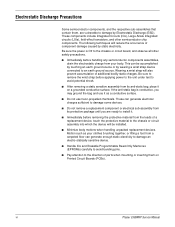
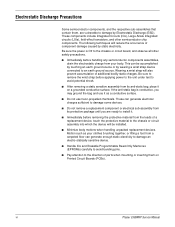
... sensitive device.
■ Handle ICs and Erasable Programmable Read-Only Memories (EPROMs) carefully to avoid bending pins.
■ Pay attention to the direction of a replacement device, touch...until you may ground the bag and use freon-propelled chemicals. vi
Phaser 3300MFP Service Manual This can generate electrical charges sufficient to damage some devices.
■ Do not remove a...
Service Manual - Page 13


...designed to operate the equipment. Any changes or modifications not expressly approved by this product to radio communications. These limits are designed to mitigate interference caused or received by Xerox could void the user's authority to provide reasonable protection against harmful interference in a residential installation. Phaser 3300MFP Service Manual
xi
If it is encouraged...
Service Manual - Page 24


... repairing, maintaining, and troubleshooting the MFP. Scanning is strongly recommended. The Output Tray holds 150 sheets facedown. Technical Support Information
The Xerox Phaser 3300MFP Multifunction Product Service Manual is available as an option. To service this product is used for document scanning. The print engine has a single-pass laser design architecture, which offers print speed...
Service Manual - Page 28
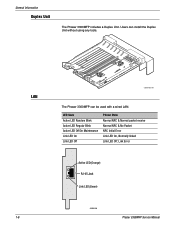
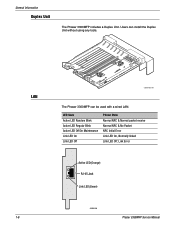
LAN
1-6
s3300mfp-152
The Phaser 3300MFP can install the Duplex Unit without using any tools. LED State Active LED Random Blink Active LED Regular Blink Active LED Off... LED Off, Link Error
Active LED(Orange) RJ-45 Jack
Link LED(Green)
s3250-004
Phaser 3300MFP Service Manual
General Information
Duplex Unit
The Phaser 3300MFP includes a Duplex Unit.
Users can be used with a wired LAN.
Service Manual - Page 58


...2-16
Phaser 3300MFP Service ...laser beam by the video controller.
LSU (Laser Scanner Unit)
Resolution Spot Size
Laser Property
fθ Property
The LSU unit is controlled by using...device: H/W cuts off when detecting an overheating ■ 2st protection device: S/W cuts off when detecting overheating ■ 3st protection device: Thermostat cuts off power to the lamp
■ Safety device...
Service Manual - Page 63


...1
CX86710(SFX336)
DSP
SSD
System Side Device
Transformer
Transformer Digital
CX20493 LSD
Line Side Device
Tel Line Ext Line
Analog
s3300mfp-156
Transformer transfer Clock from LSD to SSD.
Phaser 3300MFP Service Manual
2-21
SSD
CLKP
LSD
CLKN
...LSD is transferred and LSD recognizes RSP and change LSD to output Driver transfer Data to SSD. DIB Data form SSD to LSD by DIB ...
Service Manual - Page 90


...The print cartridge installed is checking some problems detected.
The LSU (Laser Scanning Unit) in DNS.
Configure the DNS setting. Change to have this , you selected stop or continue.
The print ... message appears when you can keep printing but the quality cannot be completely re-done. Install the genuine print cartridge.
3-10
Phaser 3300MFP Service Manual failure must be ...
Service Manual - Page 236


..., 110V Engine (N. America, DMO-W)
050501
3300MFP, 220V Engine (DMO-E)
080501
3300MFP, 220V Engine (DMO-W, Xerox Europe)
130501
Ending Serial Number
080500 130500 160500
9-2
Phaser 3300MFP Service Manual It is important when ordering parts to accommodate improved components as they become available. Parts List
Serial Number Format
Changes to Xerox products are made to include the...
Similar Questions
Xerox Phaser 3300 Mfp (scanner Driver)
Dear Sir, I have Xerox Phaser 3300 MFP, i connect it through local USB port and have Windows 7 opera...
Dear Sir, I have Xerox Phaser 3300 MFP, i connect it through local USB port and have Windows 7 opera...
(Posted by abdulawalcvo 6 years ago)
Xerox Phaser 3300 Mfp Internal Error 40dcf De4 1t 949
how to solve error :xerox phaser 3300 mfp internal error 40dcf de4 1T 949
how to solve error :xerox phaser 3300 mfp internal error 40dcf de4 1T 949
(Posted by hammadahmad99 8 years ago)
Steps On How To Change A Xerox Phaser 3300 Mfp Toner
(Posted by fdjack 9 years ago)
How To Install Phaser 3300 Mfp Printer Cartridge
(Posted by pabliiha 10 years ago)
How To Unlock Scanner For Phaser 3300 Mfp?
(Posted by RIbria 10 years ago)

