Xerox 3100MFPX Support Question
Find answers below for this question about Xerox 3100MFPX - Phaser B/W Laser.Need a Xerox 3100MFPX manual? We have 9 online manuals for this item!
Question posted by maccomputer on December 16th, 2013
Erro De Media Media Ausente
I have a Xerox Phaser 3100MFP machine, that I am using as Fax, Copy, Scanner and Printer. I am having trouble on recieving fax, it is always saying Error media, media ausente. Help Please!
Current Answers
There are currently no answers that have been posted for this question.
Be the first to post an answer! Remember that you can earn up to 1,100 points for every answer you submit. The better the quality of your answer, the better chance it has to be accepted.
Be the first to post an answer! Remember that you can earn up to 1,100 points for every answer you submit. The better the quality of your answer, the better chance it has to be accepted.
Related Xerox 3100MFPX Manual Pages
3100 MFP Guide to Faxing over IP Networks - Page 1
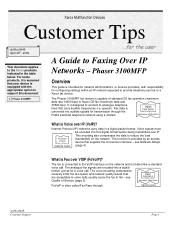
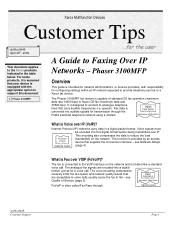
Xerox Multifunction Devices
Customer Tips
dc09cc0449 April 20th, 2009
This document applies to Faxing Over IP Networks - x Phaser 3100MFP
...for configuring settings within an IP network expected to provide telephony service to support this digital format before being transmitted over IP. Fax data is provided by an access device that your device is intended for network administrators, ...
3100 MFP Guide to Faxing over IP Networks - Page 3
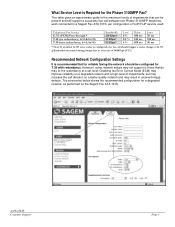
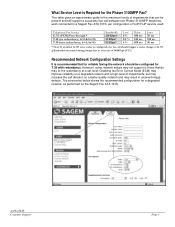
... a high level of VoIP/FoIP service used:
Telephony/Fax Service G.711 (PCM) Pass-through * T.38 (no redundancy; Recommended Network Configuration Settings
It is configured, the fax call should be present and still support a successful fax call duration on a better quality network and may increase the call between two Phaser 3100MFP machines, each connected to G.711 ‡ Bandwidth...
3100 MFP Guide to Faxing over IP Networks - Page 4
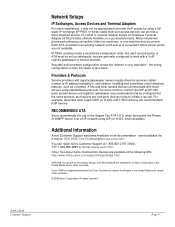
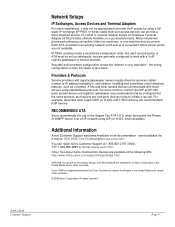
...
Xerox recommends the use of two fax machines, or one machine and one phone. Additional Information
Xerox Customer Support welcomes feedback on a per machine basis. Other Tips about Xerox multifunction devices are available at http://www.xerox.com.
Many include two phone ports allowing connection of the Sagem Fax ATA 101S, when faxing with the Phaser 3100MFP device over an IP network using...
User Guide - Phaser 3100 MFP/S - Page 2
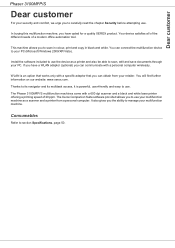
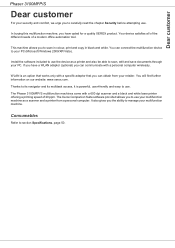
... XEROX product. The Phaser 3100MFP/S multifunction machines come with a specific adaptor that works only with a 600 dpi scanner and a black and white laser printer offering a printing speed of a modern office automation tool. You will find further information on our website: www.xerox.com. Your device satisfies all of the different needs of 20 ppm.
Install the software included to use...
User Guide - Phaser 3100 MFP/S - Page 4


...Phaser 3100MFP/S
An example of how an AD-HOC network
Firmware update
49
may be set up
31
Specifications
50
Setting up a machine
31
Physical specifications
50
Setting up the PC
32
Electrical specifications
50
USB memory key
Use...
47
Document glass cleaning
47
Printer cleaning
47
Cleaning the machine's exterior surfaces
47
Printer issues
47
Error messages
47
Paper jam
48
...
User Guide - Phaser 3100 MFP/S - Page 6


... complies with the laser beam might cause serious eye damage. For North America
CDRH Regulations. License
Phaser 3100MFP/S
1. this product...device may result in this product, the use materials specifically
designated for this guide may not cause harmful interference, and 2. Laser Safety Information
CAUTION: Use of controls, adjustments, or performance of Conformity
This device...
User Guide - Phaser 3100 MFP/S - Page 12
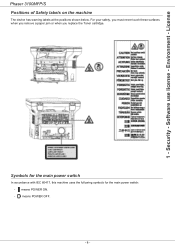
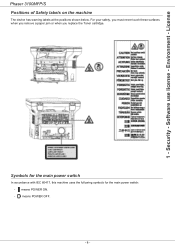
... or when you replace the Toner cartridge. Symbols for the main power switch
In accordance with IEC 60417, this machine uses the following symbols for the main power switch: - Security - means POWER OFF.
- 8 - means POWER ON. - License
Phaser 3100MFP/S Positions of Safety labels on the machine
The device has warning labels at the positions shown below. 1 -
User Guide - Phaser 3100 MFP/S - Page 21
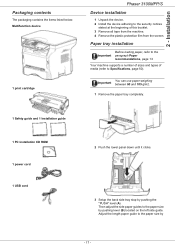
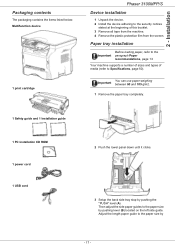
... at the beginning of media (refer to the paper size by pushing lever (B) located on the left side guide. Important
You can use paper weighing between 60 ...
Packaging contents
The packaging contains the items listed below: Multifunction device
1 print cartridge
Phaser 3100MFP/S
Device installation
1 Unpack the device. 2 Install the device adhering to the paper size by pushing the "PUSH"...
User Guide - Phaser 3100 MFP/S - Page 24
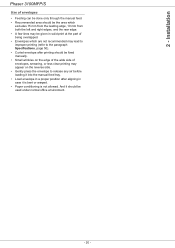
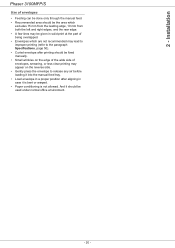
And it should be used under normal office environment.
- 20 - Installation
Phaser 3100MFP/S
Use of envelopes
• Feeding can be done only through the manual feed. • Recommended area should be the area which
excludes 15 mm from the ...
User Guide - Phaser 3100 MFP/S - Page 25


... press the OK button to make one or more copies. 3 - Your machine has the ability to reduce the amount of toner ...Copy mode
The ID CARD copy function is used , the toner consumption is made
using the default parameters.
Note
You can directly enter the number of copies with the registration arrows near the top left of copies and confirm
with the OK button. Copy
Copy
Phaser 3100MFP...
User Guide - Phaser 3100 MFP/S - Page 27


...3 - Copy
Phaser 3100MFP/S
Scanned original setup
If you want to, you can change the origin of the document to choose your output.
ADVANCED FCT/COPY/ORIGIN
1 Press , enter 843 using the keypad...
4 Exit this menu by pressing the
button.
845 - ADVANCED FCT/SCAN. & PRINT/ PRINTER MARG
1 Press , enter 855 using the keypad. 2 Setup the left / right margins offsets (by 0.5 mm
steps) with...
User Guide - Phaser 3100 MFP/S - Page 40


... drivers only.
PaperPort. In this case use the CUSTOMIZED installation, select the software that...Phaser 3100MFP/S
PC Features
Introduction
The Xerox Companion Suite software allows the connection of a personal computer with left -click with at the CD-ROM's root.
3 A screen titled XEROX COMPANION SUITE appears. Xerox Companion Suite (machine management software, printer drivers, scanner...
User Guide - Phaser 3100 MFP/S - Page 44


... driver:
1 Open the PRINTERS window (START > CONTROL PANEL > PRINTERS AND FAXES or START > CONTROL PANEL > HARDWARE AND SOUND > PRINTERS depending the operating system).
2 Delete the XEROX PHASER 3100MFP icon. 3 In the PRINTERS window, right-click with the Xerox
Companion Suite software, see paragraph Uninstall the drivers manually.
- 40 -
The PC detects the device and the drivers are...
User Guide - Phaser 3100 MFP/X - Page 2
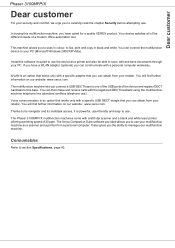
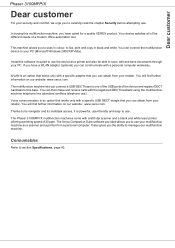
... find further information on our website: www.xerox.com. Dear customer
Phaser 3100MFP/X
Dear customer
For your security and comfort, we urge you to use. The multifunction machine lets you connect a USB-DECT base to one of the USB ports of the device and register DECT handsets to use the device as a scanner and a printer from your retailer.
In buying this...
User Guide - Phaser 3100 MFP/X - Page 3


...
1
Moving the machine
15
1
Handling the print cartridge
15
1
Rules for use
Safety information Safety During Operation Power Supply
Phaser 3100MFP/X
For Fax or Telephone
15
Paper recommendations
15
Loading paper in the main paper tray
15
I
Handling of envelopes
23
4
4 Copy
24
4
Simple copy
24
5
ECO mode copy
24
5
Advanced copying
24
5
ID Card Copy mode
25
Special...
User Guide - Phaser 3100 MFP/X - Page 7
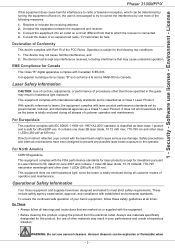
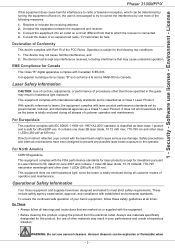
...measures: 1.
Laser Safety Information
CAUTION: Use of controls, adjustments, or performance of customer operation and maintenance. With specific reference to the operator. Direct (or indirect reflected ) eye contact with the equipment. • Before cleaning this device must accept any possible laser beam exposure to lasers, the equipment complies with Part 15 of your Xerox equipment...
User Guide - Phaser 3100 MFP/X - Page 8


... use an adapter to conserve power when the machine is correctly grounded, consult an electrician. 5. Do not place objects on the machine. If you are fastened with your local Authorized dealer for servicing. • Always unplug this equipment from the electrical outlet before cleaning. • NOTE: Your Xerox machine is equipped with an energy saving device...
User Guide - Phaser 3100 MFP/X - Page 15


means POWER OFF.
- 10 -
Symbols for the main power switch
In accordance with IEC 60417, this machine uses the following symbols for the main power switch: - Software use license - License
Phaser 3100MFP/X Positions of Safety labels on the machine
The device has warning labels at the positions shown below. means POWER ON. - Security - 1 - Environment - For your safety, you...
User Guide - Phaser 3100 MFP/X - Page 24
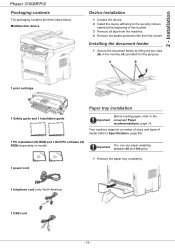
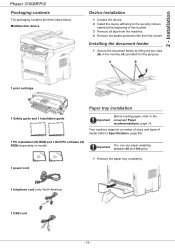
Installation
Phaser 3100MFP/X Packaging contents
The packaging contains the items listed below: Multifunction device
Device installation
1 Unpack the device. 2 Install the device adhering to the security notices
stated at the beginning of media (refer to the Important paragraph Paper
recommendations, page 15. Installing the document feeder
1 Secure the document feeder by fitting the two clips ...
User Guide - Phaser 3100 MFP/X - Page 36


..., -
It allows you to the
machine.
051 - The folder Phaser3100MFP_X\FAX is
activated.
052 - In this menu by pressing the
button. COMMANDS / PERFORM
1 Press , enter 61 using the keypad.
2 Using the keys and within the navigator, select option ON and confirm your USB memory key automatically by pressing the
button.
Phaser 3100MFP/X
4 - Performing immediate transmission from...
Similar Questions
How Do I Reset The Error Fuser Temp On My Phaser 3100mfp
(Posted by estonjr07 8 years ago)
Phaser 3300mfp Can't Communicate With Scanner
(Posted by jwj4uin 10 years ago)
Phaser 3100mfp Phaser Printer Error Temp Not Solved +91 9926545158
(Posted by sohammotors 11 years ago)
Screen Phaser 3100 Mfp
Recently i have a closed envelope appearing on the screen of the phaser 3100 mfp. Each action that i...
Recently i have a closed envelope appearing on the screen of the phaser 3100 mfp. Each action that i...
(Posted by marinaluce 12 years ago)

