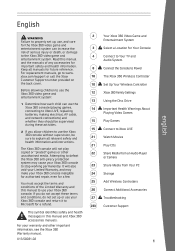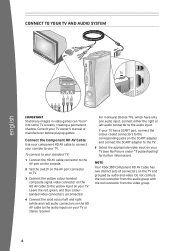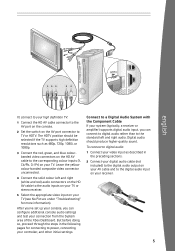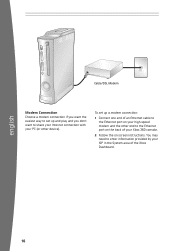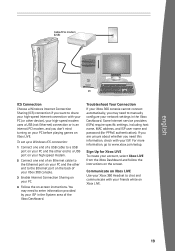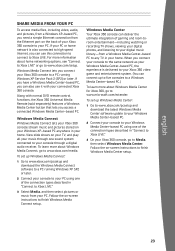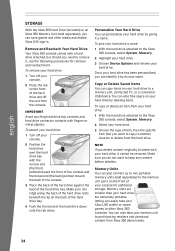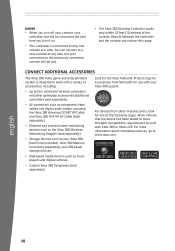Xbox 52V-00088 Support Question
Find answers below for this question about Xbox 52V-00088 - Xbox 360 Elite System Game Console.Need a Xbox 52V-00088 manual? We have 1 online manual for this item!
Question posted by aiden1043 on September 25th, 2013
I Need To Cancel My Subscription To Xbox Live Asap. And I Need A Refund For Mon
I need to cancel my subscription to xbox live ASAP!! And take cc# off
Current Answers
Related Xbox 52V-00088 Manual Pages
Similar Questions
Xbox Live Account Stolen
My son allowed another player onto his xbox live account and this person changed my sons password, s...
My son allowed another player onto his xbox live account and this person changed my sons password, s...
(Posted by pclough28 11 years ago)
My 13 Yr Old Son's Profile On Xbox Live Vanished When He Went To Sign On. He'
(Posted by garykondratko 11 years ago)
Xbox Live Mtu Error
I set the UpNp to On because of a moderate connection and it worked for a short time. I then could...
I set the UpNp to On because of a moderate connection and it worked for a short time. I then could...
(Posted by malinoski 11 years ago)
2004 Xbox System
I would like to know if a 2004 Xbox system will work with Kinect
I would like to know if a 2004 Xbox system will work with Kinect
(Posted by godfree50 12 years ago)
What Do I Need To Fix My Xbox360 It Has One Light And A Code E74
(Posted by smf69er2005 13 years ago)