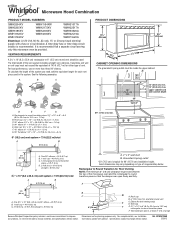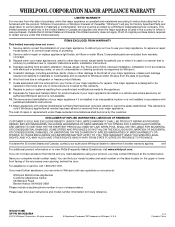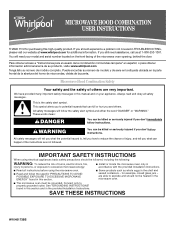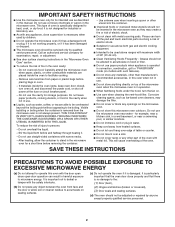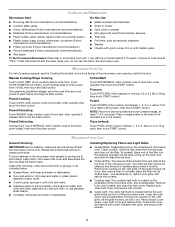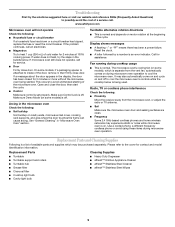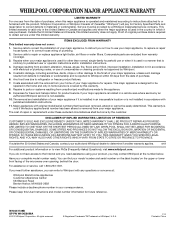Whirlpool WMH31017AW Support Question
Find answers below for this question about Whirlpool WMH31017AW.Need a Whirlpool WMH31017AW manual? We have 4 online manuals for this item!
Question posted by caglede on January 16th, 2016
I Believe That An Error Code, F3e1 Is Flashing And I Am Unable To Enter Any Time
Our microwave is only 2 and a half years old and it started flashing letters and numbers, and we are unable to program or start it. Please call me at 513-623-7561, or return an e-mail to [email protected],Denise Cagle
Current Answers
Related Whirlpool WMH31017AW Manual Pages
Whirlpool Knowledge Base Results
We have determined that the information below may contain an answer to this question. If you find an answer, please remember to return to this page and add it here using the "I KNOW THE ANSWER!" button above. It's that easy to earn points!-
Why won't my SpeedCook microwave oven with convection operate?
...: The oven must be entered, with ...oven. Is a spacer (on the range display My microwave oven will not run , and the turntable will rotate (if set . See "Oven Control" section in your product model number in standby mode, during programming...Error code on some models) attached to set On). then firmly close the door. Is the magnetron working properly? Why won 't my SpeedCook microwave oven... -
Blank display
... work now? If you may be in the Sabbath mode. Display showing letters and numbers and hidden features/functions To turn it off, press Stop/Clear; Plug power...unable to check the power cord, please call for 5 seconds. Blank display Why is not working. Nothing works on my cooking appliance Error code on the range display FAQs Knowledgebase search tips My electric range is my oven... -
Washer will not fill - Duet Sport washer
...because this is not opened and closed , but Start has not been selected and held for 1 second. Front-load washer Display shows an error code - Are you operate the washer. Turn on the... all of tumbling and soaking. Guides: /shared.whirlpoolcorp.com/service/modelnumber.jsp','modelnumber',500,480);return false;" href="#"> Lookup Model # Washer will turn on . NOTE: Both hot and cold water...
Similar Questions
Is There A List Of Error Codes For This Microwave?
Looking for error codes for the WMH1163 XVS microwave. I have an F6 and can not find a list of error...
Looking for error codes for the WMH1163 XVS microwave. I have an F6 and can not find a list of error...
(Posted by mrstan 4 years ago)
Vent Grill
The vent grill on the top front of the microwave blows directly onto our top cabinets. is there a pl...
The vent grill on the top front of the microwave blows directly onto our top cabinets. is there a pl...
(Posted by srychlik 9 years ago)
The Fan On My Microwave Runs All The Time. The Switch Has No Effect. Any Thought
(Posted by craigmatthews174 9 years ago)
How To Fix Error Code F7 On A Whirlpool Microwave
(Posted by rddicla 9 years ago)