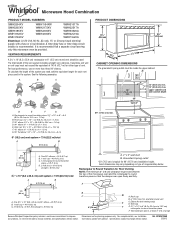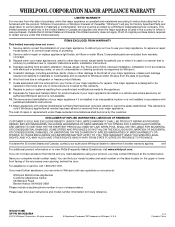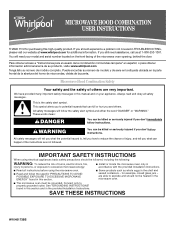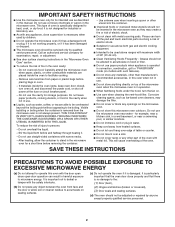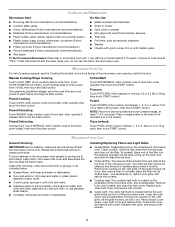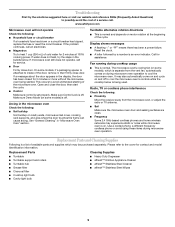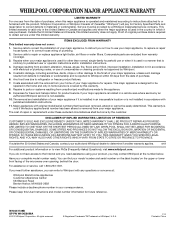Whirlpool WMH31017AB Support Question
Find answers below for this question about Whirlpool WMH31017AB.Need a Whirlpool WMH31017AB manual? We have 4 online manuals for this item!
Question posted by thughes53403 on May 16th, 2014
Model # Wmh31017ab-1 Microwave
Press cook time and start button and get error message "door open", but door is shut. microwave won't run.
Current Answers
Answer #1: Posted by Odin on May 16th, 2014 2:02 PM
It may be a control board problem. See http://www.repairclinic.com/RepairHelp/How-To-Fix-A-Microwave/66-5--V01IMzEwMTdBQg==/Whirlpool-Microwave-not-working (second solution).
Hope this is useful. Please don't forget to click the Accept This Answer button if you do accept it. My aim is to provide reliable helpful answers, not just a lot of them. See https://www.helpowl.com/profile/Odin.
Related Whirlpool WMH31017AB Manual Pages
Whirlpool Knowledge Base Results
We have determined that the information below may contain an answer to this question. If you find an answer, please remember to return to this page and add it here using the "I KNOW THE ANSWER!" button above. It's that easy to earn points!-
How do I set a Timed Cook on my Style 3 electric range?
... . When the time ends, the oven will automatically shut off and "End" will light up " or "down" arrow pads to clear the display. Press Off/Cancel or open the oven door to enter a temperature other than the one displayed. Press Cook Time. NOTE: To determine what style of time to the illustration below. How do I set a timed cook: Press Bake. The cook time oven indicator light will... -
Microwave oven cooking tips
... wings, leg tips and fish tail. Microwave use Racks and bakeware supplied with the oven (on some models), aluminum foil for doneness and add small increments of time if necessary. Stir from the oven. Piercing Before heating, use the turntable. Microwave oven cooking tips: When microwave cooking, the amount, size and shape, starting temperature, composition and density of food. Heavy... -
How do I remove odors from my Top-loading HE washer?
...Efficiency detergent required Leave the door slightly open after each cycle to ...cause product damage over time. 3. Make sure you are... to Clean Washer cycle. 5. Press Start. Find Manuals & here . ...500,480);return false;" href="#"> Lookup Model # My top-loading HE washer has...pressing the Pause/Cancel button once. If the Clean Washer cycle is cancelled, run...
Similar Questions
Every 5-10 Minutes My Microwave Shows The Following Error Message;error F2q1 To
Microwave does not work. Error message F2Q1 touch FMEAThere is no keyboard. Last year, the computer ...
Microwave does not work. Error message F2Q1 touch FMEAThere is no keyboard. Last year, the computer ...
(Posted by pamwalraven 8 years ago)
Vent And Hanging Bracket.
Does this microwave vent out the back or top? Also, dies it come with the wall hanging bracket?
Does this microwave vent out the back or top? Also, dies it come with the wall hanging bracket?
(Posted by onerunning 8 years ago)
Lock Showing On Panel And Now Nothing Works.how Can I Unlock It?model Wmh31017ab
(Posted by azgardengal 11 years ago)
Whirlpool Microwave Gmh5205xvq F7 Error Message And Does Not Run
I have 15 month old Whirpool above the range microwave GMH5205XVQ that quit heating and error messag...
I have 15 month old Whirpool above the range microwave GMH5205XVQ that quit heating and error messag...
(Posted by ahlright 12 years ago)
For Cooking Instructions, How Many Watts Is This Model To Adust Cooking Time?
I can't figure out how many watts this microwave is to adjust cooking time. Some foods stae 1100 wa...
I can't figure out how many watts this microwave is to adjust cooking time. Some foods stae 1100 wa...
(Posted by ddfishing 13 years ago)