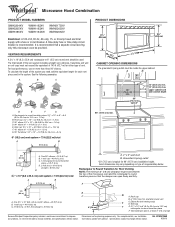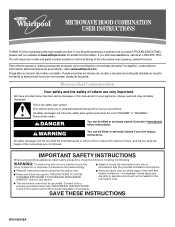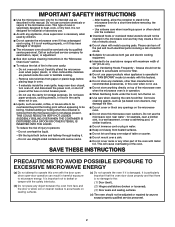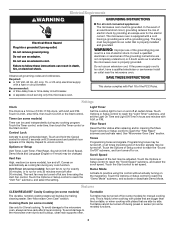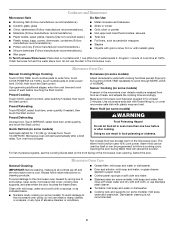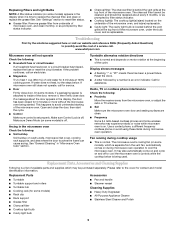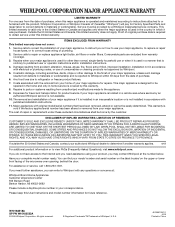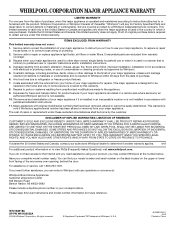Whirlpool WMH2175XVB Support Question
Find answers below for this question about Whirlpool WMH2175XVB - Microwave.Need a Whirlpool WMH2175XVB manual? We have 4 online manuals for this item!
Question posted by Anonymous-41092 on October 24th, 2011
How To Change Interior Lightbulb.
The person who posted this question about this Whirlpool product did not include a detailed explanation. Please use the "Request More Information" button to the right if more details would help you to answer this question.
Current Answers
Related Whirlpool WMH2175XVB Manual Pages
Whirlpool Knowledge Base Results
We have determined that the information below may contain an answer to this question. If you find an answer, please remember to return to this page and add it here using the "I KNOW THE ANSWER!" button above. It's that easy to earn points!-
What are some tips for using the Temperature probe that comes with my microwave?
.... For liquids, balance the probe on a wooden spoon or spatula so the tip of the probe is in the microwave oven before serving. Thaw frozen casseroles and meats in the center of the oven interior. Remove foil if you are some tips for using the Temperature Probe How do I use raw meats, raw vegetables... -
What is Add 30 Sec on my SpeedCook microwave oven with convection, and how do I use it?
...changed after cooking begins by minutes and seconds using the Adjust Settings control. The Add 30 Sec control automatically starts the oven at 100% power for 30 seconds, and adds 30 seconds of the control. What is Add 30 Sec on my SpeedCook microwave oven...-screen display. What is Add 30 Sec on my SpeedCook microwave oven with convection, and how do I use it ? While settings are being ... -
How do I cook with my temperature probe?
... probe does not touch any part of cooking roasts and larger casseroles. Food will change after 20 minutes, the display will appear in unfavorable cooking results. ...;display, three tones will sound, and the oven will not operate. The Temperature Probe helps take the guesswork out of the microwave oven interior, including the rack. Set desired final food Close door.
Similar Questions
What Would Be The Newest Version With Same Size As This Microwave Oven
What Would Be The Newest Version With Same Size As This Microwave Oven (wmc50522as)
What Would Be The Newest Version With Same Size As This Microwave Oven (wmc50522as)
(Posted by chicity1992 4 months ago)
Whirlpool Wmh2175xvb 2 User Guide
I am trying to find a User Guide for my Whirlpool WMH2175XVB 2. I can't find one and I don't underst...
I am trying to find a User Guide for my Whirlpool WMH2175XVB 2. I can't find one and I don't underst...
(Posted by fieldsv 1 year ago)
How To Change The Lightbulb Shining In The Micowave Even When Not In Use?
(Posted by brendasmith84590 11 years ago)
Won't Heat
I went to use my microwave (Whirlpool WMH2175xvb) today to make my kids breakfast. I was re-heating ...
I went to use my microwave (Whirlpool WMH2175xvb) today to make my kids breakfast. I was re-heating ...
(Posted by emilyleish 13 years ago)
Whirlpool Wmh2175xvb Microwave
I was cooking eggs (to hardbil them) this morning and I set the timer for 15 minutes and then I hear...
I was cooking eggs (to hardbil them) this morning and I set the timer for 15 minutes and then I hear...
(Posted by titusville 13 years ago)