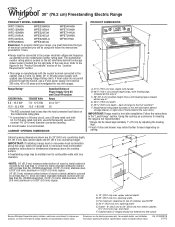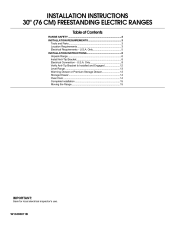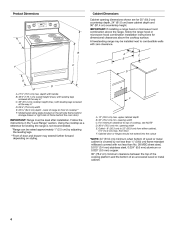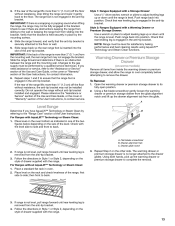Whirlpool WFE510S0AD Support Question
Find answers below for this question about Whirlpool WFE510S0AD.Need a Whirlpool WFE510S0AD manual? We have 4 online manuals for this item!
Question posted by Ktstanislawski on January 26th, 2014
Cooktop On Indicator Light Staying On
The cooktop on indicator light stays on even when all the burner knobs are turned off. The burner that was last used also stays warm, like it's still on thought the knob is off. We have been unplugging the range when we are not using it. As soon as the power is connected, the cooktop on light is back on. I tried to find a diagnostic code using the manual , and it said tst. Any suggestions?
Current Answers
Related Whirlpool WFE510S0AD Manual Pages
Whirlpool Knowledge Base Results
We have determined that the information below may contain an answer to this question. If you find an answer, please remember to return to this page and add it here using the "I KNOW THE ANSWER!" button above. It's that easy to earn points!-
The self-cleaning cycle on my gas range will not operate
...cooktop burners will be displayed. Suggested clean times are 2 hours 30 minutes for light...your Use&...code on the range display What are between 2 hours 30 minutes and 4 hours 30 minutes. The door will not work during the self-cleaning cycle. To self-clean: Before self-cleaning, make certain to not move birds to clear the oven display. The Door Locked oven indicator lights... -
Caring for your hot water dispenser
...use your Use and Care Guide). Side by the warranty. However, if the hot water dispenser will use... Turn Temperature Control to conserve energy. Using ...used as shown. Turn off the hot water dispenser each night to the "Off" position. Unplug hot water dispenser power... tube by entering your Use and Care Guide, find...per month. Do not turn on the mounting bracket... -
How do I use the cooktop controls on my electric coil cooktop?
... The control knob(s) on . How do I use the cooktop controls on my electric coil cooktop? Use the following chart as a guide when setting heat levels. Why is turned on my electric modular downdraft cooktop will not turn to anywhere between HI and LO. The surface cooking area locator shows which element is my cooktop not working Indicator lights will not turn The...
Similar Questions
Hot Surface Indicator Light
The hot surface indicator light stays on....how can it be corrected.
The hot surface indicator light stays on....how can it be corrected.
(Posted by mgoodwin1 3 years ago)
Cooktop On Indicator Light Won't Shut Off...now What?
The cooktop indicator light won't shut off. The burners are off, the cooktop is cool. Has this happe...
The cooktop indicator light won't shut off. The burners are off, the cooktop is cool. Has this happe...
(Posted by lnmcpherson 11 years ago)
Cooktop On Light Will Not Go Off!
I have a Whirlpool WFE361LVB 30 inch range and my COOKTOP ON light will not turn off even with all t...
I have a Whirlpool WFE361LVB 30 inch range and my COOKTOP ON light will not turn off even with all t...
(Posted by schreinerracing10 11 years ago)
Cooktop Indicate Light
Why does my cooktop indicator light remain on when all the knobs are to the off position. The cookto...
Why does my cooktop indicator light remain on when all the knobs are to the off position. The cookto...
(Posted by sderouen17553 12 years ago)
Cooktop On Indicator Light Stays On
(Posted by vincecosta 12 years ago)