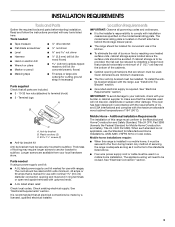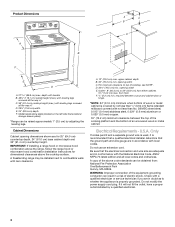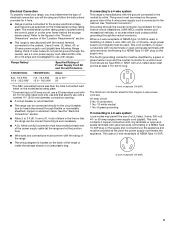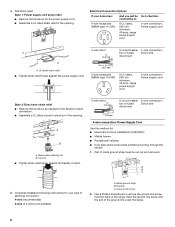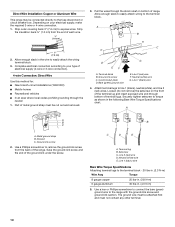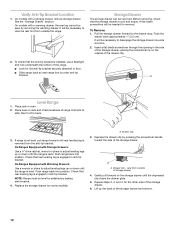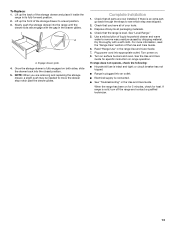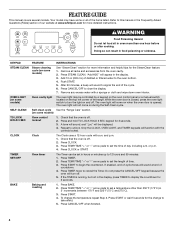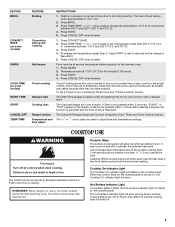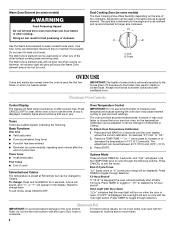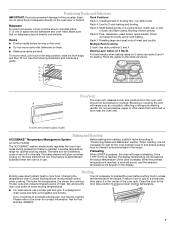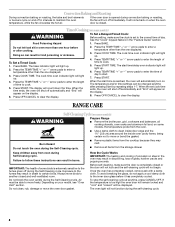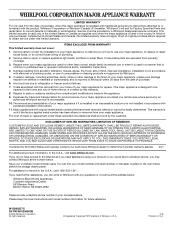Whirlpool WFE381LVS Support Question
Find answers below for this question about Whirlpool WFE381LVS - 30" Ing Electric Range.Need a Whirlpool WFE381LVS manual? We have 4 online manuals for this item!
Question posted by ygirard18 on February 28th, 2013
Is There Fuse In This Oven Model Whirlpool Wfe381lvs
the oven is not working - no eat at any oven mode (bake, broil, convect bake, warm) - control seems to work very well - were are the fuses? the fan is working when in «convect bak» mode - everything else is working
Current Answers
Related Whirlpool WFE381LVS Manual Pages
Whirlpool Knowledge Base Results
We have determined that the information below may contain an answer to this question. If you find an answer, please remember to return to this page and add it here using the "I KNOW THE ANSWER!" button above. It's that easy to earn points!-
Display showing letters and numbers and hidden features/functions
... My electric range is not working. Your range has the Sabbath Mode feature activated. Is the time of day to be reset. Is your display show "PF" or PF id=27 or "PF" id=30? Some models have to display. Press and hold the Top keypad for five seconds. To Lock/Unlock cooktop: Before using, turn all control... -
My range is not working at all
... ranges may be equipped with Cooktop Control Lock. My electric range is my cooktop not working Look for "Control Lock/All Off" in the Table of Contents in ? Has a household fuse(s) blown or has a circuit breaker(s) tripped? Will the cooktop turn on? Guides: /shared.whirlpoolcorp.com/service/modelnumber.jsp','modelnumber',500,480);return false;" href="#"> Lookup Model... -
My range is not working at all
... receptacle for electric ranges, 120V receptacle for service. Surface burners fail to clear the display. Look for "Control Lock/All Off" in the Table of Contents in ? Find Manuals & My range is not working at all My range is not working . Guides: /shared.whirlpoolcorp.com/service/modelnumber.jsp','modelnumber',500,480);return false;" href="#"> Lookup Model # Is...
Similar Questions
My Oven Won't Broil Or Bake But Cook Top Works. I Tried Replacing Thermo Fuse
My oven won't broil or bake but cook top works. I tried replacing thermo fuse and temp probe but sti...
My oven won't broil or bake but cook top works. I tried replacing thermo fuse and temp probe but sti...
(Posted by Jasonkiascott1 1 year ago)
Whirlpool Electric Range Model Rf263lxtq 3
I found foil type heat shield in lower storage compartment (broiler compartment of a gas oven) of my...
I found foil type heat shield in lower storage compartment (broiler compartment of a gas oven) of my...
(Posted by busterc1 10 years ago)
Whirlpool Wfe381lvs Large Burner Not Working?
Large Burner Not Working? I Already Replaced Infinite Switch Still No Luck
Large Burner Not Working? I Already Replaced Infinite Switch Still No Luck
(Posted by jshapiro57 10 years ago)
Is This A True Convection Oven? With A Third Element In Oven?
(Posted by Gloriarohan 11 years ago)
Self Cleaning Instructions
Can not find manual need to clean oven. need instructions for self cleaning.
Can not find manual need to clean oven. need instructions for self cleaning.
(Posted by webster1114 12 years ago)