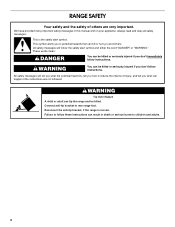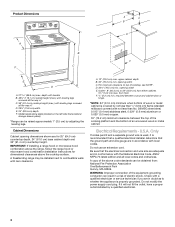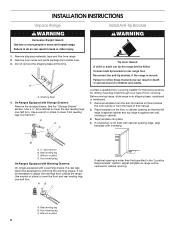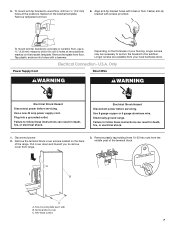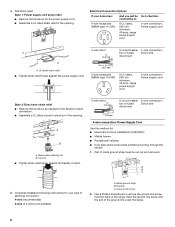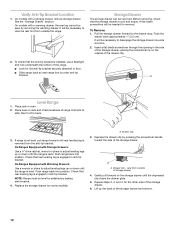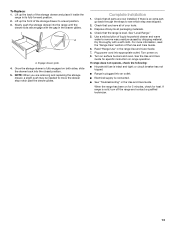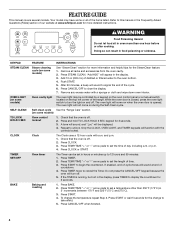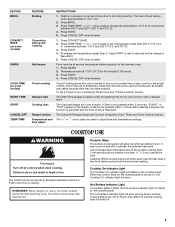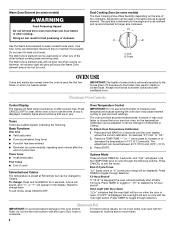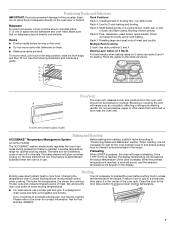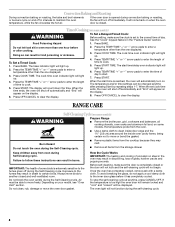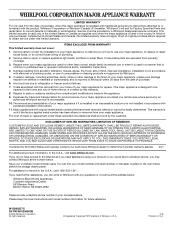Whirlpool WFE374LVS Support Question
Find answers below for this question about Whirlpool WFE374LVS.Need a Whirlpool WFE374LVS manual? We have 4 online manuals for this item!
Question posted by nealferd21 on September 9th, 2012
Whirlpool Wfe301lvs Has Stopped Working.
Nothing is on the display will come on if I try to turn an eyelet on. but it doesn't heat up at all. The oven doesn't work at all. This happened all of a sudden when we were using the oven.
Current Answers
Related Whirlpool WFE374LVS Manual Pages
Whirlpool Knowledge Base Results
We have determined that the information below may contain an answer to this question. If you find an answer, please remember to return to this page and add it here using the "I KNOW THE ANSWER!" button above. It's that easy to earn points!-
How do I use the controls on my gas modular downdraft cooktop?
... each time the controls are turned to the LITE position. The clicking sound is the lowest setting you can use surface burners on the Left Side The LO setting is the ignitor sparking. You cannot install either the grill or the griddle on my range My gas cooktop doesn't work on the right side... -
The self-cleaning cycle on my gas range will not operate
...damage or move freely. Wipe out any pad or open the oven door to clear the oven display. How the cycle works The heating and cooling of two levels, Maxi Clean 4 hours 30 minutes)..." will appear on the display (on some models, has a delay start and stop self-clean any of times the oven has been used since the last self-cleaning cycle. Electric oven control The oven is locked and won't ... -
How do I turn the tones on my Style 2 electric range on and off?
..." will appear on your electric range, turn to the Electronic Oven Controls page in your Use and Care Guide or refer to read To change , and "Snd HI" will appear in the display. Press and hold Stop Time for 5 seconds. How does the preheating feature on the display. Repeat to turn the tones on my Style...
Similar Questions
My Whirlpool Oven Popped While In Use, Then It Stopped Working. Model#rf263lxt
whirlpool RF263LXTT pop noise and stopped working while baking a dish. What are the possible causes?...
whirlpool RF263LXTT pop noise and stopped working while baking a dish. What are the possible causes?...
(Posted by mmshill 6 years ago)
Oven Stop Working But Burners Do.
oven stop working but burenerrs do.
oven stop working but burenerrs do.
(Posted by joycebowen306 6 years ago)
How Long Does Steam Clean Take On Model Wfe374lvs? Does It Clean It Good?
(Posted by hibiscus 8 years ago)
Why Has My Bake And Broil Stopped Working After Using The Steam Clean Function
(Posted by judyfordjf 11 years ago)
What Is The Difference Between The Wfe374lvs And Wfe371lvs?
What is the difference between the WFE374LVS AND WFE371LVS?
What is the difference between the WFE374LVS AND WFE371LVS?
(Posted by MKNSHLLITHEVENIN 12 years ago)