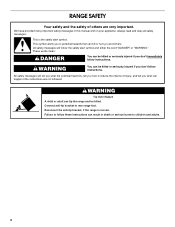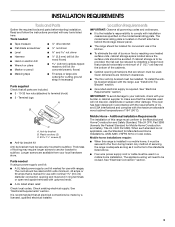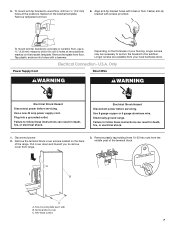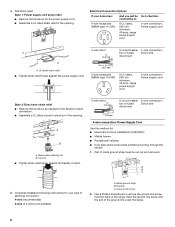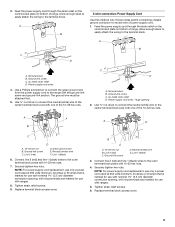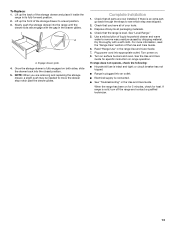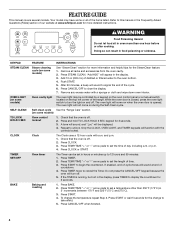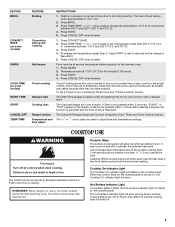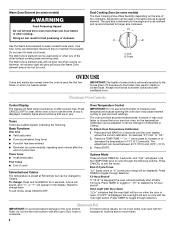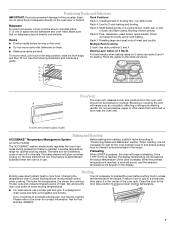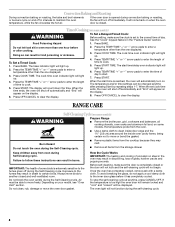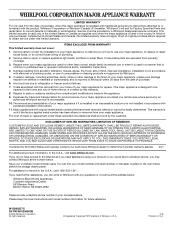Whirlpool WFE374LVS Support Question
Find answers below for this question about Whirlpool WFE374LVS.Need a Whirlpool WFE374LVS manual? We have 4 online manuals for this item!
Question posted by dvton on September 22nd, 2014
Gfe461lvs Reads Feature Not Available Whats The Problem W
The person who posted this question about this Whirlpool product did not include a detailed explanation. Please use the "Request More Information" button to the right if more details would help you to answer this question.
Current Answers
Related Whirlpool WFE374LVS Manual Pages
Whirlpool Knowledge Base Results
We have determined that the information below may contain an answer to this question. If you find an answer, please remember to return to this page and add it here using the "I KNOW THE ANSWER!" button above. It's that easy to earn points!-
Water dispenser not working - Side by side refrigerator
... water dispenser. A clogged or incorrectly installed water filter will read "PF" to flow, then the filter is in some ...filter. Order your Use and Care Guide for a problem with the filter by side refrigerator Water supply hookup - ...the power outage indicator (on the dispenser front cover. This feature controls unintentional dispensing during cleaning. If the refrigerator also ... -
Why is the food on my burner not simmering/boiling?
... can impact cooking performance. As a rule, your pan to "Hi" for flatness. Press the "Sure Simmer" Button (available on each side. When the Sure Simmer feature is on the highest temperature? Do you having a problem boiling on the bottom. Are you using proper cookware? Care guide when setting heat levels. Why is... -
My gas oven cooking results are not what I expected
... When roasting, it work? Follow manufacturer's recommendations and use a thermometer to give incorrect readings. Temperature not accurate - See "Bakeware" section below . Is the batter evenly distributed in...appear on my gas range and how does it is normal for optimal cooking results. It can be shown in the oven is the Oven Temperature Control feature on the display. ...
Similar Questions
What Is Part # For Bake Burner Spud For Natural Gas On Model Wfg510soas
what is part f for 49 bake burner spud for whirlpool WFG5105SOAS 30 " stove
what is part f for 49 bake burner spud for whirlpool WFG5105SOAS 30 " stove
(Posted by denise669 7 years ago)
How Long Does Steam Clean Take On Model Wfe374lvs? Does It Clean It Good?
(Posted by hibiscus 8 years ago)
My Display Reads Feature Not Available When I Try To Turn On The Oven. Ideas?
(Posted by jones2545 8 years ago)
Why Does My Whirlpool Elecric Range Display'feature Not Available'
After I push the "Bake" feature, the message, "Feature not available". Please help correct this as...
After I push the "Bake" feature, the message, "Feature not available". Please help correct this as...
(Posted by wepearce 12 years ago)
Where Can I Find A 30 Year Old Manual For Jenn-air Model F120 Electric Range.
(Posted by Anonymous-39214 12 years ago)