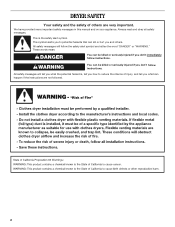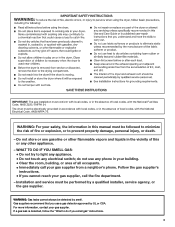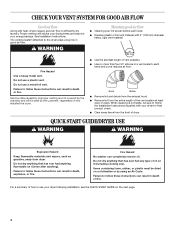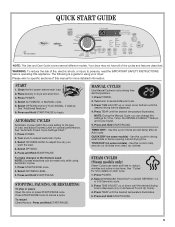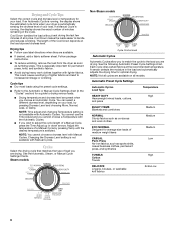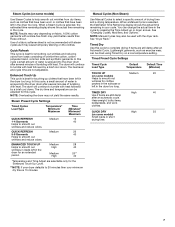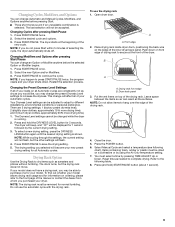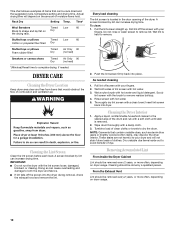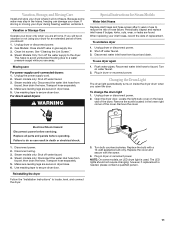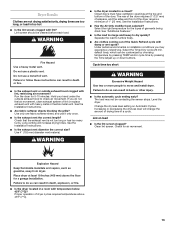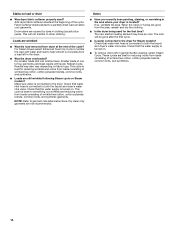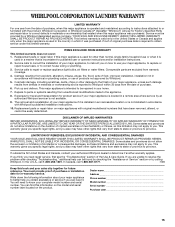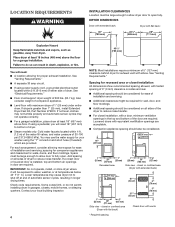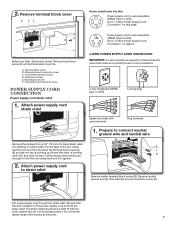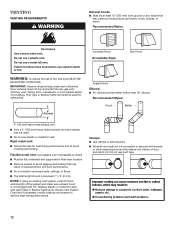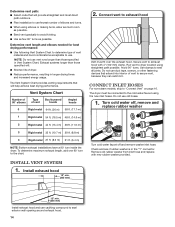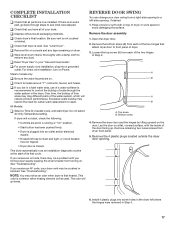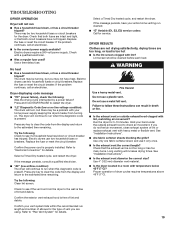Whirlpool WED7300XW Support Question
Find answers below for this question about Whirlpool WED7300XW.Need a Whirlpool WED7300XW manual? We have 4 online manuals for this item!
Question posted by BMaples2007 on May 5th, 2011
Dryer Problems!!
I was just drying some rugs on the heavy duty setting. When I went to check them, the dryer was still displaying the time remaning and what step it was on, but the drum was not rotating? Could it just be overheated?
Current Answers
Related Whirlpool WED7300XW Manual Pages
Whirlpool Knowledge Base Results
We have determined that the information below may contain an answer to this question. If you find an answer, please remember to return to this page and add it here using the "I KNOW THE ANSWER!" button above. It's that easy to earn points!-
Loads are wrinkled - Cabrio® washer with Dispensers in Corners
... time after the cycle completed? Add only one or two items when the Add a Garment light is more wrinkling. Try selecting a cycle such as Heavy or Normal? Check your water inlet hoses for an extended period of the cycle. Reversed inlet hoses can also cause more likely to avoid the same problem. Dryer... -
Loads are wrinkled - Top-load washer
... the search tool below to avoid the same problem. Load items need room to move in the water to reduce wrinkles. Did the wrinkling occur while washing a large load? washer with high-speed spinning such as Super Wash or Heavy Duty? Dryer What can set in Corners Loads are wrinkled. Try selecting a cycle... -
Display shows an error code - Dryer
..., F22, F23, F26, F28 and F29 Cabrio dryer - Front-load washer dryer (some models) - Check the following answers for service. If the error code remains on the display, call for error-code related issues you can correct: The following list of codes indicates a possible problem with the dryer: Duet ® F01, F02, F22, F23, F24...
Similar Questions
Dryer Display Isn't Working
Dryer is getting power but the display won't turn on. It doesn't appear that any connections are loo...
Dryer is getting power but the display won't turn on. It doesn't appear that any connections are loo...
(Posted by Lts9989 5 years ago)
Dryer Won't Dry Clothes But Is Spinning And Getting Super Hot??
(Posted by Ckadavy 11 years ago)
The Dryer Turns On But The Drum Does Not Turn. What's The Problem?
(Posted by dougjw2009 11 years ago)