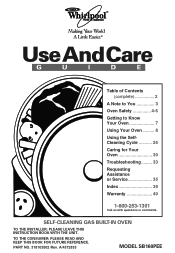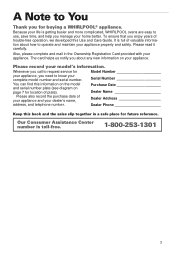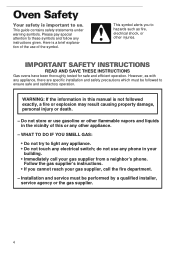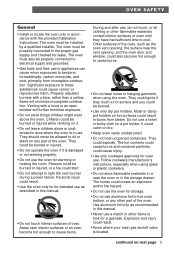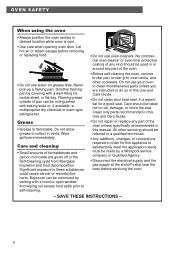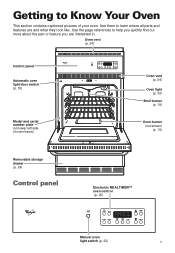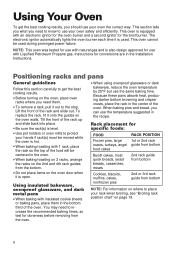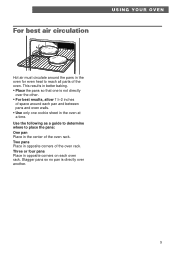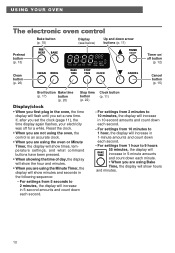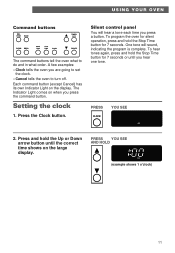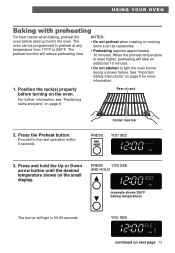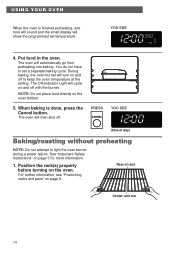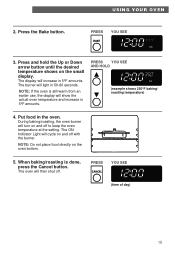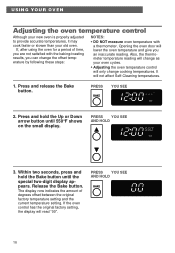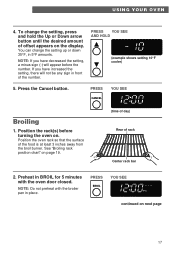Whirlpool SB160PEEQ Support Question
Find answers below for this question about Whirlpool SB160PEEQ.Need a Whirlpool SB160PEEQ manual? We have 1 online manual for this item!
Question posted by robertvadiyants1 on February 15th, 2013
4372718,4372719 Trim Piece In White, 816829,816830 Trim In Black??????
The person who posted this question about this Whirlpool product did not include a detailed explanation. Please use the "Request More Information" button to the right if more details would help you to answer this question.
Current Answers
Related Whirlpool SB160PEEQ Manual Pages
Whirlpool Knowledge Base Results
We have determined that the information below may contain an answer to this question. If you find an answer, please remember to return to this page and add it here using the "I KNOW THE ANSWER!" button above. It's that easy to earn points!-
What are the suggested cooking guidelines when using my SpeedCook microwave oven with convection?
...continue to shield the thin pieces of heat even after the microwave cooking cycle ends. If not used in the oven. Covering Covering food helps ...oven (on the door and cavity surfaces is not available, wax paper, paper towels or plastic wrap approved for shielding, and approved meat thermometers may be used . Do not use the turntable. Do not allow contact with gold or silver trim... -
How do I clean the oven cavity on my gas range?
.... The self-cleaning cycle on my gas range? Exposure to another closed and well-ventilated room. Do not block the oven vent(s) during the Self-Cleaning cycle. Staining, etching, pitting, or faint white spots can result. How the Cycle Works The heating and cooling of some models, the temperature probe from the... -
Cleaning and caring stainless steel surfaces
... excess and use soap-filled scouring pads, abrasive or harsh cleaners, any of the grain until it shines. Wipe off any plastic parts, trim pieces or rubber door gaskets. The wipes can be used on Whirlpool® Contains 35 use the wipes; follow these plastic parts, them with warm...
Similar Questions
Ok How Do You Fasten The Vent Trim To The Vent?
You are supposed to use four 8-18 1/4 inch screws to fasten the vent trim to the vent. But the four ...
You are supposed to use four 8-18 1/4 inch screws to fasten the vent trim to the vent. But the four ...
(Posted by bobmuszy 10 years ago)
Right And Left Stainless Steel Side Trim Pieces
Need to replace the right and left side trim pieces. We have a stainless steel Whirlpool Gold GSC309...
Need to replace the right and left side trim pieces. We have a stainless steel Whirlpool Gold GSC309...
(Posted by macnr 11 years ago)
I Want To Change From White To Black On Double Oven Looking For Conversion Kit?
(Posted by Anonymous-90448 11 years ago)
The Black Plastic Trim Around The Oven Control Panel Of My Oven Broke
My oven is Whirlpool RBD245PRB Where and how can I order a new one?
My oven is Whirlpool RBD245PRB Where and how can I order a new one?
(Posted by judd 11 years ago)
How Many Pcs For The Trim Kit Have 2 Sides Only
(Posted by jackieford50 12 years ago)