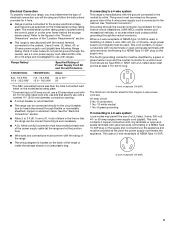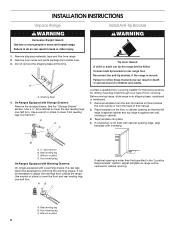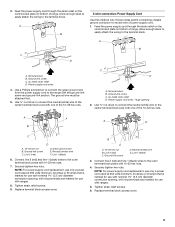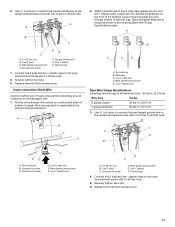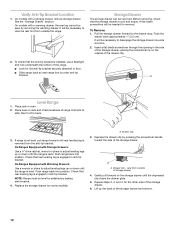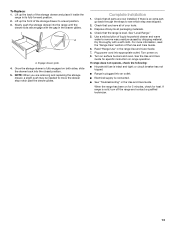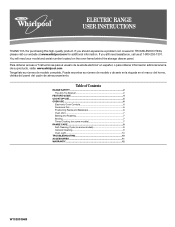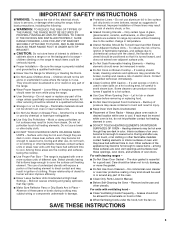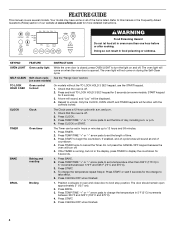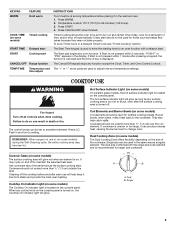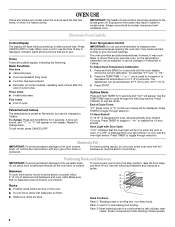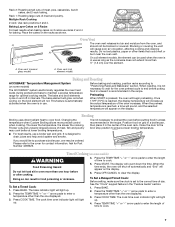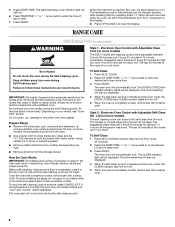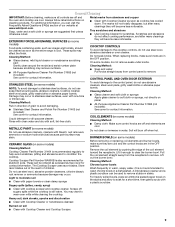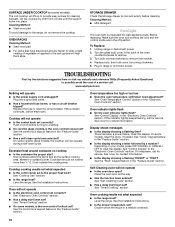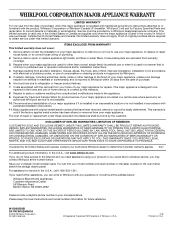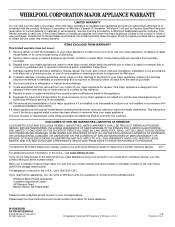Whirlpool RF263LXTQ Support Question
Find answers below for this question about Whirlpool RF263LXTQ.Need a Whirlpool RF263LXTQ manual? We have 4 online manuals for this item!
Question posted by abyrum on June 22nd, 2012
Oven Light
I cannot seem to get the glass cover off to replace the oven lightbulb. It is located in the upper right corner of the oven. The cover will move slightly both counter and clockwise, but then stops. How can I get the class cover off? Thank you.
Current Answers
Related Whirlpool RF263LXTQ Manual Pages
Whirlpool Knowledge Base Results
We have determined that the information below may contain an answer to this question. If you find an answer, please remember to return to this page and add it here using the "I KNOW THE ANSWER!" button above. It's that easy to earn points!-
How do I operate the cooktop light on my microwave oven?
..., twice for low, or three times to replace the aluminum filter/light lens, or charcoal filter pads on my microwave oven? How do I operate the cooktop light on my convertible range hood? The cooktop light has three settings: high, low and off the light. Ordering replacement parts or accessories FAQs Knowledgebase search tips What should... -
No or low ice production - Bottom freezer/French door refrigerator
... . Remove the filter inside the refrigerator compartment in order to be replaced in the upper right corner. Top freezer The water pressure to the reverse-osmosis system needs to...do I install or replace the water filter Find a local service provider: Product Category Washer or Dryer Refrigerator or Freezer Dishwasher Electric Range, Oven or Cooktop Gas Range, Oven or Cooktop Microwave ... -
Changing the bulb in my ice maker
.... How do I clean the oven light on my upright freezer? Remove the two screws that hold the cutter grid cover in ice maker or reconnect power. Align the flat edge of the storage bin. To replace the light bulb: Unplug ice maker or disconnect power. Open the bin door. Locate the light bulb receptacle in the top...
Similar Questions
Oven Light Not Working
The oven light does not work. It's not the bulb and beforehand, it was working intermittently. Any i...
The oven light does not work. It's not the bulb and beforehand, it was working intermittently. Any i...
(Posted by cappucc46 3 years ago)
How Do I Set The Bake Time On My Rf263lxtq Oven?
(Posted by Anonymous-151621 8 years ago)
Oven Light Reset Button
The oven light flashes but does not stay on when you open the oven door, I can hear it clicking but ...
The oven light flashes but does not stay on when you open the oven door, I can hear it clicking but ...
(Posted by rcrone3 9 years ago)
Whirlpool Electric Range Model Rf263lxtq 3
I found foil type heat shield in lower storage compartment (broiler compartment of a gas oven) of my...
I found foil type heat shield in lower storage compartment (broiler compartment of a gas oven) of my...
(Posted by busterc1 10 years ago)