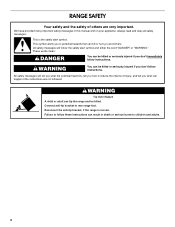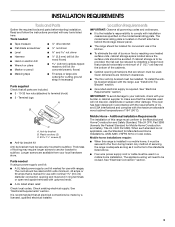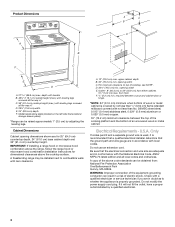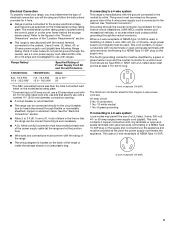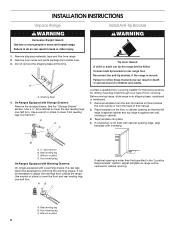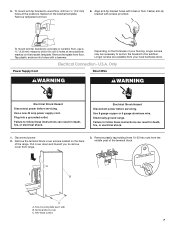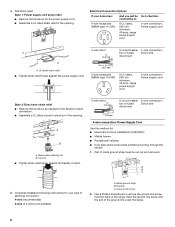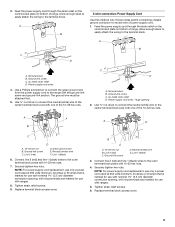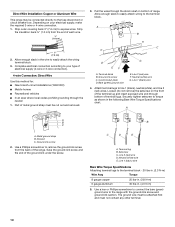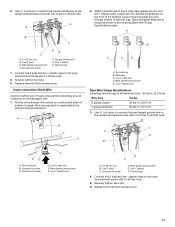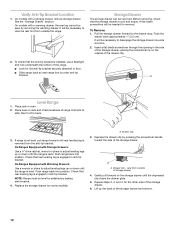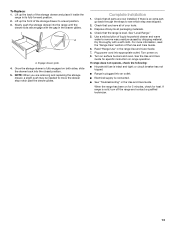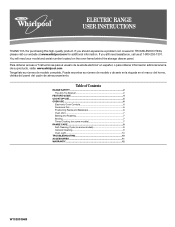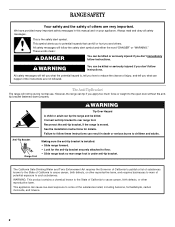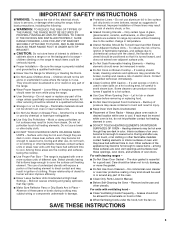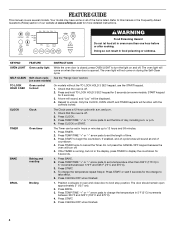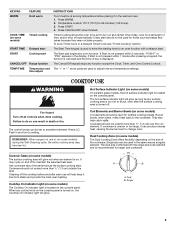Whirlpool RF263LXTQ Support Question
Find answers below for this question about Whirlpool RF263LXTQ.Need a Whirlpool RF263LXTQ manual? We have 4 online manuals for this item!
Question posted by Anonymous-104986 on March 26th, 2013
F9e0 Error
The person who posted this question about this Whirlpool product did not include a detailed explanation. Please use the "Request More Information" button to the right if more details would help you to answer this question.
Current Answers
Answer #1: Posted by brilliantV on March 27th, 2013 1:29 AM
The oven control board is worn out maybe bcoz of power outage or something, which will need to be replaced.
Hope this helps!
You can visit my blog
http://thegreatlittleblog.blogspot.in/
It has everything must read articles, humour, info, amazing pics, how to.....
Give it a try coz its worth it!
Related Whirlpool RF263LXTQ Manual Pages
Whirlpool Knowledge Base Results
We have determined that the information below may contain an answer to this question. If you find an answer, please remember to return to this page and add it here using the "I KNOW THE ANSWER!" button above. It's that easy to earn points!-
The display on my microwave oven is showing messages
...Is the display showing a letter followed by a number? Display When power is not operating Error code on the display. When the microwave oven is showing messages. Find a local...service provider: Product Category Washer or Dryer Refrigerator or Freezer Dishwasher Electric Range, Oven or Cooktop Gas Range, Oven or Cooktop Microwave Trash Compactor Window Air Conditioner Hot Water ... -
What is the Display feature on my gas range, and how do I use it?
Error code on the display. When performing a timed cook function, the display will appear on the range display If flashing time appears, a power failure has occurred. Press Off/Cancel to the appliance, a flashing time will show either hours and minutes, or minutes ... -
How do I select functions and change displays on my microwave oven?
...; How do I set the clock on my microwave oven? Error code on the range display How does combination cooking work in oven control panel? How do I select functions and change displays on my microwave oven?
Similar Questions
How Do I Set The Bake Time On My Rf263lxtq Oven?
(Posted by Anonymous-151621 8 years ago)
Whirlpool Electric Range Model Rf263lxtq 3
I found foil type heat shield in lower storage compartment (broiler compartment of a gas oven) of my...
I found foil type heat shield in lower storage compartment (broiler compartment of a gas oven) of my...
(Posted by busterc1 10 years ago)
My Whirlpool Xfe381lvs Range Gives Me An Error Code F9e0
the oven take s along time to heat up and the stove top doesnt get real hot
the oven take s along time to heat up and the stove top doesnt get real hot
(Posted by mwbbrown 10 years ago)
Self Cleaning Error
What does it mean when i try to self clean and a error code comes up F5E1??
What does it mean when i try to self clean and a error code comes up F5E1??
(Posted by stevenmhull36 11 years ago)
Whirlpool Range # Sf114pxsq1 'f5' Error
Pre heat oven for 10 minutes, beeps then get "F5" error code. What is meant byn this error code?
Pre heat oven for 10 minutes, beeps then get "F5" error code. What is meant byn this error code?
(Posted by ryates62 12 years ago)