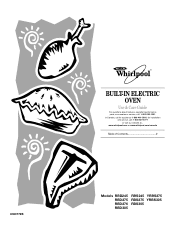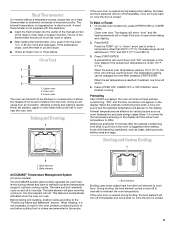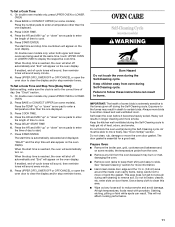Whirlpool RBD305PDQ Support Question
Find answers below for this question about Whirlpool RBD305PDQ.Need a Whirlpool RBD305PDQ manual? We have 1 online manual for this item!
Question posted by kimmodonnell on February 23rd, 2012
How Do You Clean The Lower Oven? Only Top Oven Is Self Cleaning?
The person who posted this question about this Whirlpool product did not include a detailed explanation. Please use the "Request More Information" button to the right if more details would help you to answer this question.
Current Answers
Related Whirlpool RBD305PDQ Manual Pages
Whirlpool Knowledge Base Results
We have determined that the information below may contain an answer to this question. If you find an answer, please remember to return to this page and add it here using the "I KNOW THE ANSWER!" button above. It's that easy to earn points!-
Foods undercook during convection and combination cooking
... may give incorrect readings. CAL" On double oven models only, press Upper Oven or Lower Oven. Follow reliable recipes exactly for example "0° See the Oven Temperature section below ). The oven provides accurate temperatures; To adjust oven temperature calibration: Press and hold Bake until the oven display shows the current calibration, for ingredients, cookware, cooking... -
My fan is running slower than usual
... fan used when the microwave is self cleaning. Fan runs during self cleaning. The fan will slightly slow during use . The microwave cannot be used when the lower oven is in a cold area? NOTE: This refers to normal room temperature. Has the microwave oven been stored in use and after oven is my fan running slower... -
Oven light is on when door is closed
On some models the light switch for the upper oven also controls the light in the lower oven. While the upper oven cavity light is on, the light in the door liner....adjusting the latch arm so it clears the slot in the lower oven will remain on the range display My microwave oven will need replacing by a qualified service technician. Oven light is on when door is closed ? Is the door ...
Similar Questions
Double Oven Lost Power
I have a Whirlpool double wall over model RBD305PDQ1.I used it last night, and 2 hours later the dis...
I have a Whirlpool double wall over model RBD305PDQ1.I used it last night, and 2 hours later the dis...
(Posted by cdasilva71 11 years ago)
I Want To Change From White To Black On Double Oven Looking For Conversion Kit?
(Posted by Anonymous-90448 11 years ago)
Auto Clean For Lower?
Just bought a house (previously owned). The double oven console has an "Auto Clean (Upper)", but no ...
Just bought a house (previously owned). The double oven console has an "Auto Clean (Upper)", but no ...
(Posted by dancheri 11 years ago)
How Do I Replace Upper Oven Hinges?
Whirlpool Rbd305pdq2
(Posted by zackohhen 12 years ago)
How To Self Clean Lower Oven
(Posted by Anonymous-40849 12 years ago)