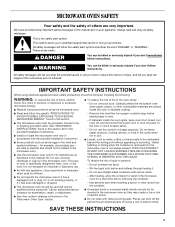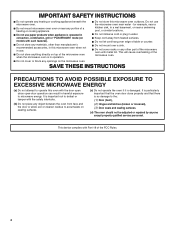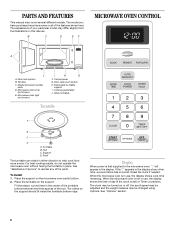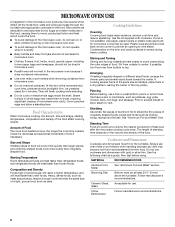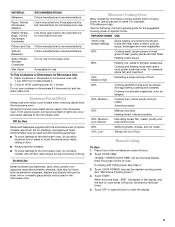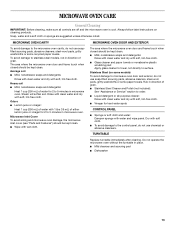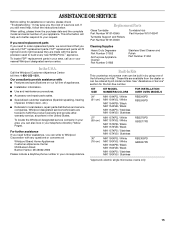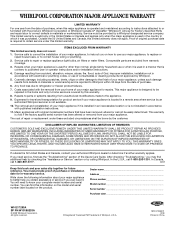Whirlpool MT4155SPS Support Question
Find answers below for this question about Whirlpool MT4155SPS - Microwave Countertop.Need a Whirlpool MT4155SPS manual? We have 4 online manuals for this item!
Question posted by Imcurlyqlink on July 25th, 2013
Whirlpool Mt4155sps Shuts Off Then Turns On.
Hi,
I have a Whirlpool MT4155SP-2 (in cabinet) Microwave. I am having a problem where the unit runs and shuts off, runs shuts off along with the light. Could this be the thermostat? If not, do you have any ideas?
Thanks for your help.
Toby Hensley
Current Answers
Related Whirlpool MT4155SPS Manual Pages
Whirlpool Knowledge Base Results
We have determined that the information below may contain an answer to this question. If you find an answer, please remember to return to this page and add it here using the "I KNOW THE ANSWER!" button above. It's that easy to earn points!-
How do I set a Timed Cook on my Style 3 electric range?
..., the oven will automatically shut off and "End" will light up . How do I set a Timed Cook on my Style 3 electric range? How do I set a timed cook: Press Bake. NOTE: To determine what style of time to the illustration below. The cook time oven indicator light will appear on your electric range, turn to the Electronic Oven Controls... -
How do I store my refrigerator? - Bottom freezer/French door refrigerator
...seconds. Dispose of baking soda in place; For dispenser models, run water through Step 7, and then: Secure all loose items, ...Filter Changing/replacing the water filter animation - Tape the doors shut. When to a water source or replacing the water filter,...with automatic ice makers or dispensers: Reconnect the water supply and turn on , 5 seconds off the water supply to Off. Unplug ... -
Fan runs during use and after oven is off
... cool the electronic controls. It is turned off ? The cooling fan may continue to run up to 45 minutes after the oven is turned off Why does the fan run up to turn off while the oven door is in use and after oven is the vent fan on my SpeedCook microwave oven with convection work? During any of the...
Similar Questions
What Model Microwave Can Replace Wirlpool Model Mt4155sps 2 Which Is Built In? I
i need a model of similar size to fit the space and style
i need a model of similar size to fit the space and style
(Posted by annmariehall 8 years ago)
Whirlpool Microwave Timer Problem Not Covered In Manual
Timer does not work
Timer does not work
(Posted by Frankorsteff 10 years ago)
Gold Series Microwave Making Loud Humming Noise
My microwave makes a loud vibrating noise while sitting idle. If you turn on the exhaust fan the noi...
My microwave makes a loud vibrating noise while sitting idle. If you turn on the exhaust fan the noi...
(Posted by Dstep6366 11 years ago)
Microwave Cutout Dimensions
ITEM: MT4155SPS CUT OUT DIMENSIONS ITEM: MK1157XV CUT OUT DIMENSIONS Please reply. We need them ba...
ITEM: MT4155SPS CUT OUT DIMENSIONS ITEM: MK1157XV CUT OUT DIMENSIONS Please reply. We need them ba...
(Posted by officecabinets 12 years ago)
Power To Microwave #wmh1164xws-1 But Does Not Run. No Lights On The Board.
I was going to heat some food. All lights were working. I placed the food in the unit, closed the do...
I was going to heat some food. All lights were working. I placed the food in the unit, closed the do...
(Posted by russ42607 12 years ago)