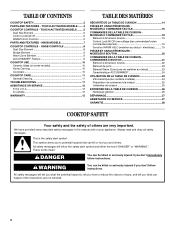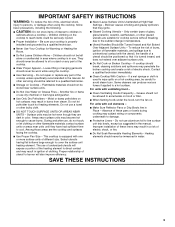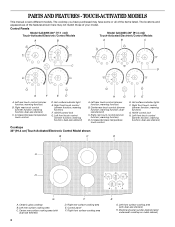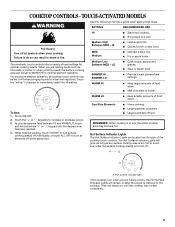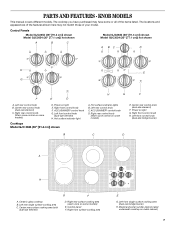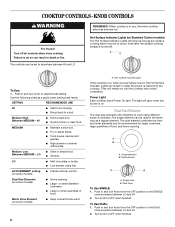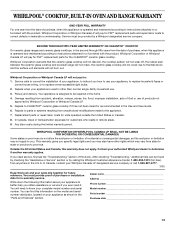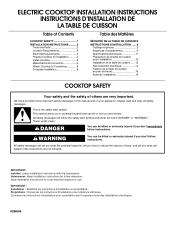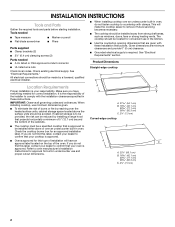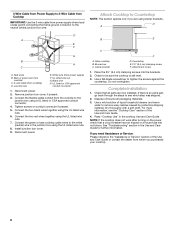Whirlpool GJC3034RC Support Question
Find answers below for this question about Whirlpool GJC3034RC - Pure 30 Inch Smoothtop Electric Cooktop.Need a Whirlpool GJC3034RC manual? We have 2 online manuals for this item!
Current Answers
Related Whirlpool GJC3034RC Manual Pages
Whirlpool Knowledge Base Results
We have determined that the information below may contain an answer to this question. If you find an answer, please remember to return to this page and add it here using the "I KNOW THE ANSWER!" button above. It's that easy to earn points!-
What are the control panel features on my 30-inch gas modular downdraft cooktop?
... appearance of your Use & What are included. Care Guide are the control panel features on specific parts and features quickly, page references from your 30-inch modular downdraft cooktop control panel. To help you find information on my... -
What are the parts and features on the control panel of my freestanding ceramic glass electric range?
.... The location and appearance of the features shown here may have purchased may not match those of my electric drop-in range? My range is the Control Lockout or Lockout on my 30-inch gas modular downdraft cooktop? The range you have some or all What are the control panel features on my... -
What are the features on my touch screen display for my 30-inch Built-In High-Speed Microwave Oven?
What are the features on my microwave oven is showing messages French Door Refrigerator LCD Touch Screen Dispenser Simulator My display on my touch screen display for my 30-inch Built-In High-Speed Microwave Oven? What are the features on my touch screen display for my Built-In High-Speed Microwave Oven?
Similar Questions
Is Whirlpool Gas Cooktop Model Sc8720ed Still Available. What's Compatible?
(Posted by jkennedy641 1 year ago)
Hi, Counter Top Installer Left My Cooktop Disconnected . I Have 3 Wires From My
Hi, I'm wondering where the red wire hooks up to from my cooktop . I have three wire service / black...
Hi, I'm wondering where the red wire hooks up to from my cooktop . I have three wire service / black...
(Posted by Stanc 3 years ago)
Information For The Whirlpool Electric Cooktop Model Gjc 3634
How many amps is the above cooktop rated for? What is the opening cut required in the countertop?
How many amps is the above cooktop rated for? What is the opening cut required in the countertop?
(Posted by ctsdougdooley 4 years ago)
W5cg3024xs Whirlpool Installation Instructions
Don't understand how to attach cooktop to counter per the instructions. The bracket that I have does...
Don't understand how to attach cooktop to counter per the instructions. The bracket that I have does...
(Posted by jewh2005 10 years ago)
Can I Get A Grittle For The Center Of This Cooktop?
Can I get a grittle for the center of this cooktop?
Can I get a grittle for the center of this cooktop?
(Posted by Chantelc33 12 years ago)