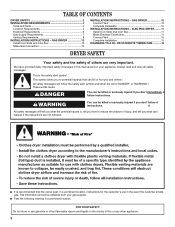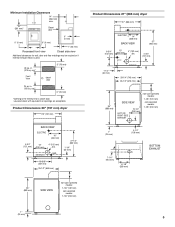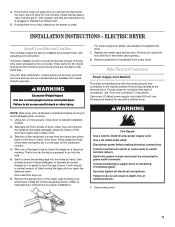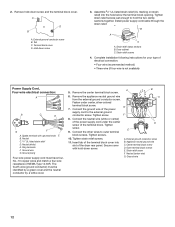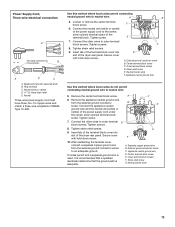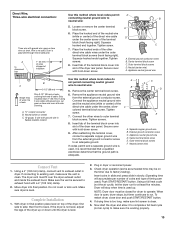Whirlpool CEM2940TQ Support Question
Find answers below for this question about Whirlpool CEM2940TQ.Need a Whirlpool CEM2940TQ manual? We have 1 online manual for this item!
Question posted by allenburks on May 21st, 2013
Whirlpool Electric Dryer Model Cem2940tq
What should the heat temp. be under normal operation
Current Answers
Related Whirlpool CEM2940TQ Manual Pages
Whirlpool Knowledge Base Results
We have determined that the information below may contain an answer to this question. If you find an answer, please remember to return to this page and add it here using the "I KNOW THE ANSWER!" button above. It's that easy to earn points!-
Dryer does not heat - Electric dryer
... the Installation Instructions to make sure that the power supply cord is properly installed. Replace the fuses or reset the circuit breakers. My electric dryer does not heat. Electric dryers use 2 household fuses or circuit breakers. Did you may be turning, but you recently install a power supply cord on the... -
My dryer or load has an odor
... wet load left in the washer or dryer for the first time? (Electric dryers) A new electric heating element may have an odor. Guides: /shared.whirlpoolcorp.com/service/modelnumber.jsp','modelnumber',500,480);return false;" href="#"> Lookup Model # FAQs Knowledgebase search tips My dryer makes sounds or vibrations Dryer does not heat - The odor is too hot - The odor... -
Loads are damp; dryer does not dry
Electric Dryer Dryer does not heat - Changing this mode. The drying setting you may not be changed while the dryer is running. Dryer does not heat - Electronic controls with digital displays: Changing the ... like, you selected will affect all of your loads on some models only) If all Sensor Dry cycles. the dryer does not dry. There are damp; Press and hold the Dryness...
Similar Questions
Tenants Complain It Takes Two Rounds Of Quarters To Dry Clothes.
tenants are complaining it takes two rounds to dry clothes. I checked the vent all is clear,. I remo...
tenants are complaining it takes two rounds to dry clothes. I checked the vent all is clear,. I remo...
(Posted by pdohrn 6 years ago)
Tennants Complain It Takes Two Rounds Of Coins To Dry Clothes. What Can I Do.
Tenants complain it takes two rounds of coins to dry clothes. Lint screen is clean and vent is clear...
Tenants complain it takes two rounds of coins to dry clothes. Lint screen is clean and vent is clear...
(Posted by pdohrn 6 years ago)
Whirlpool Cem2940tq1 Coin-op Dryer Won't Shut Off
whirlpool cem2940tq1 coin-op dryer won't shut off,you can turn it on without putting any change in. ...
whirlpool cem2940tq1 coin-op dryer won't shut off,you can turn it on without putting any change in. ...
(Posted by Anonymous-137254 9 years ago)
Does Whirlpool Electric Dryer Model Lew 0050pq Have A Thermal Fuse? Where Is It?
(Posted by sklogan 13 years ago)