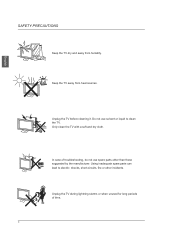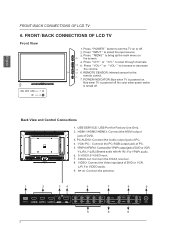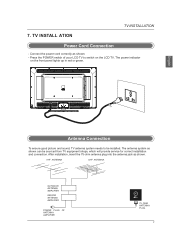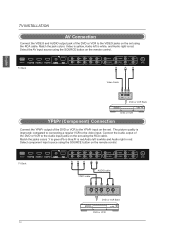Westinghouse VR6025Z Support Question
Find answers below for this question about Westinghouse VR6025Z.Need a Westinghouse VR6025Z manual? We have 1 online manual for this item!
Question posted by morei71 on August 15th, 2015
Necesito Codigo De Acceso A Los Canales Atsc
Mi Tv Es Westinghouse Modelo ; Cw40t2rw Numero De Serie:7211v24301387, Necesto El Codigo De Acceso Q Me Piden De 5 Numeros Para Poder Conectar Una Antena Y Poder Ver Canales,
Current Answers
Answer #1: Posted by TommyKervz on September 2nd, 2015 6:25 AM
Get a free activation code to enable your ATSC/Cable tuner and scan channels. If you want to activate your ATSC/Cable tuner or retrieve your activation code, please click here
Related Westinghouse VR6025Z Manual Pages
Similar Questions
Necesito Un Código De Acceso De 5 Número Para Mí Tele Westinghous
(Posted by lr743601 1 year ago)
Ayuda
Modelo: DWM40F1G1Número de serie: 7570C33003574Código de acceso para canales.
Modelo: DWM40F1G1Número de serie: 7570C33003574Código de acceso para canales.
(Posted by esquivelesmeraldamaria 3 years ago)
Cual Es El Codigo Para Tv
Modelo cw40T8GWNumero de serie 7031V22201790
Modelo cw40T8GWNumero de serie 7031V22201790
(Posted by nancyargentinadavila 4 years ago)
Porque Se Le Borran Los Canales A Mi Tv ( Se Desconfigura)
tengo el problema que se desconfiguran los canales de mi tv ( se le borran) el modelo es Westinghou...
tengo el problema que se desconfiguran los canales de mi tv ( se le borran) el modelo es Westinghou...
(Posted by Anonymous-73621 11 years ago)
Ld-2480, Sound With White Screen
I have a LD-2480 flat panel TV which displays a white screen, but the audio still works. When turn...
I have a LD-2480 flat panel TV which displays a white screen, but the audio still works. When turn...
(Posted by saldan 12 years ago)