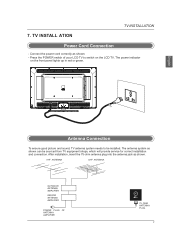Westinghouse VR6025Z Support Question
Find answers below for this question about Westinghouse VR6025Z.Need a Westinghouse VR6025Z manual? We have 1 online manual for this item!
Question posted by soniajordan10 on August 9th, 2022
What Is The Access Code For Channel Scan For Vr-5025z
What is the access code for channel scan for VR-5025z
Current Answers
Related Westinghouse VR6025Z Manual Pages
Similar Questions
I Need Help To Having Access Code Model Vr-4625
(Posted by Julioc1666 5 months ago)
I need access code for this model
I need access code pa to channels through antenna atsc, WeWestinghouse Model LD3237 Serve 6500Y15...
I need access code pa to channels through antenna atsc, WeWestinghouse Model LD3237 Serve 6500Y15...
(Posted by siriagc1 7 years ago)
I Need Access Code For Auto Chanel Search
I need access code for auto chanel search ATSCLD 2240
I need access code for auto chanel search ATSCLD 2240
(Posted by dulceabril4 8 years ago)
Model Vr-3225 Channel Access Code
I need the access code for model number vr-3225 serial no:6401T13403055
I need the access code for model number vr-3225 serial no:6401T13403055
(Posted by Aqxbar 9 years ago)