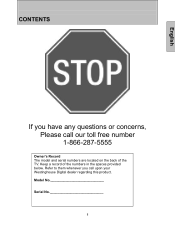Westinghouse SK-32H240S Support Question
Find answers below for this question about Westinghouse SK-32H240S - 32" LCD TV.Need a Westinghouse SK-32H240S manual? We have 1 online manual for this item!
Question posted by williev200099 on February 21st, 2014
Charter Digital Tv
Current Answers
Answer #1: Posted by BusterDoogen on February 21st, 2014 7:21 PM
I hope this is helpful to you!
Please respond to my effort to provide you with the best possible solution by using the "Acceptable Solution" and/or the "Helpful" buttons when the answer has proven to be helpful. Please feel free to submit further info for your question, if a solution was not provided. I appreciate the opportunity to serve you!
Related Westinghouse SK-32H240S Manual Pages
Similar Questions
I move my working 32" Westinghouse tv to another room and hooked it back up to the Dish cable and I ...
My TV is about three years old. Sound is normal and I can hear it change channels. The screen is tot...
replaced Darfon b070-401 board tv still same problem-powers up, shows w and channel and then goes bl...