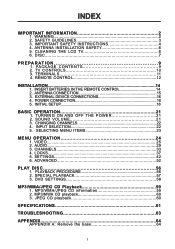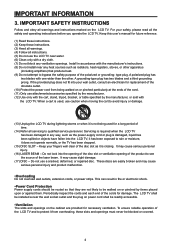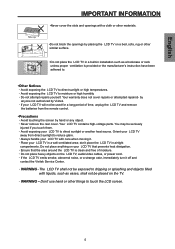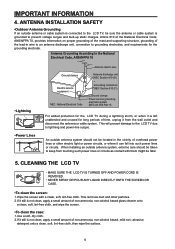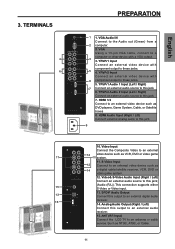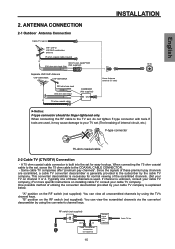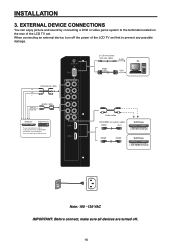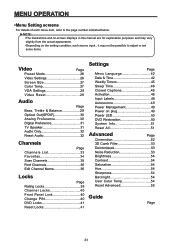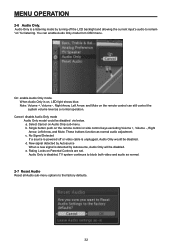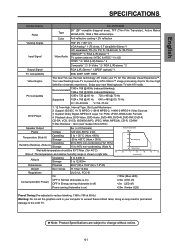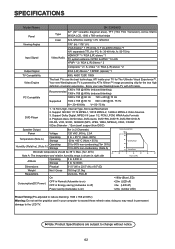Westinghouse SK26H590D Support Question
Find answers below for this question about Westinghouse SK26H590D - 26" LCD TV.Need a Westinghouse SK26H590D manual? We have 1 online manual for this item!
Question posted by johnboy6301 on May 17th, 2016
No Tv Signal
Unit has been working well with no problem; however all of a sudden I'mgetting a "No tv signal" Have tried everythingto fix it but; no results. Any suggestions?
Current Answers
Related Westinghouse SK26H590D Manual Pages
Similar Questions
Service Manual For Westinghouse Tv Model Sk-26h590d?
This television set has raster scan. However the video content is just a smeared image. Yet when the...
This television set has raster scan. However the video content is just a smeared image. Yet when the...
(Posted by johnpyra 7 years ago)
My W2613 26' Lcd Tv-blue Power Light Turns On But Tv Won't Turn On. Any Suggesti
My W2613 26" LCD TV has just stoped working. When trying to power up, the blue power light turns on ...
My W2613 26" LCD TV has just stoped working. When trying to power up, the blue power light turns on ...
(Posted by DJjuliocg 9 years ago)
Mounting Bolts
Where do I find the correct size bolts to mount my Westinghouse 26" TV (model # SK-26H590D) to mount...
Where do I find the correct size bolts to mount my Westinghouse 26" TV (model # SK-26H590D) to mount...
(Posted by Dianefrances 11 years ago)
Westinghouse Vr5535z Tv. How Do I Fix Horizontal Static Lines?
(Posted by sward46 11 years ago)
Westinghouse Tv Model No Sk-26h590d
looking for manual model no SK-26H590D
looking for manual model no SK-26H590D
(Posted by blanco61 11 years ago)