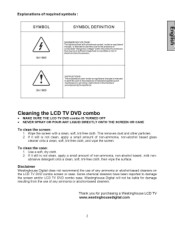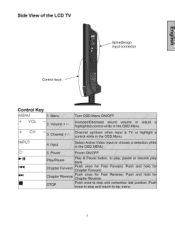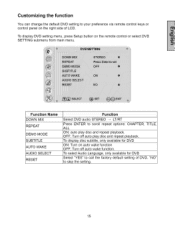Westinghouse LTV-40w1 Support Question
Find answers below for this question about Westinghouse LTV-40w1 - 40" LCD TV.Need a Westinghouse LTV-40w1 manual? We have 1 online manual for this item!
Question posted by blackandgoldfan on June 22nd, 2014
Westinghouse 32' Model Vr 3225 Shuts Off After 10 Minutes.
What would caues the TV to turn off after being on for 10 minutes? Is there a fix?
Current Answers
Answer #1: Posted by TechSupport101 on June 23rd, 2014 12:59 AM
Hi. Yes it can be fixed (either by replacing the power supply or system board) -
Related Westinghouse LTV-40w1 Manual Pages
Similar Questions
I Need Help To Having Access Code Model Vr-4625
(Posted by Julioc1666 4 months ago)
Model Vr-3225 Channel Access Code
I need the access code for model number vr-3225 serial no:6401T13403055
I need the access code for model number vr-3225 serial no:6401T13403055
(Posted by Aqxbar 9 years ago)
Owner's Manual
WE helped to purchase a 40"lcd tv for a friend who is elderly and has poor eye sight. There was no...
WE helped to purchase a 40"lcd tv for a friend who is elderly and has poor eye sight. There was no...
(Posted by sherryazmoia 11 years ago)
What Size Screws Do I Use To Mount The Bracket On The Back Of My 40' Lcd Tv?
(Posted by gurkhadai 11 years ago)
Just Got A 40' Westinghouse Tv And Want To Mount It To A Bracket -
are the four non-drilled holes on the back the place where we are suppose to screw it into the brack...
are the four non-drilled holes on the back the place where we are suppose to screw it into the brack...
(Posted by gojackets2 11 years ago)